Splunk Basic Auth Account
Overview
You can use this account type to connect Splunk Snaps with data sources that use Splunk Basic Auth account.
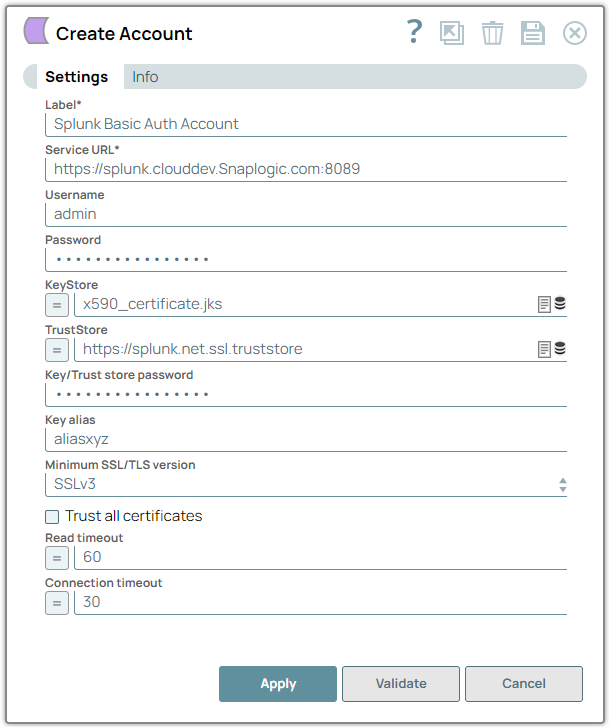
Prerequisites
- A valid account with the required permissions.
Limitations and known issues
None.
Account settings
- Expression icon (
): Allows using JavaScript syntax to access SnapLogic Expressions to set field values dynamically (if enabled). If disabled, you can provide a static value. Learn more.
- SnapGPT (
): Generates SnapLogic Expressions based on natural language using SnapGPT. Learn more.
- Suggestion icon (
): Populates a list of values dynamically based on your Snap configuration. You can select only one attribute at a time using the icon. Type into the field if it supports a comma-separated list of values.
- Upload
 : Uploads files. Learn more.
: Uploads files. Learn more.
| Field / Field set | Type | Description |
|---|---|---|
| Label | String | Required. Specify a unique label for the account. |
| Service URL | String/Expression |
Required.
Specify a fully-qualified service URL where the search query is sent to.
It should include protocol, hostname and port.
If you do not provide a port number, the default port 8089 is used.
Default value: N/A Example: https://splunk.clouddev.Snaplogic.com:8089 |
| Username | String/Expression |
Specify the username for the account.
Default value: N/A Example: admin |
| Password | String/Expression |
Specify the password for the account.
Default value: N/A Example: p@$$2ok! |
| KeyStore | String/Expression |
Enter the location of the KeyStore file that can be in your SLDB or any other unauthenticated endpoints.
You can upload the KeyStore file to the SLDB using the icon Default value: N/A Example: x590_certificate.jks |
| TrustStore | String/Expression |
Enter the location of the KeyStore file that can be in your SLDB or any other unauthenticated endpoints.
You can upload the KeyStore file to the SLDB using the icon.
Default value: N/A Example: https://splunk.net.ssl.truststore |
| Key/Trust store password | String/Expression |
Enter the password for KeyStore.
Default value: N/A Example: x590opkls |
| Key/Trust store password | String/Expression |
Enter the password for KeyStore.
Default value: N/A Example: x590opkls |
| Key alias | String |
Define the key being used through its alias.
Default value: N/A Example: aliasxyz |
| Minimum SSL/TLS version | Dropdown list |
Choose the minimum version of SSL/TLS to use when connecting to Splunk service.
Splunk ships with SSLv3 that is enabled by default.
Available options include:
Default value: SSLv3 Example: TLSv1 |
| Trust all certificates | Checkbox |
Select this checkbox to trust all certificates, such as self-signed certificates.
Default value: N/A Example: aliasxyz |
| Read timeout | Integer/Expression |
Specify the number of seconds the Snap must wait before terminating the request because of a failure to receive data from the HTTP connection made to Splunk.
Note: When the value is set to 0 or left blank, the Snap interprets that as no timeout set.
Default value: N/A Example: 60 |
| Connection timeout | Integer/Expression |
Specify the number of seconds the Snap must wait before terminating the request when it cannot establish an HTTP connection with Splunk.
Note: When the value is set to 0 or left blank, the Snap interprets that as no timeout set.
Default value: N/A Example: 30 |


