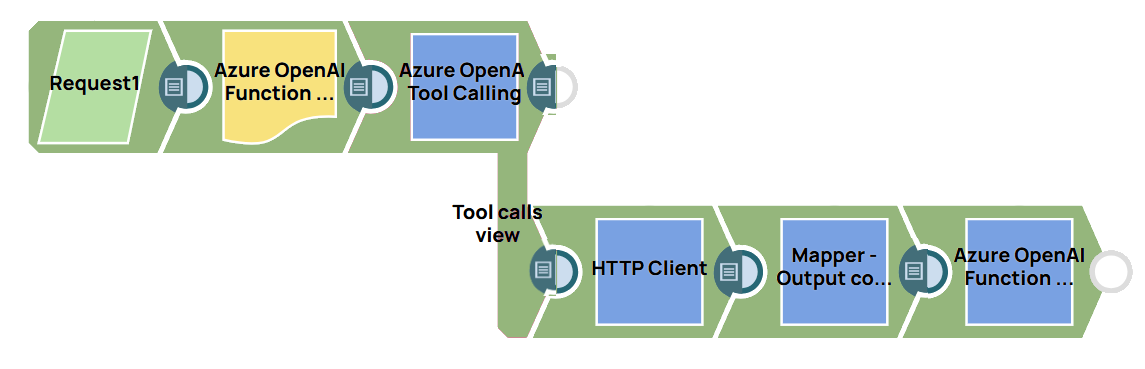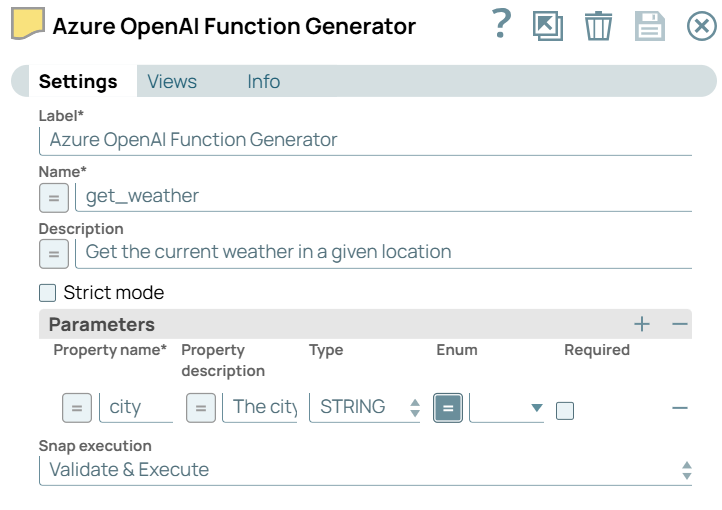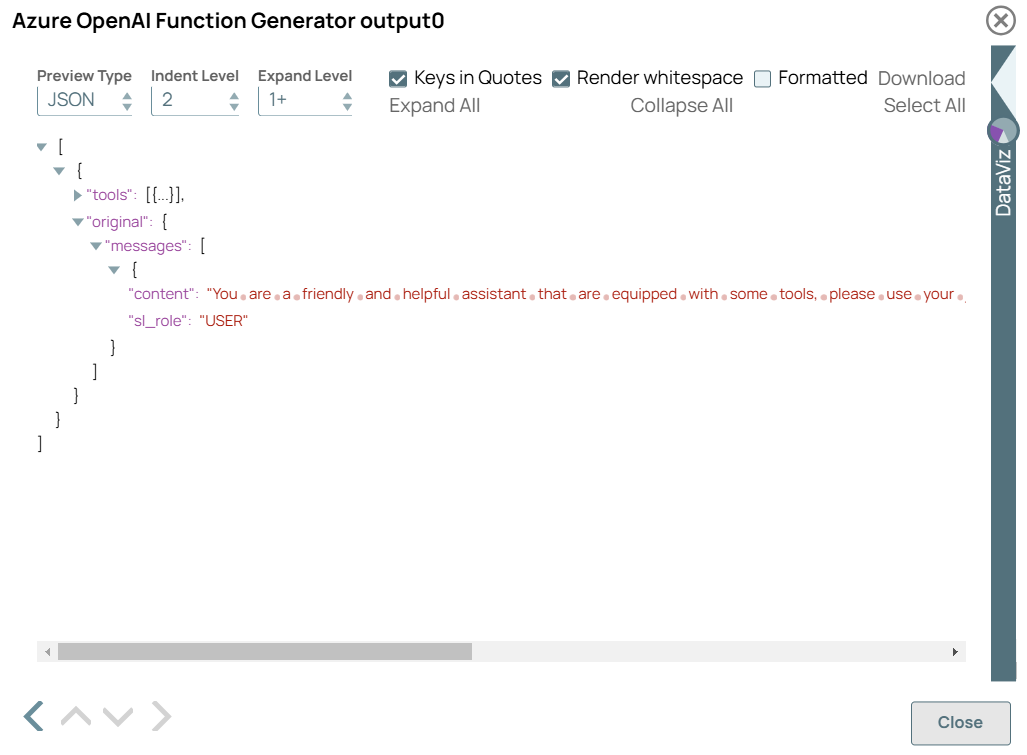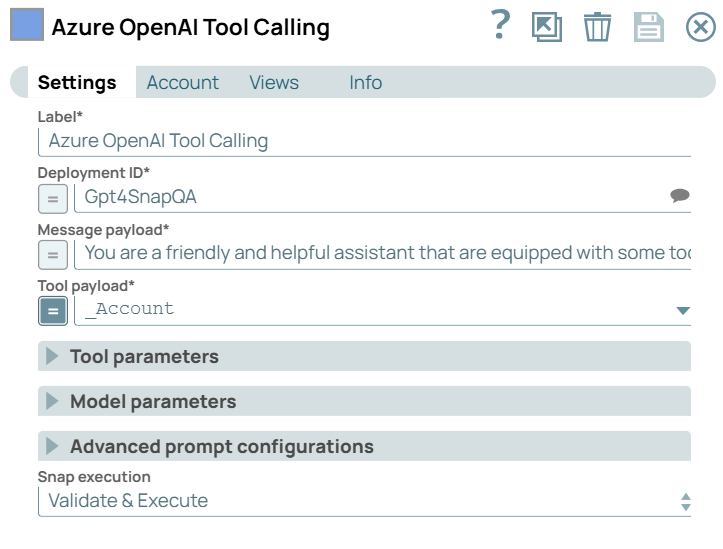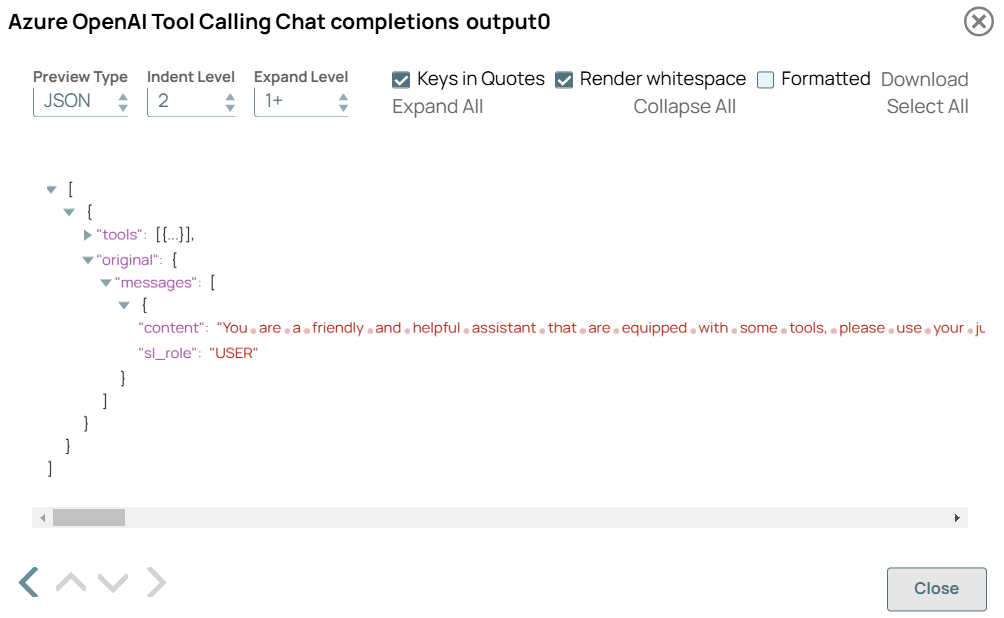This example pipeline creates an AI-powered weather assistant that
uses Azure OpenAI's tool calling capabilities to answer weather-related questions. When a
user asks about weather in a specific location, the system determines whether to use
external weather API tools, makes the appropriate API calls, and returns formatted responses
through the AI assistant.
-
Configure the JSON Generator Snap to generate a JSON request containing a user message
"What's the weather in Hyderabad?" with instructions for the AI assistant to use available
tools.
-
Configure the Azure OpenAI Function Generator Snap to
create a function definition called
get_weather that can retrieve current
weather information for a given location, with a city parameter.
| Azure OpenAI Function Generator Snap configuration |
Azure OpenAI Function Generator Snap output |
|
|
-
Configure the Azure OpenAI Tool Calling Snap to call
the Azure OpenAI GPT-4o-mini model with tool calling capabilities, using the original
messages and generated tools to determine the appropriate response.
On validation, the Snap displays the processed response from Azure OpenAI.
| Azure OpenAI Tool Calling Snap configuration |
Azure OpenAI Tool Calling Snap output |
|
|
-
Configure the HTTP Client Snap to handle additional HTTP requests if needed for external services during processing.
-
Configure the Mapper Snap to map and format the OpenAI response to the desired structure.
-
Configure the Azure OpenAI Function Result Generator
Snap to create a function definition called
get_weather that can retrieve
current weather information for a given location, with a city parameter.
On validation, it generates a properly formatted function result using the function ID
and weather content for the AI model to process.
To successfully reuse this pipeline:
- Download and import the pipeline into SnapLogic.
- Configure Snap accounts as applicable.
- Provide pipeline parameters as needed.