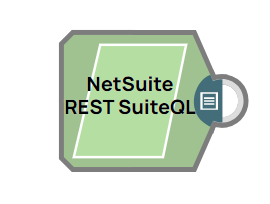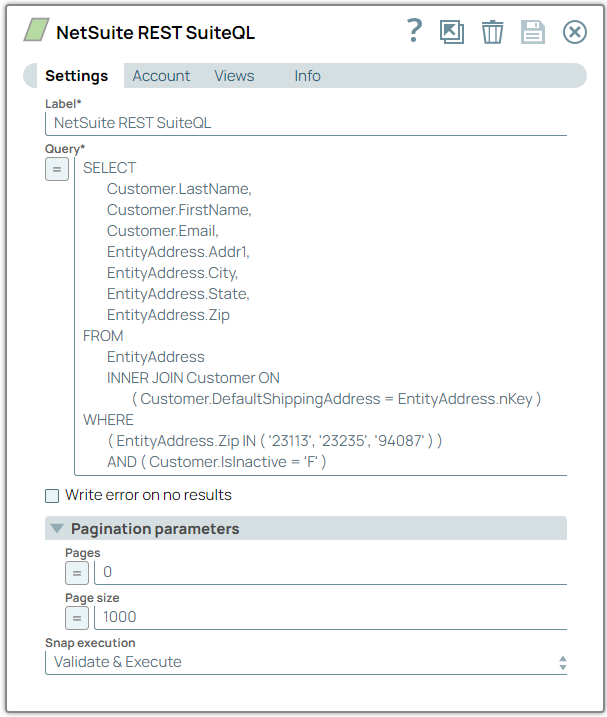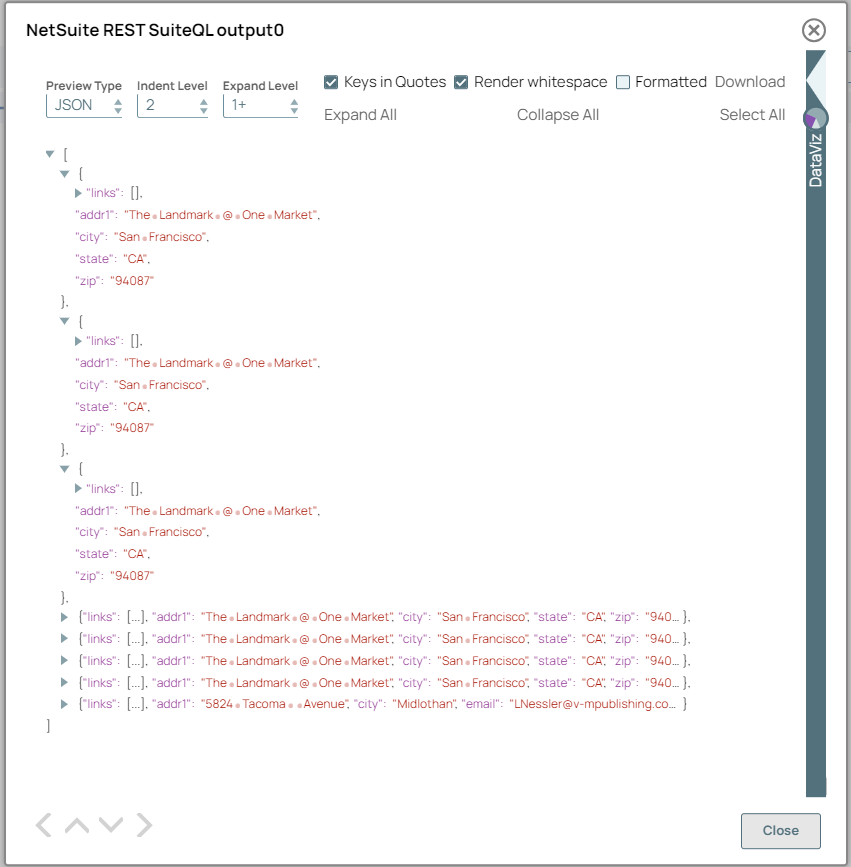This example pipeline demonstrates how to execute SuiteQL query on the NetSuite server.
-
Configure the NetSuite REST SuiteQL Snap with this SuiteQL Query to retrieve information about active customers and their associated shipping addresses in specific ZIP codes.
This query contains JOIN operation with WHERE clause.
SELECT
Customer.LastName,
Customer.FirstName,
Customer.Email,
EntityAddress.Addr1,
EntityAddress.City,
EntityAddress.State,
EntityAddress.Zip
FROM
EntityAddress
INNER JOIN Customer ON
( Customer.DefaultShippingAddress = EntityAddress.nKey )
WHERE
( EntityAddress.Zip IN ( '23113', '23235', '94087' ) )
AND ( Customer.IsInactive = 'F' )
-
Configure the Pagination parameters as follows:
- Pages with 0 to read all pages from the NetSuite Server.
- Pages size with 1000 to retrieve 1000 records per page.
On validation, the Snap displays the query results.
On running the pipeline, the query is executed in NetSuite.
| NetSuite REST SuiteQL Snap configuration |
NetSuite REST SuiteQL Snap output |
|
|
To successfully reuse pipelines:
- Download and import the pipeline into SnapLogic.
- Configure Snap accounts as applicable.
- Provide pipeline parameters as applicable.