Service configuration
Create a Service from the Services Catalog. The properties that you specify when creating a Service include:
- Project: The project to save the Service in. The project location and its settings determines who on the development team can view and edit the Service. Refer to Assign project permissions for more information.
- Name: The Service name. APIM 3.0 Developer Portal displays this name.
- URL Slug: A value to identify the Service. The URL Slug becomes part of the endpoint URLs and should be unique in the environment (Org).
- Service Version: Specify your own value. The version also becomes part of endpoint URLs.
- Tags: Optional tags that display in APIM 3.0 Developer Portal.
- Servers: The Snaplex to run the Service endpoints. You can select Snaplexes at the Service or the endpoint level. The OAS 3.x specification allows for multiple servers.
- Description: Describes the Service and displays in APIM 3.0 Developer Portal.
Snaplex selection
When different Snaplexes are selected at the Service and endpoint level, API Management 3.0 uses the Snaplex associated with the endpoint. Native endpoints already have an associated Snaplex. Ultra Tasks should run on the Snaplex configured in the task. For Triggered Tasks, you can select a single or multiple Snaplexes, either one overrides the Snaplex configured in the task.
Associated resources
Resources associated with the Service are available from tabs:
- Endpoints: The access points that make functionality available to
consumers. Each endpoint is a collection of paths that map to one upstream native or external
resource. Tip: To quickly view or navigate to an endpoint, click the down arrow in the banner below the tabs. The endpoints and their supported HTTP methods display organized by the endpoint tags:
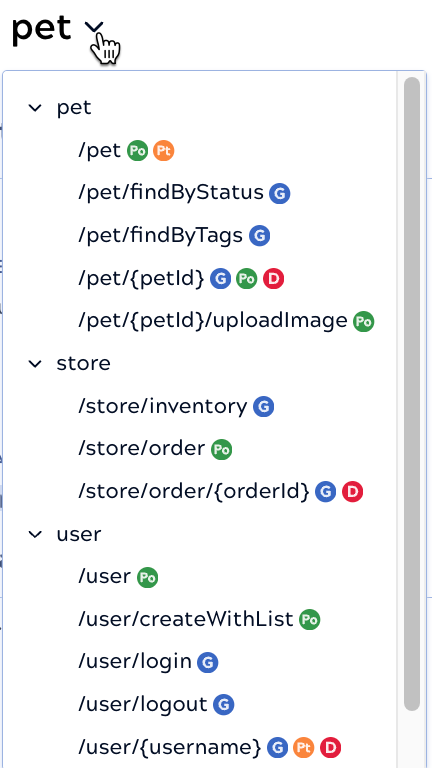
- Policies: The Policies that apply at the catalog, Service, or endpoint level.
- Assets: Assets such as pipelines, accounts, or tasks that you create in Project Manager in the Service project folder.
- Documentation: To enhance the visibility of the Service in the APIM 3.0 Developer Portal, you can select the categories it displays under and add images. You can also add images and explanatory text in Markdown format that the Portal renders in HTML.
The following describe how to perform tasks related to Services:


