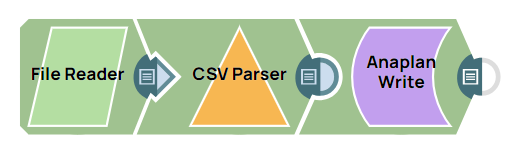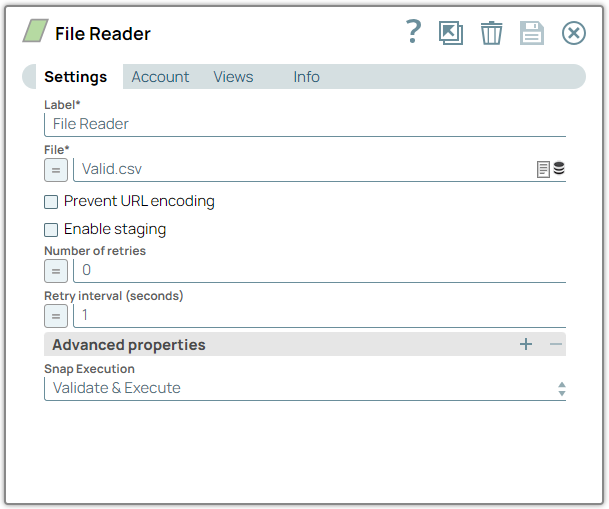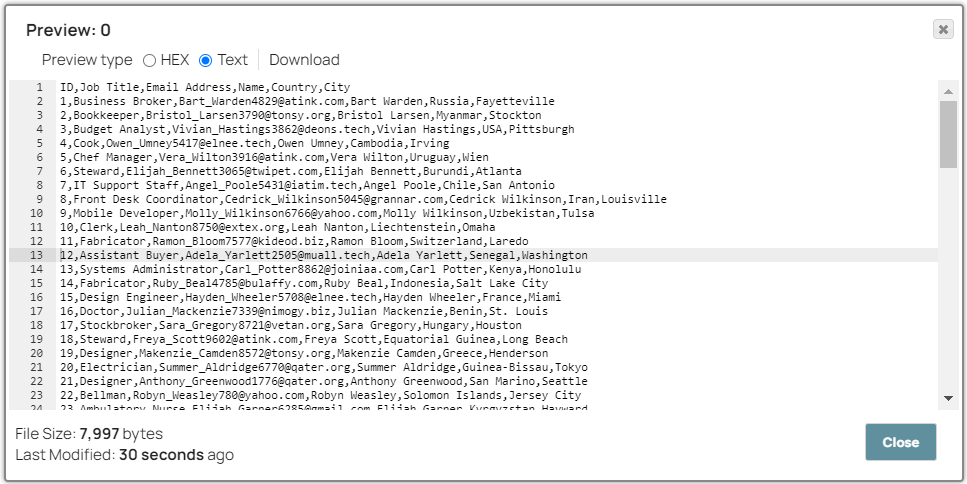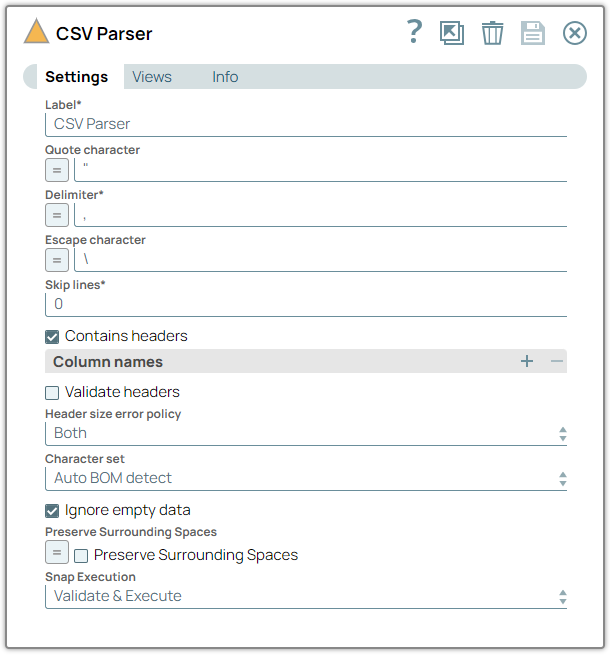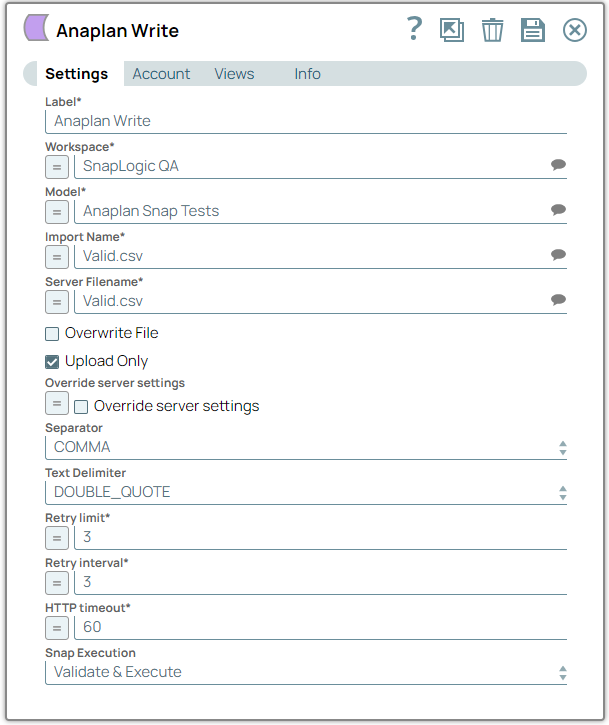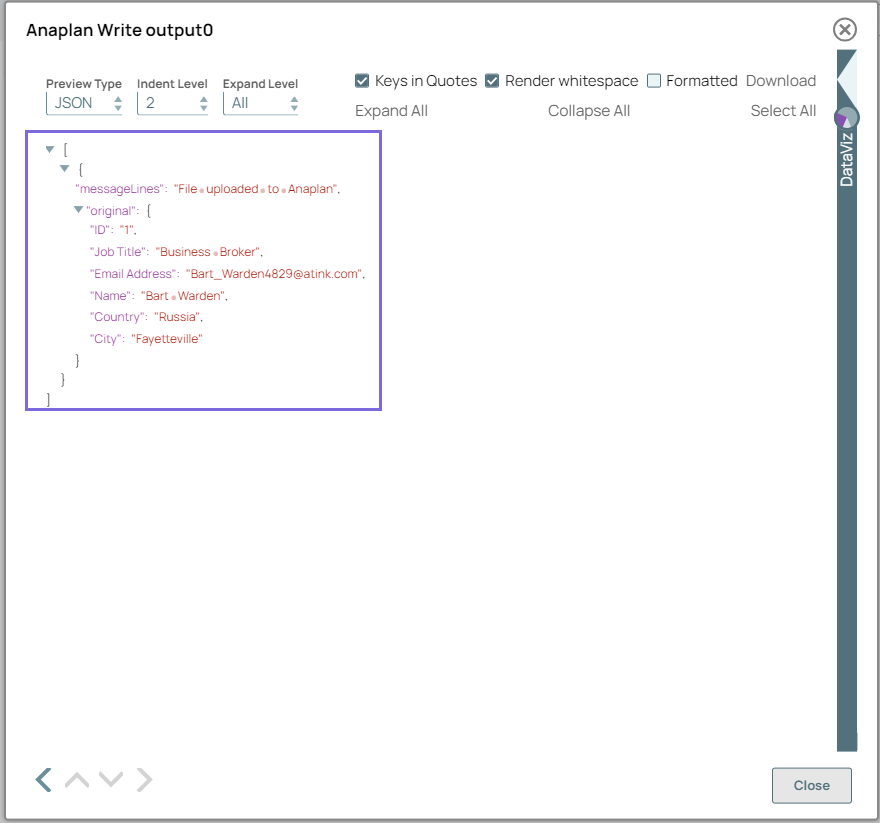This example pipeline demonstrates how to read data from a file existing in your Anaplan workspace.
Download this pipeline.
-
Configure the
File Reader
to read the Valid.csv file.
On validation, the Snap displays the data.
| File Reader Snap configuration |
File Reader Snap output |
|
|
-
Configure the
CSV Parser
to parse the binary input of the Valid.csv file.
On validation, the Snap displays the structured data.
| CSV Parser Snap configuration |
CSV Parser Snap output |
|
|
-
Configure the Anaplan Write Snapto write the Valid.csv file on your Anaplan Workspace.
Note that selecting Upload Only in this Snap uploads the Valid.csv file as a new file on your Anaplan Workspace.
On validation, the Snap displays the output of the write operation and details of the file written to Anaplan Workspace.
| Anaplan Write configuration |
Anaplan Write output |
|
|
To successfully reuse pipelines:
- Download and import the pipeline into SnapLogic.
- Configure Snap accounts as applicable.
- Provide pipeline parameters as applicable.