Generate a pipeline from an image
It is often easier to design a pipeline by thinking about it visually. SnapGPT can generate a pipeline from an uploaded image.
SnapGPT can generate a pipeline from an uploaded image. You can sketch and upload a flow diagram as an image that visually represents a data integration, such as reading customer data from Salesforce and loading it into a SQL Server table. SnapGPT interprets the flow and generates a pipeline with the appropriate Snaps and configurations.
Steps
- Create a diagram illustrating the data flow.
- Save the image in .jpg, .jpeg, or .png format. The file must be 750 KB or less.
- In the SnapGPT prompt, click the image icon or drag the image to upload. The uploaded image
is displayed as a thumbnail with the associated prompt text automatically indented on the
side of it.Note: You can upload only one image at a time.
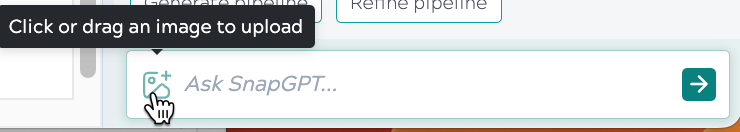
- Hit Return or click
 . SnapGPT displays an image of the generated pipeline.
. SnapGPT displays an image of the generated pipeline. 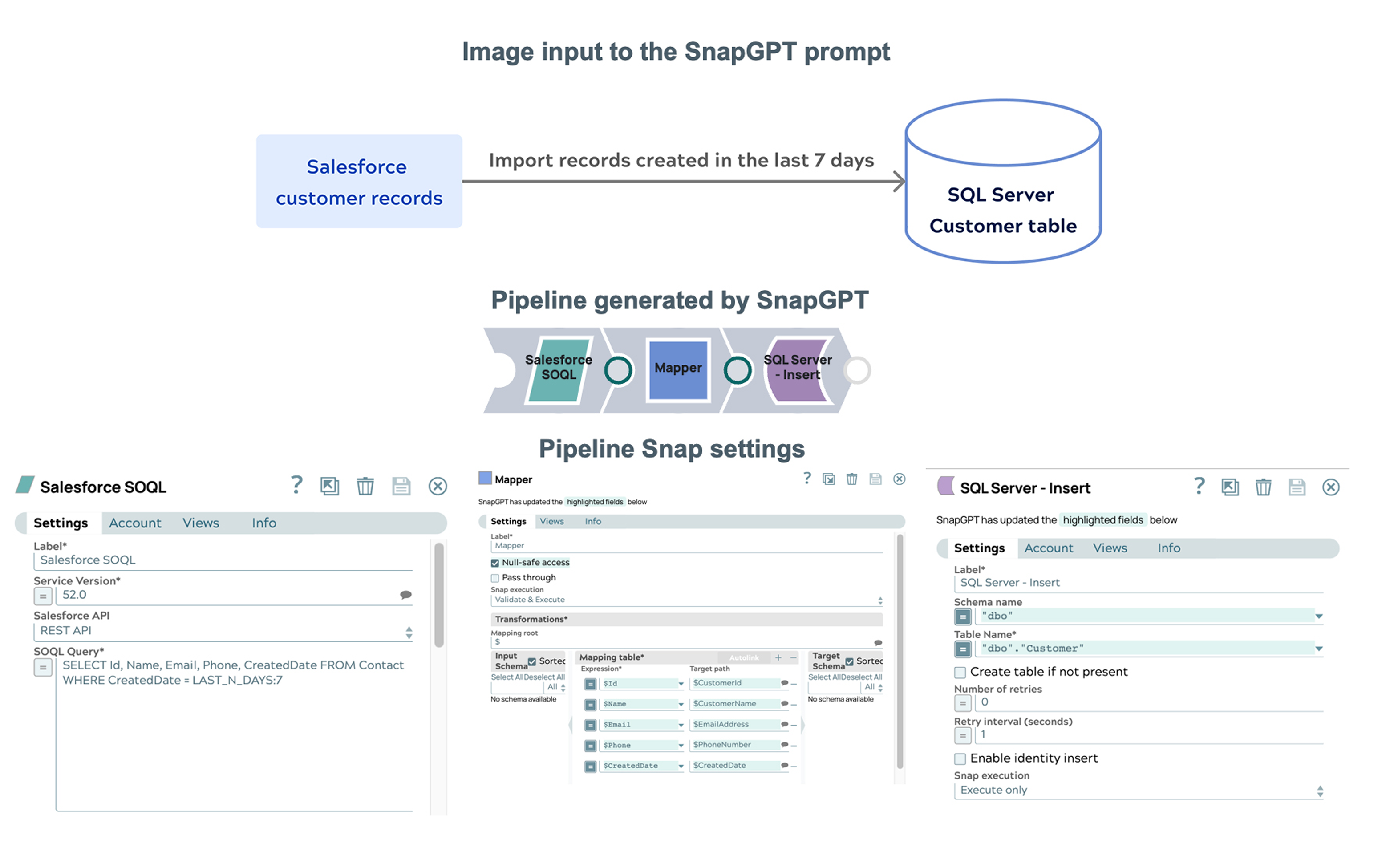
- From the preview window, choose any of the following options:
- Replace the current pipeline with the SnapGPT generated pipeline.
- Import the SnapGPT generated pipeline into a new tab.
- Cancel the suggested changes and retain the original Snap names.


