PGP Decrypt
Overview
Pretty Good Privacy (PGP) is a decryption program that provides cryptographic privacy and authentication for data communication. PGP is popularly used to digitally sign, encrypt or decrypt email messages or files being transferred over the Internet.
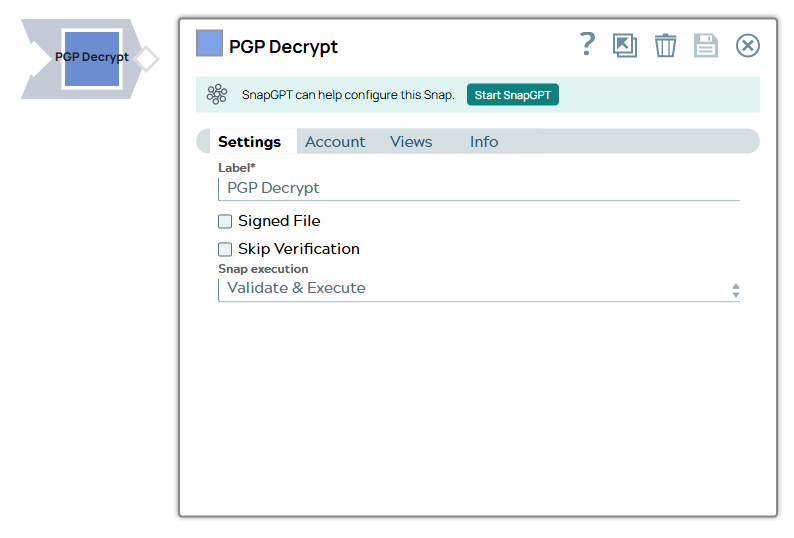
Transform-type Snap
Works in Ultra Tasks
Limitations and known issues
The Snap might fail while processing very large signed files.
Snap views
| View | Description | Examples of upstream and downstream Snaps |
|---|---|---|
| Input | Any Snap that produces binary data in the output view such as File Reader or
Compress. Stream of PGP encrypted data. |
|
| Output | Any Snap that accepts binary data in the input view such as File Writer or
Decompress. Stream of PGP decrypted data. |
|
| Error |
Error handling is a generic way to handle errors without losing data or failing the Snap execution. You can handle the errors that the Snap might encounter when running the pipeline by choosing one of the following options from the When errors occur list under the Views tab. The available options are:
Learn more about Error handling in Pipelines. |
|
Snap settings
- Expression icon (
): Allows using pipeline parameters to set field values dynamically (if enabled). SnapLogic Expressions are not supported. If disabled, you can provide a static value.
- SnapGPT (
): Generates SnapLogic Expressions based on natural language using SnapGPT. Learn more.
- Suggestion icon (
): Populates a list of values dynamically based on your Snap configuration. You can select only one attribute at a time using the icon. Type into the field if it supports a comma-separated list of values.
- Upload
 : Uploads files. Learn more.
: Uploads files. Learn more.
| Field / Field set | Type | Description |
|---|---|---|
| Label | String | Required. Specify a unique name for the Snap. Modify this to be more appropriate, especially if more than one of the same Snaps is in the pipeline. Default value: PGP Decrypt Example: PGP Decrypt |
| Signed File | Checkbox | Specify if the selected file is a signed file. Default status: Deselected |
| Skip Verification | Checkbox | Select this checkbox to skip the verification if there is an issue with the
signature in the encrypted file. Default status: Deselected |
| Snap execution | Dropdown list |
Choose one of the three modes in
which the Snap executes. Available options are:
Default value: Execute only Example: Validate & Execute |


