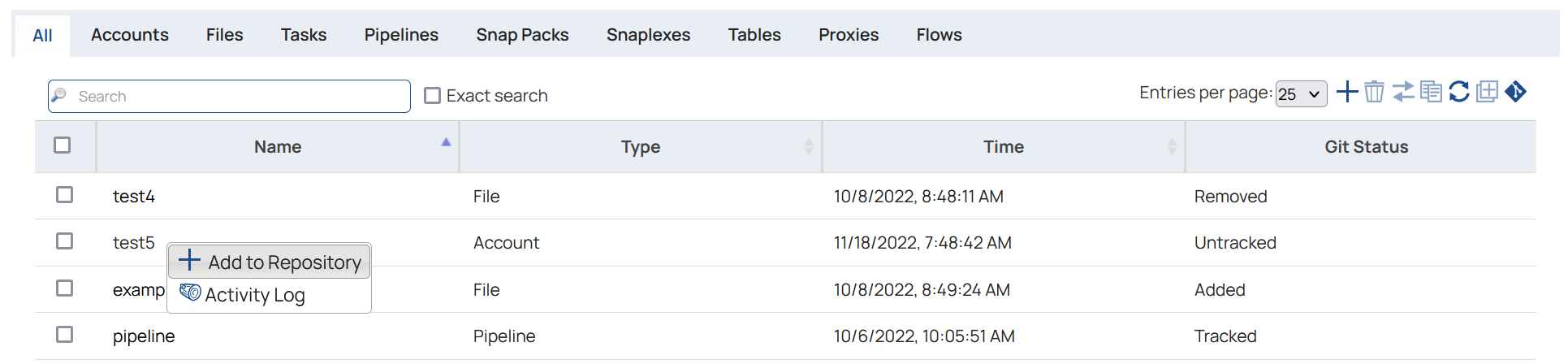Add a single asset
Assets that are not part of the repository have a Git Status of Untracked. You can add assets individually or commit changes to add multiple assets at the same time. Individually added assets are not visible in the Git repository until you commit them.
Important:
You can track a maximum of 1000 assets per project.
If a check-in would exceed 1000 assets in the repository or if you try to check out a project with more than 1000 assets, an error is thrown.
- A Git repository associated with the project