Tutorial: Hello world
Important: This documentation describes API Management 3.0, which models APIs as composable Services and applies governance with reusable Policies. For
Classic APIM, refer to the Classic documentation.
This tutorial walks you through the process of using APIM 3.0 from creating a pipeline to publishing a Service on Developer Portal.
Prerequisites
- Understand the APIM 3.0 terms and concepts described in Getting started
- An environment with APIM 3.0 enabled
- Permissions to create and execute pipelines
- A Snaplex
- A published Developer Portal site Tip: If your environment doesn't have a published site, you can test the Service without publishing it.
Create the tutorial pipeline
First, we'll create a simple pipeline that returns a Hello World message:
- Open Designer and drag a Mapper Snap onto the canvas.
- Click the Snap to open it.
- In the Mapping table
Expression field, enter "Hello World of Services!". In
the Target path field, enter $message.
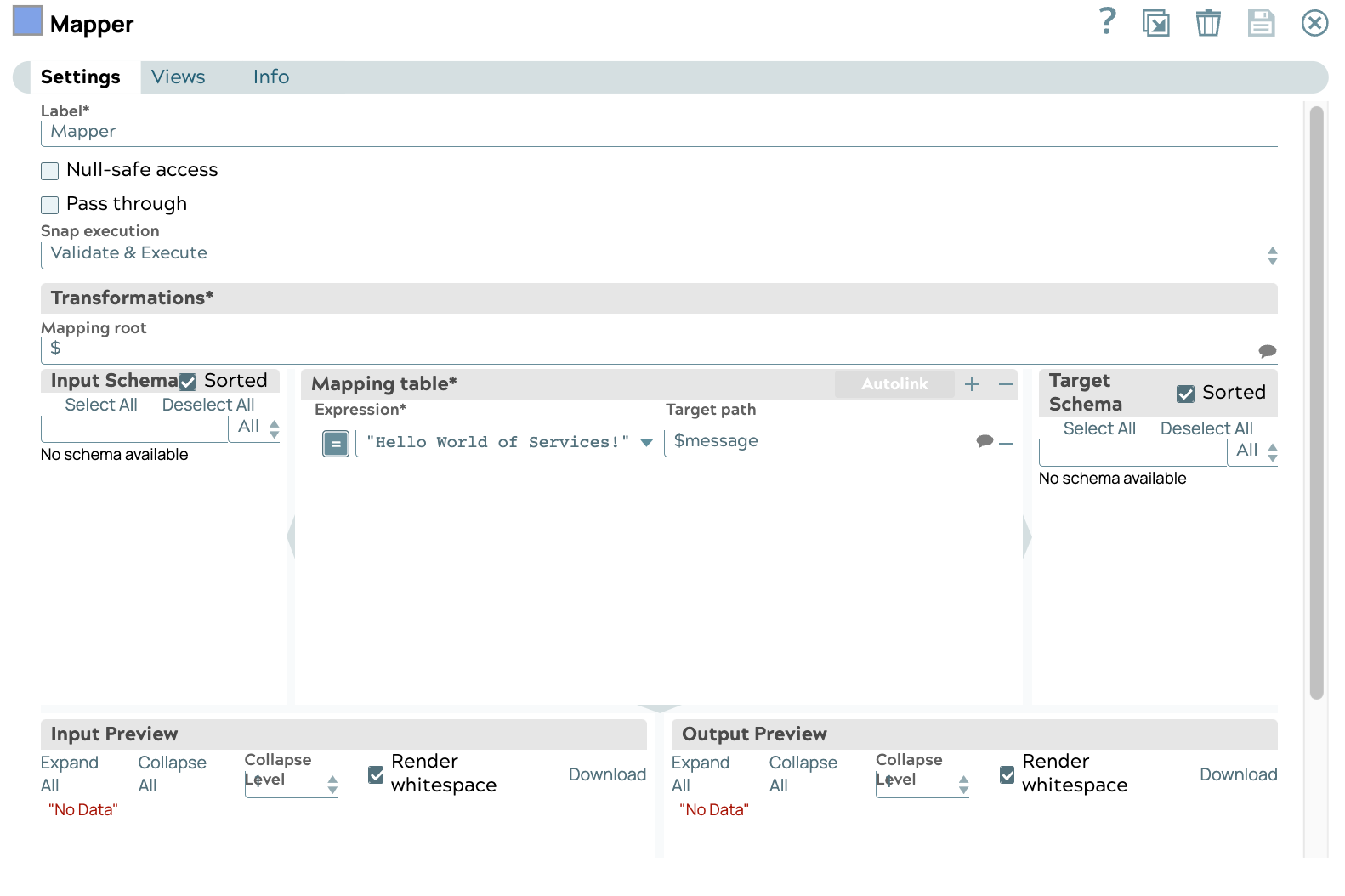
- Save the Snap and run validation. Click the output view to confirm that the "Hello World of Services!" message displays.
- Edit the pipeline properties and change the name to Hello World of Services!.
- Click Save.
Next, create a Triggered Task.
Create a Triggered Task
- In the Designer toolbar, click the Create Task icon and select Triggered Task:
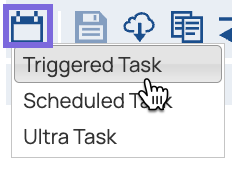
- In the Name field, enter Trigger Hello World message.
- From the Pipeline dropdown, select Hello World of Services.
- From the Snaplex dropdown, select an available Snaplex.
- Optionally, enter your email to receive notifications.
- Click Save.
Next, Create the Service.


