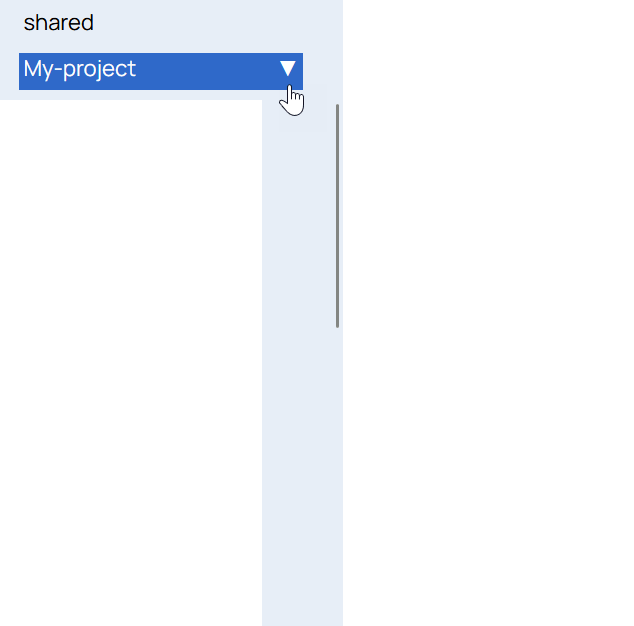Pull from the repository
If multiple users are working on assets tracked in the same Git repository, you should always pull from the repository before working on the project yourself. This brings the changes made by other users into your local project.
Important:
You can track a maximum of 1000 assets per project.
If a check-in would exceed 1000 assets in the repository or if you try to check out a project with more than 1000 assets, an error is thrown.
- A Git repository associated with the project
Repository Conflict in the Pull Messages dialog.
-
The same asset was modified in the Git repository and in SnapLogic Manager with different changes.
In the Pull Messages dialog:- To overwrite the local file, select the repository version and click Pull.
- To retain the local file, do not select any repository version, click Pull, then commit the project updates.