Joined data based on a matching key or condition
This example pipeline demonstrates how to join two files using the Join Snap. The pipeline combines records from two sources based on a matching key or condition - in this case, the customer_id.
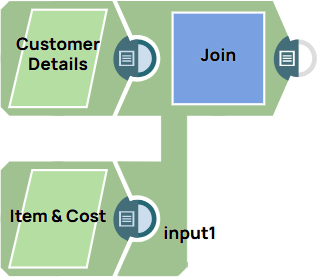
-
Configure the JSON Generator Snaps to provide input data as shown below.
Customer Details (JSON Generator) Item and Cost (JSON Generator) 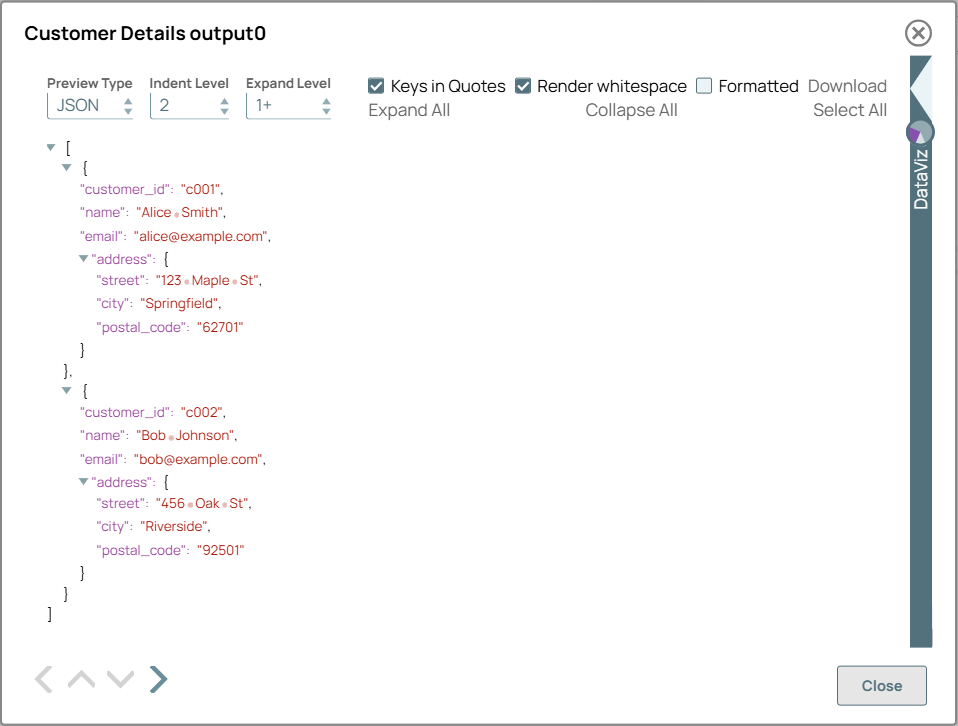
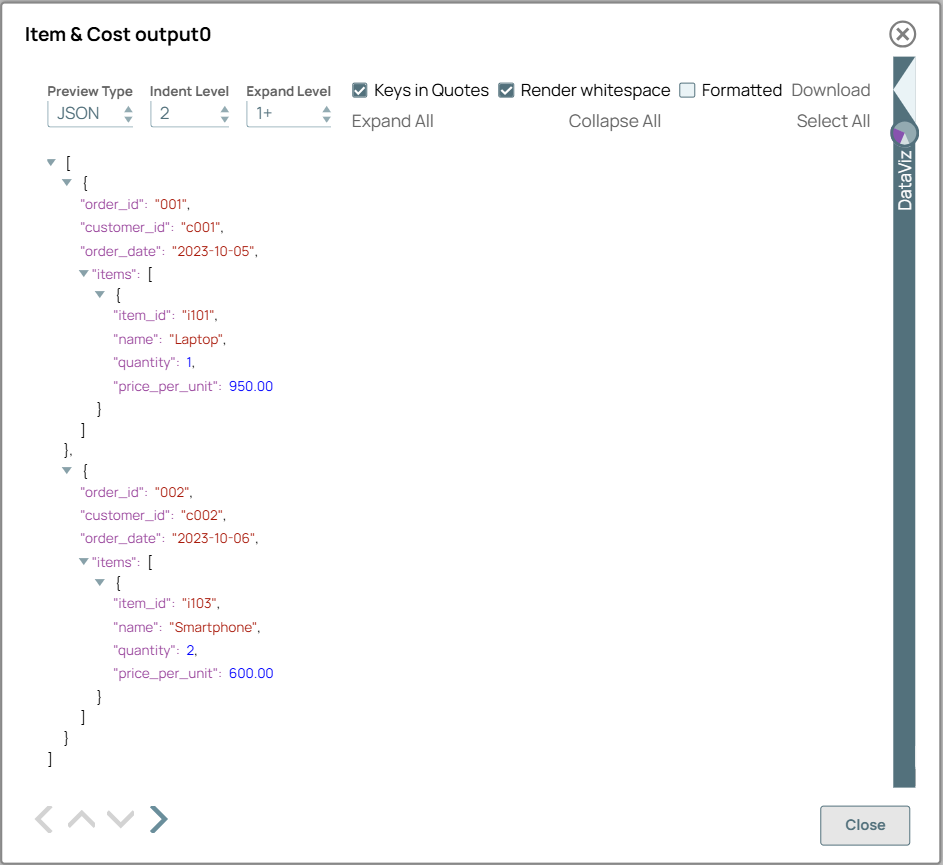
Generates JSON data with customer information, including customer IDs, names, email addresses, and mailing addresses. Generates JSON data with order information, including order IDs, customer IDs, order dates, and item details such as item IDs, names, quantities, and prices. - Configure the Join Snap as shown below. This Snap merges data from both JSON Generator
Snaps (Item & Cost and Customer Details) into a single output stream, combining order
and customer information.
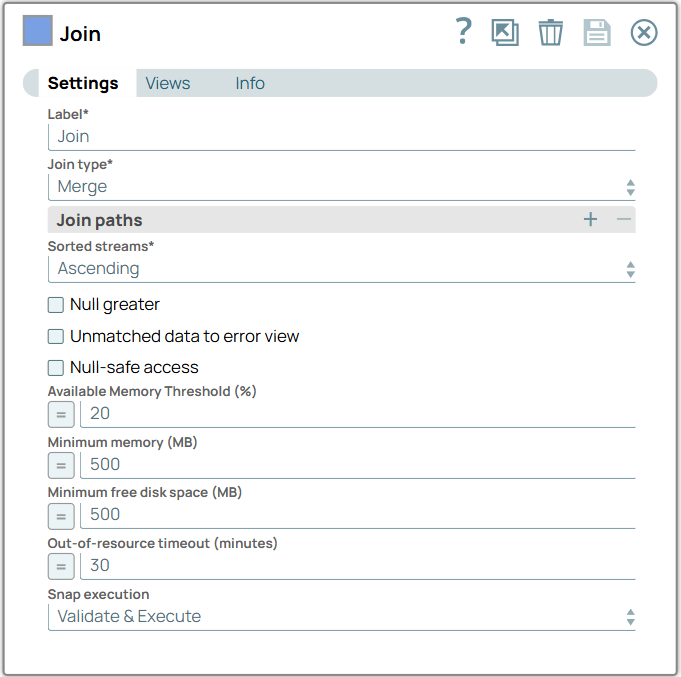
- Upon validation, the Snap displays the joined output, resulting from a consistent input
schema. The key name customer_id is the same as in both views, therefore, the Join
Snap prefixes it with the right view label in the output data.
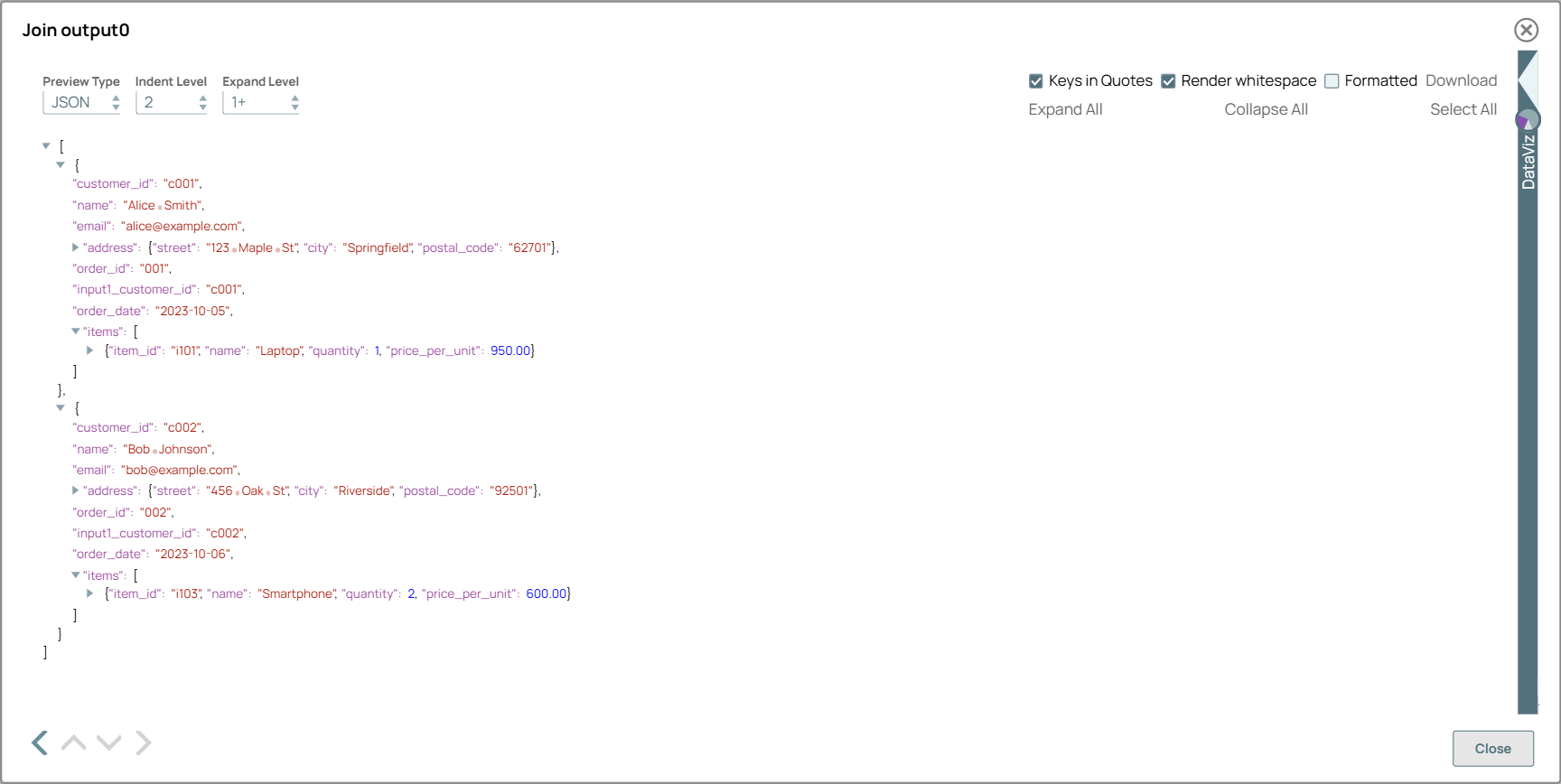
Downloads
Note:
To successfully reuse pipelines:
- Download and import the Pipeline into SnapLogic.
- Configure Snap accounts as applicable.
- Provide Pipeline parameters as applicable.


