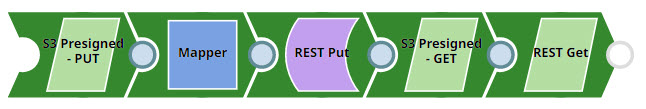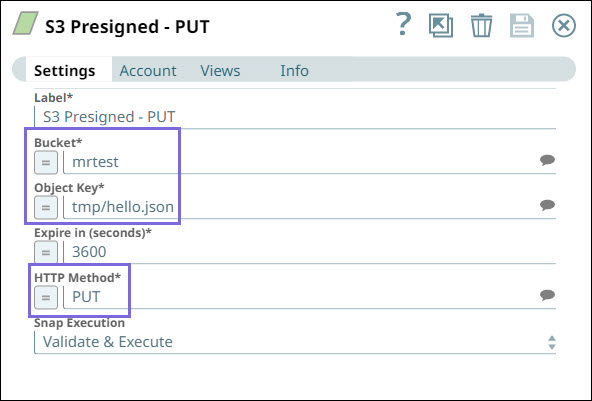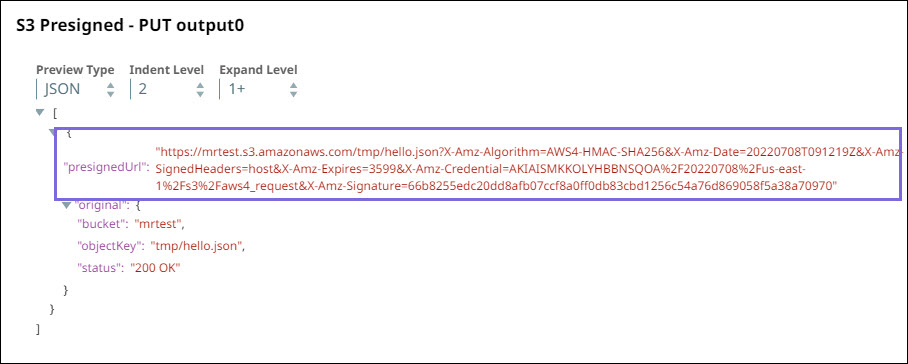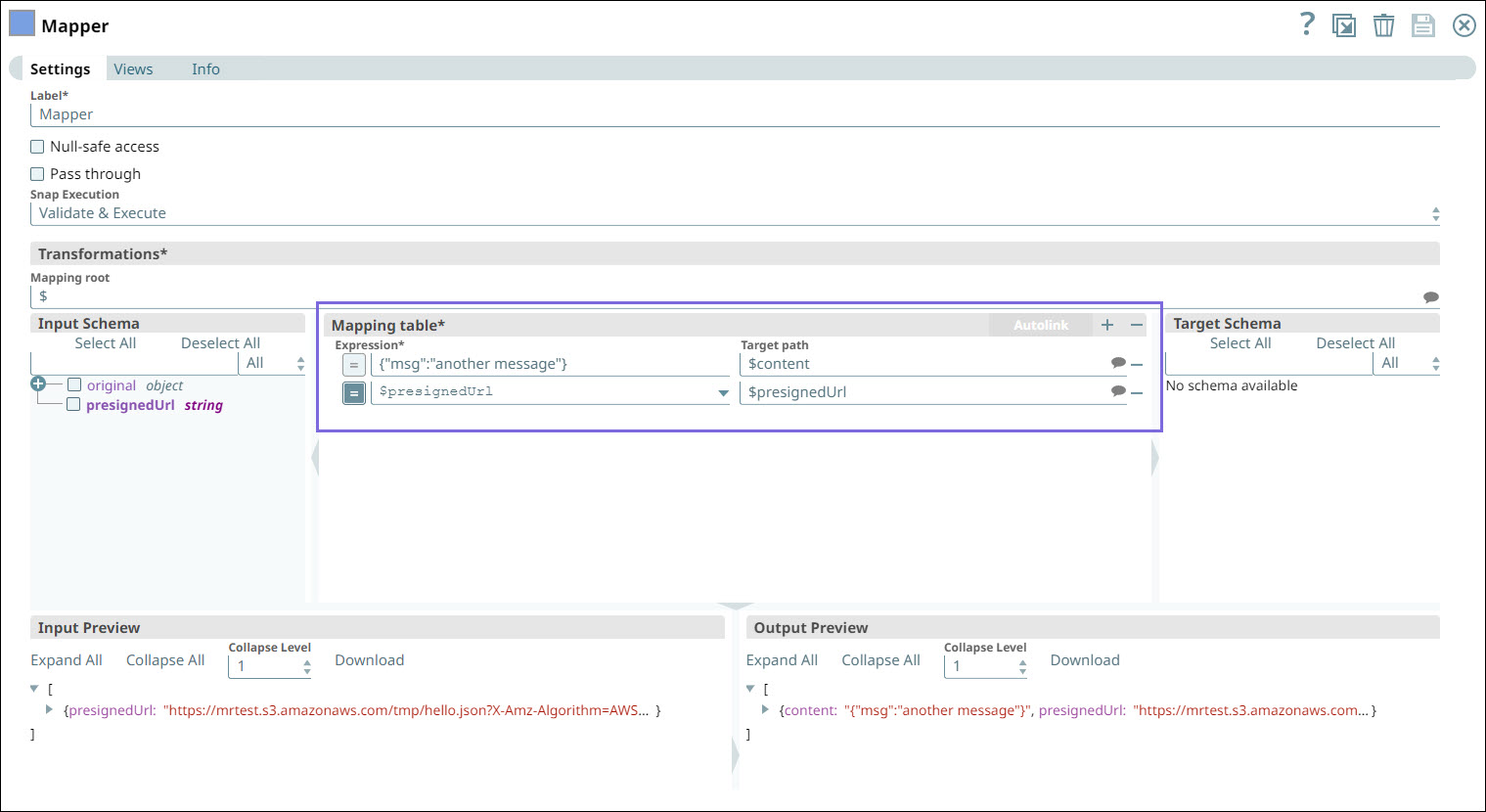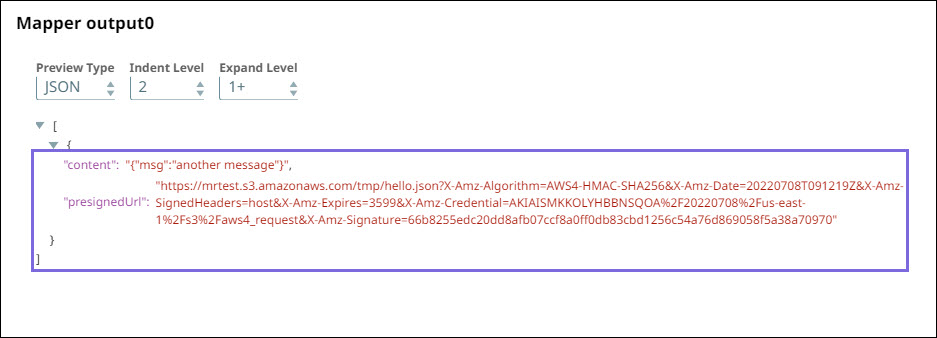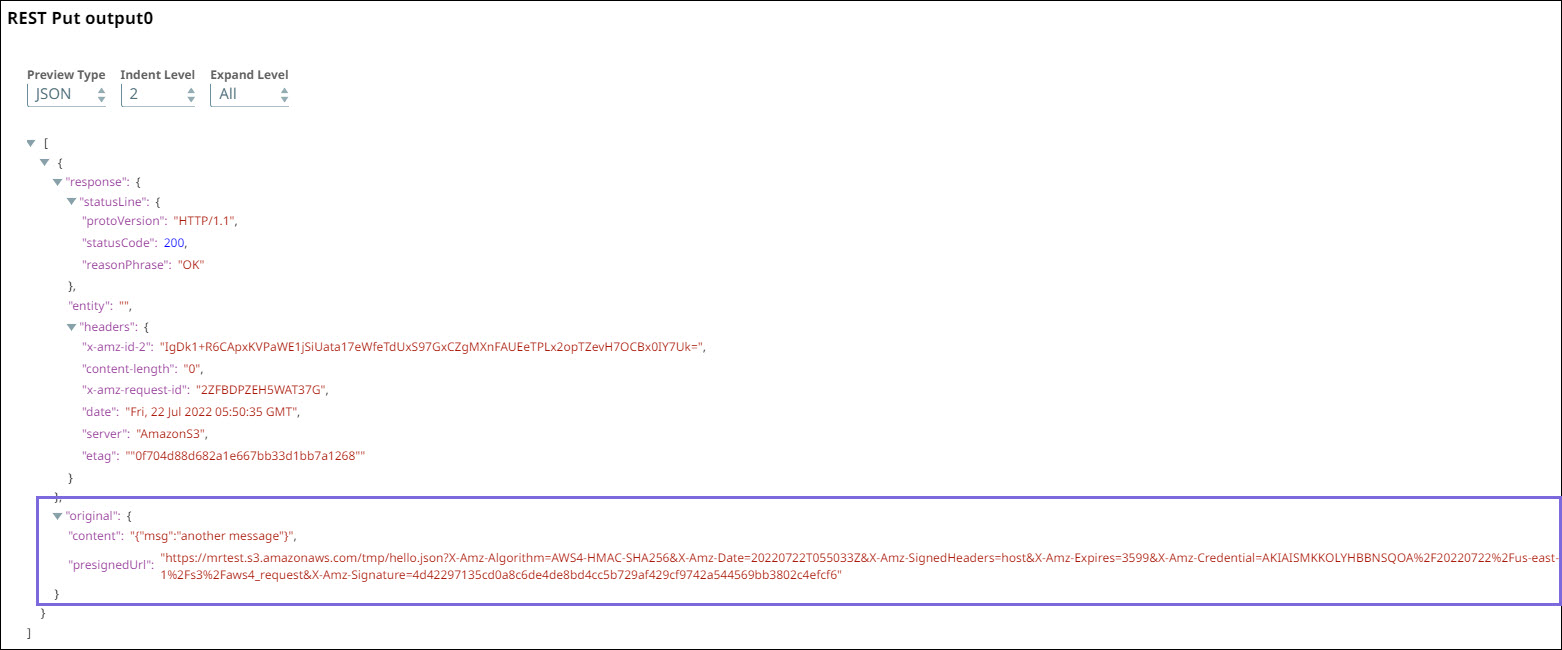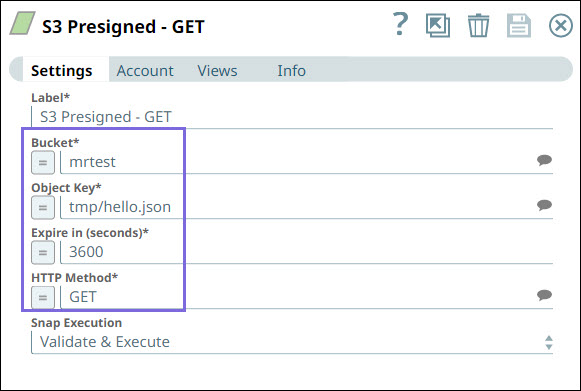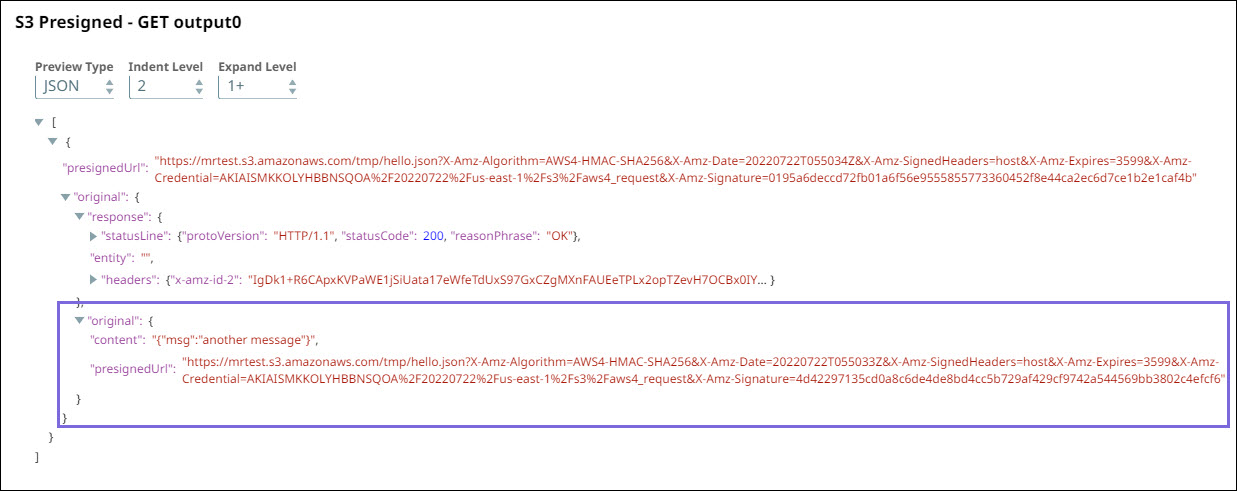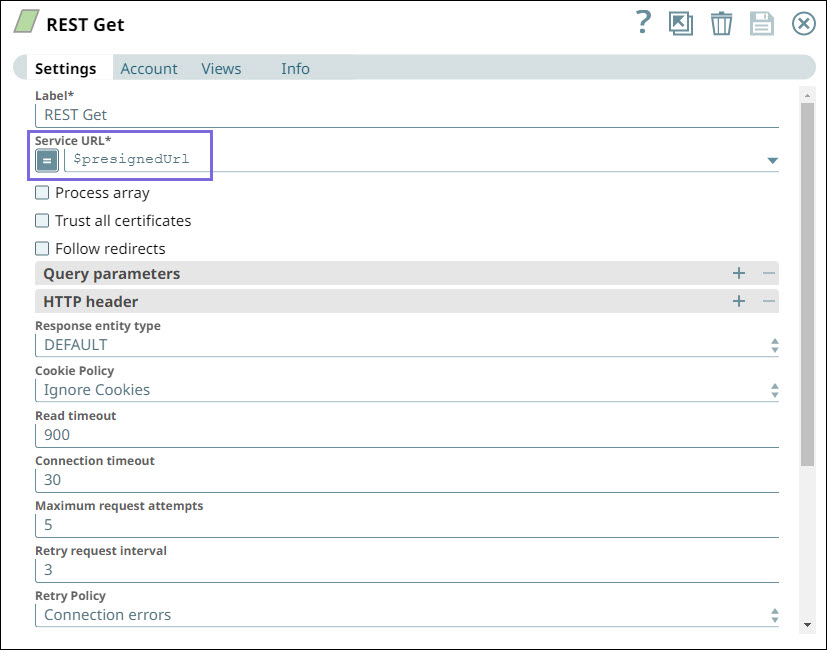This example demonstrates how to generate a presigned URL using HTTP PUT and GET
methods.
-
Configure an
S3 Presigned
Snap as follows with
the PUT HTTP Method.
-
Validate the Snap—it generates a presignedUrl as highlighted in the following
image:
-
Next, configure the Mapper Snap to pass the
message and presignedUrl as inputs to the file that is to be
written.
-
Validate the Mapper Snap—it generates the
message and the presignedUrl.
-
Configure the
REST Put
Snap with $presignedUrl
as the Service URL, $content as HTTP Entity, and TEXT as Response entity
type. The
REST Put
Snap creates an S3 object if it does
not exist.
-
Validate the
REST Put
Snap—it generates the response
with the following status and the headers as shown below:
-
Next, configure the second
S3 Presigned
Snap
with the GET HTTP Method to generate the presigned URL.
-
Validate the
S3 Presigned
Snap. The Snap
generates the presigned URL with the original input.
-
Configure the
REST Get
Snap to verify the creation of
the S3 object.
-
Validate the Snap—it gets the response from the REST API service endpoint and generates
the output as shown below:
To successfully reuse pipelines:
- Download and import the pipeline into SnapLogic.
- Configure Snap accounts as applicable.
- Provide pipeline parameters as applicable.