Anaplan Upload
Overview
You can use this Snap to upload binary files to Anaplan models. Text encoding will be UTF-8.
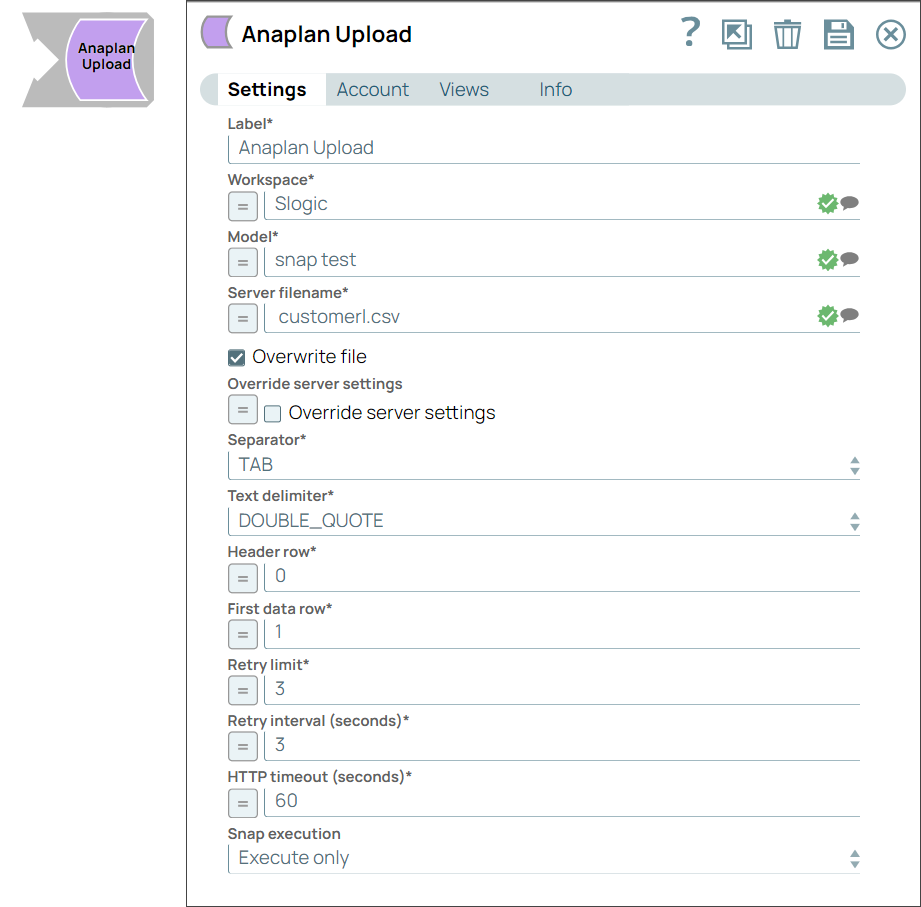
Write-type Snap
Works in Ultra Tasks
Prerequisites
None.
Limitations and known issues
None.
Snap views
| View | Description | Examples of upstream and downstream Snaps |
|---|---|---|
| Input | Binary file data that would be used in an Anaplan action (such as processing an import), typically a flat text file, column separated. | |
| Output | A document output, however, an error output is a binary output. | |
| Error |
Error handling is a generic way to handle errors without losing data or failing the Snap execution. You can handle the errors that the Snap might encounter when running the pipeline by choosing one of the following options from the When errors occur list under the Views tab. The available options are:
Learn more about Error handling in Pipelines. |
|
Snap settings
- Expression icon (
): Allows using JavaScript syntax to access SnapLogic Expressions to set field values dynamically (if enabled). If disabled, you can provide a static value. Learn more.
- SnapGPT (
): Generates SnapLogic Expressions based on natural language using SnapGPT. Learn more.
- Suggestion icon (
): Populates a list of values dynamically based on your Snap configuration. You can select only one attribute at a time using the icon. Type into the field if it supports a comma-separated list of values.
- Upload
 : Uploads files. Learn more.
: Uploads files. Learn more.
| Field / Field set | Type | Description |
|---|---|---|
| Label | String | Required. Specify a unique name for the Snap. Modify this to be more appropriate, especially if there are more than one of the same Snap in the pipeline. |
| Workspace | String/Expression/ Suggestion |
Required. Specify the workspace that contains the target
model. Note: Workspace ID and Workspace Name can be used
interchangeably.
Default value: N/A Example: slogic |
| Model | String/Expression/ Suggestion |
Required. Specify the model on which you want the Snap to
operate. Note: Model ID and Model Name can be used
interchangeably.
Default value: N/A Example: snap test |
| Server filename | String/Expression/ Suggestion |
Required. Specify the file name for Anaplan server. Default value: N/A Example: customerl.csv |
| Overwrite file | Checkbox |
Select this checkbox to overwrite the Anaplan server file. If deselected, an error is displayed if the file with the same name already exists. Default status: Selected |
| Override server settings | Checkbox/Expression |
Select this checkbox to override the settings saved on Anaplan's server for Separator, Text Delimiter, Header Row, and First Data Row. Default status: Deselected |
| Separator | Dropdown list |
Required. Select the column separator for the Snap to use.
The available options are:
Note:
Default value: TAB Example: COMMA |
| Text delimiter | Dropdown list |
Required. Select the text delimiter for the Snap to use.
The available options are:
Note: Note that the Anaplan server might ignore this setting and try to
auto detect.
Default value: DOUBLE_QUOTE Example: NONE |
| Header row | Integer/Expression |
Required. Specify the integer value indicating the header row for the binary input. Note that the Anaplan server might ignore this setting and try to auto-detect. Default value: 0 Example: 8 |
| First data row | Integer/Expression |
Required. Specify the row in your data file where you want the actual data records to begin for the binary input. Default value: 1 Example: 8 |
| Retry limit | Integer/Expression |
Required. Specify the maximum number of connection retry attempts to make in case of a connection failure. If the retry attempts exceed the configured value, the pipeline execution fails and an error message appears. Default value: 3 Example: 8 |
| Retry interval (seconds) | Integer/Expression |
Required. Specify the minimum retry time interval in seconds. Enter the time interval for the Snap to retry a connection request after a failed connection. The time increases exponentially between failures. For example, if the timeout is set to 3 seconds, the first timeout is at 3, the second is at 4.5 etc. Default value: 3 Example: 6 |
| HTTP timeout (seconds) | Integer/Expression |
Required. Specify the connection timeout value in seconds. In case of a connection failure, the Snap aborts the pipeline execution. For example, if the HTTP timeout is set to 30 seconds, and the Snap fails to establish a connection until 30 seconds, the pipeline logs a timeout exception and aborts execution. Default value: 60 Example: 30 |
| Snap execution | Dropdown list |
Choose one of the three modes in
which the Snap executes. Available options are:
Default value: Execute only Example: Validate & Execute |
Temporary files
During execution, data processing on Snaplex nodes occurs principally in-memory as streaming and is unencrypted. When processing larger datasets that exceed the available compute memory, the Snap writes unencrypted pipeline data to local storage to optimize the performance. These temporary files are deleted when the pipeline execution completes. You can configure the temporary data's location in the Global properties table of the Snaplex node properties, which can also help avoid pipeline errors because of the unavailability of space. Learn more about Temporary Folder in Configuration Options.


