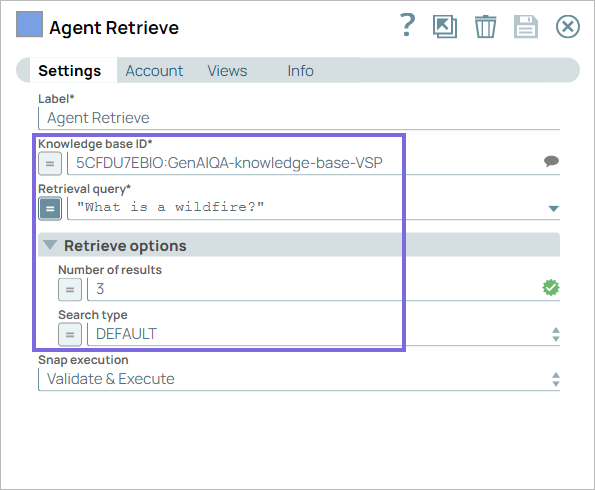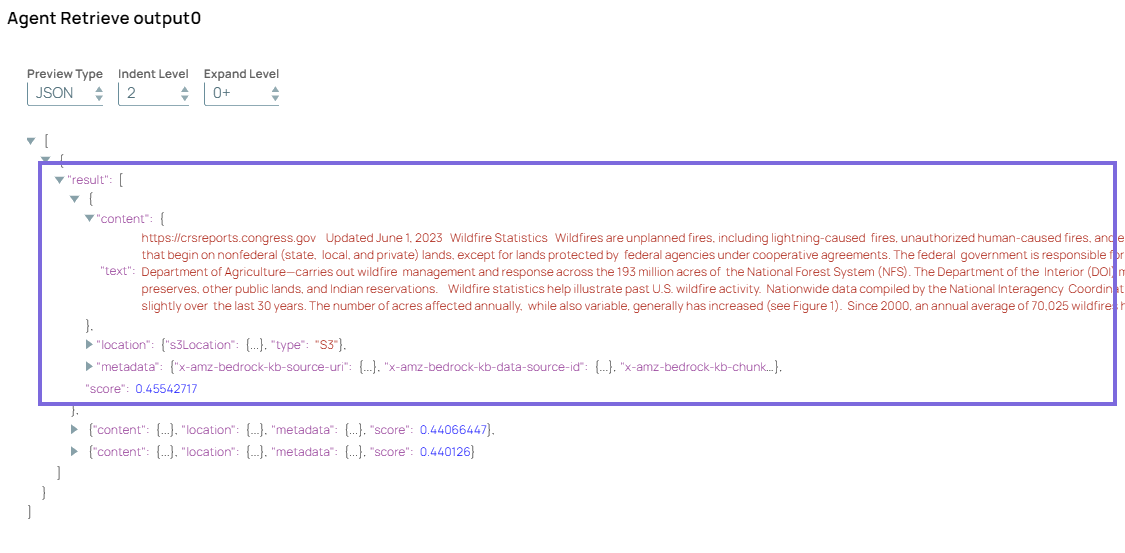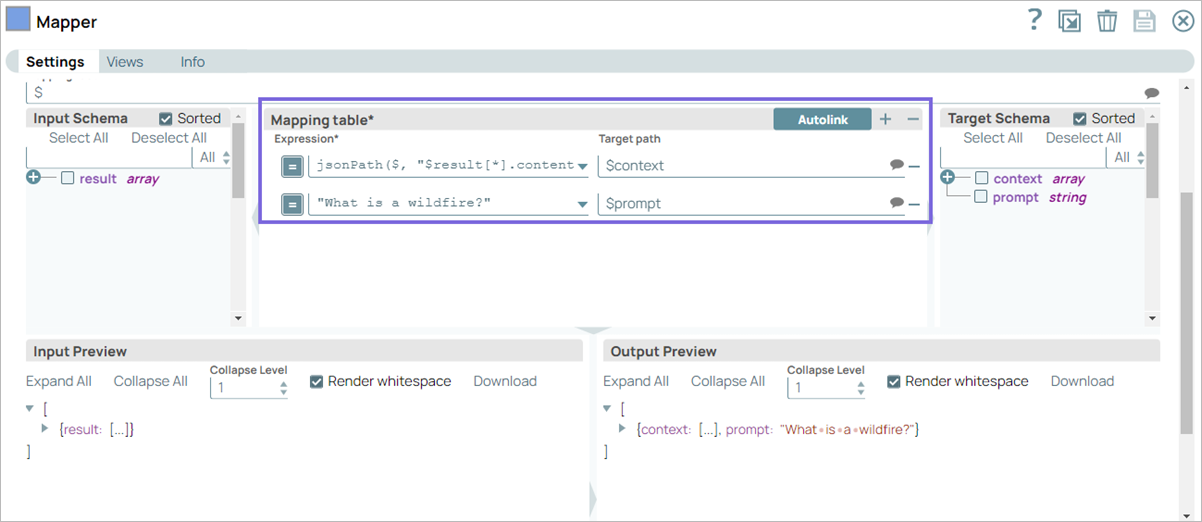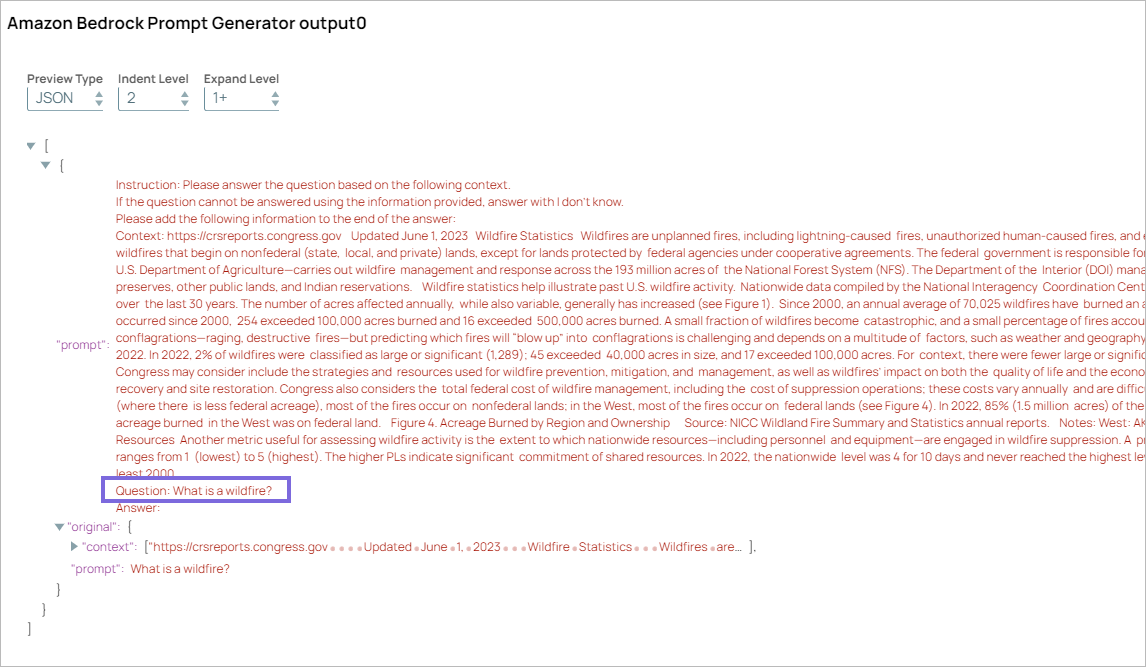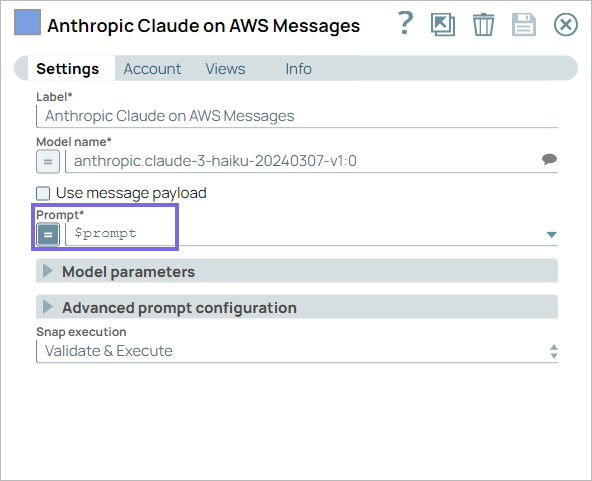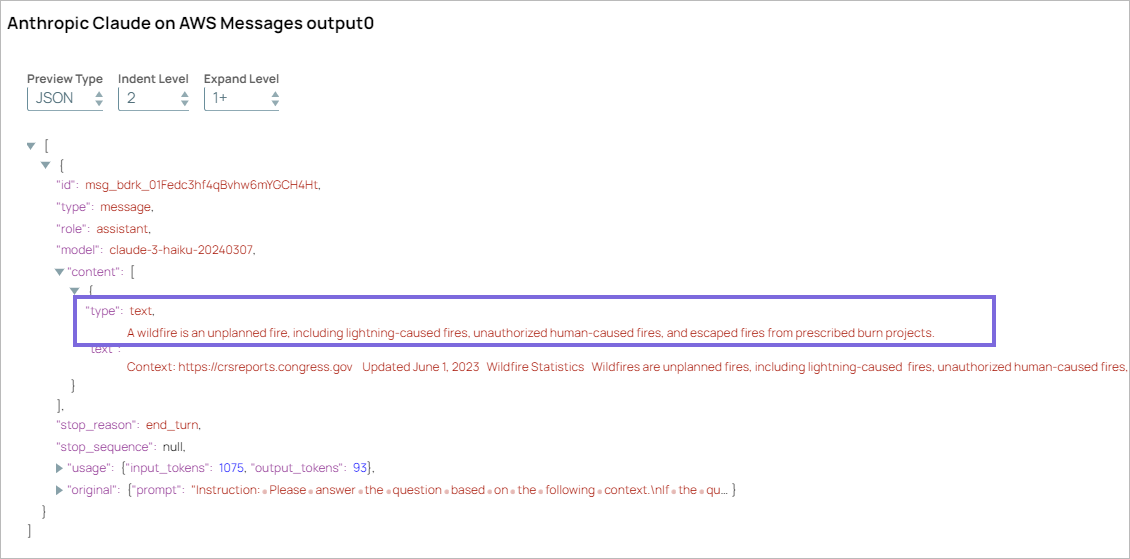This example pipeline demonstrates querying a knowledge base and
retrieving information from it.
-
Configure the Agent Retrieve Snap to query the
existing knowledge base that contains data about wild fire. Configure the
Number of results to 3 to return three
responses.
On validation, the Snap retrieves information about wild fire from the knowledge base
and returns the response in three rows. Each response contains data chunks about content,
location, metadata, and score.
-
Configure the Mapper Snap to pass the context and
prompt in a single array.
-
Configure the Amazon Bedrock Prompt Generator Snap to
add a prompt.
On validation, the Snap generates a prompt.
-
Configure the Anthropic Claude on AWS Messages Snap to create an
answer.
On validation, the Snap generates an answer pertaining to wildfire.
To successfully reuse pipelines:
- Download and import the pipeline in to the SnapLogic Platform.
- Configure Snap accounts, as applicable.
- Provide pipeline parameters, as applicable.