Retrieve activities in Environment/Org
Retrieves information about activities in the Environment/Org.
GET /activities/{env_org}
Overview
This API retrieves information about activities in the Environment/Org.
- project space
- project
- asset
- asset_type
- user
- event_type
- alert_state
- is_alert
- start
- end
- offset
- limit
Prerequisites
- Read access to the requested assets
Request
GET https://{controlplane_path}/api/1/rest/public/activities/{env_org}?{query_parameters}
Path parameters
| Key | Description |
|---|---|
controlplane_path |
Required. The path to the SnapLogic control plane:
elastic.snaplogic.com
For the UAT or EMEA control plane, substitute the name for elastic. For
example:
|
env_org |
Required. The name of the SnapLogic environment/Org.
For example, My-Dev-Env |
Query parameters
| Key | Type | Description |
|---|---|---|
filter_project_space |
string | Returns activities related to a project space. |
filter_project |
string | Returns activities related to a project.
Requires filter_project_space.
Example: |
filter_asset |
string | Returns activities related to the specified asset.
Requires filter_project_space and filter_ project.
Example: |
filter_asset_type |
string | Returns activities related to specific type of assets.
Valid values:
Example: |
filter_user |
string | Returns activities related to a user. |
filter_event_type |
CSV string | Returns activities of one or more event types separated by commas.
Valid values:
|
filter_alert_state |
string | Returns activities that match the specified alert state.
Valid values:
|
filter_is_alert |
Boolean | If true, returns activities that are alerts;
otherwise, returns activities that are not alerts.
|
filter_snaplogic_admin_update |
Boolean | If true, returns activities that were initiated by a SnapLogic process. |
start |
integer | Returns activities that occurred since the specified timestamp. Provide time as Unix time in milliseconds. |
end |
integer | Returns activities that occurred before the specified timestamp. Provide time as Unix time in milliseconds. |
limit |
integer | Returns no more than the specified number of results.
You can use limit and offset for pagination.
Valid values: 1 through 100,000 Default: 100 |
offset |
integer | Returns a subset of the results starting at this 0-based index.
You can use limit and offset for pagination.
Default: 0 |
Request header
Basic authentication
In the request header, specify Basic for authorization, add your credentials (Login and password of your SnapLogic user or service account), and specify application/json for content type.
For more details on accounts refer to Manage accounts.
Authorization: Basic {base64_encoded <email>:<password>}
Content-Type: application/json
Example of Basic authenthication using Postman
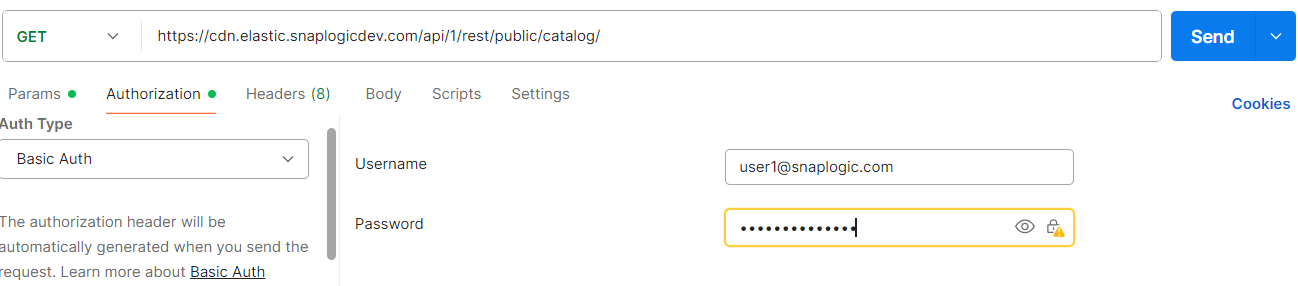
Request body
None.
Response
Response body
{
"total": ...,
"offset": ...,
"limit": ...,
"entries": [ ... ]
}
| Key | Type | Description |
|---|---|---|
total |
integer | The total number of results available. |
offset |
integer | The index of the first result returned. |
limit |
integer | The number of results returned. |
entries |
array |
An array of objects containing metadata about each activity.
The structure of each object depends on the event type.
Learn more: Reference: Activity metadata |
Notes
- session_start
- session_end
- user_create
- user_delete
- user_auth_failure
- user_lockout
- user_unlock
- password_change
- password_reset
- asset_create
- asset_update
- asset_delete
- asset_rename
- asset_owner_change
- asset_move
- acl_add
- acl_remove
- plex_node_add
- plex_node_restart
- dist_change
- dist_override
- group_create
- group_delete
- group_update
- plex_congestion
- plex_node_enter_maintenance_mode
- plex_node_leave_maintenance_mode


