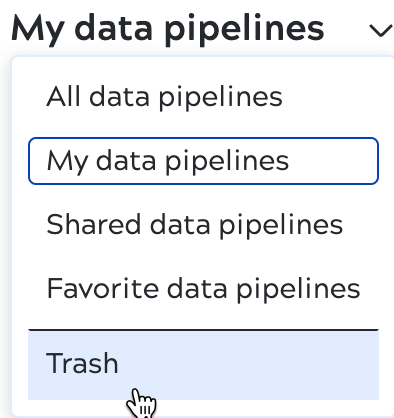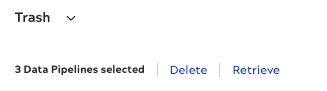Retrieve or remove deleted data pipelines
When a data pipeline is deleted, SnapLogic AutoSync disables its synchronization schedule and moves it to the trash, where it stays for 30 days before being completely deleted. Within the 30 day period, an Environment admin (Org Admin) can retrieve or remove it from the trash. When a data pipeline is removed from the trash, it cannot be retrieved.