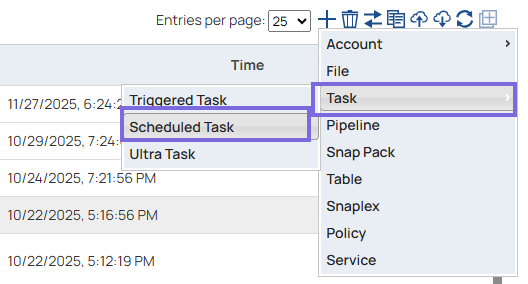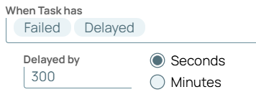Scheduled task
You can create a Scheduled Task for a pipeline either in SnapLogic Designer or
Manager table :
-
Designer: In Designer, the pipeline is pre-selected when you open the
Create Task dialog window.
-
Manager: In Manager, you must select a pipeline to associate with
it.
Note: You can choose from a variety of scheduling options to schedule executions of
that pipeline. If you create the Scheduled Task with the default scheduling
settings, the pipeline is scheduled to execute five minutes from the time you
open the dialog window.
Known issues
-
Open the Create Task dialog using one of the following methods:
-
In the Create Task dialog, enter the following required
options:
-
Name: Provide a name for the scheduled pipeline task. This
name is used in the URL when the pipeline has unconnected
inputs/outputs.
Note: The names of assets, projects, or project
spaces are limited to UTF-8 alphanumeric characters and these
special characters:
!"$%&'()*+-.:;<=>@[]^_`{|}~.
-
Pipeline: Choose the pipeline associated with the Scheduled
Task from the dropdown list. This pipeline is triggered when you
activate the Scheduled Task.
-
Snaplex: Select the Snaplex on which to run the pipeline from
the Snaplex dropdown menu.
-
Run Policy: Select Scheduled.
-
Timeout (minutes): Provide the duration for the Timeout.
-
Configure the Notification settings.
-
Specify the email addresses, Slack channels, or recipients if Slack
integration is configured for the org/environment.
-
Select the status of the task (from the When Task has dropdown
list) based on which the recipients are notified:
-
Started: The task is activated.
-
Completed: The task is completed.
-
Failed: The pipeline did not execute, and hence the
task failed.
-
Stopped: The pipeline has stopped abruptly, and the
task is no longer running.
-
Suspended: Select this option if the task is based on
a Resumable Pipeline that is in a Suspended state.
-
Delayed: The Task is delayed because the pipeline did
not start at the scheduled time. You can define the wait
time threshold (
Delayed by) in minutes or seconds
that the SnapLogic Platform must wait before sending out the
Delayed Task email/Slack notifications.
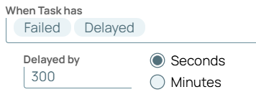
-
Configure the Start Date, Start Time, and Time Zone for
the Scheduled Task.
-
To run a repeatable schedule, select the Execute the Pipeline on a regular
schedule checkbox and define the schedule. Learn more about the execution of a pipeline on a
repeatable schedule.
-
To prevent a pipeline from running again if a previous execution of that
pipeline is already in progress, select the Do not start a new execution if
one is already active checkbox.
A three-month limit is placed on the Do not start a new execution if one
is already active option. A second instance of that Pipeline is able
to execute after the three-month period.
-
Click Save.
-
Configure the schedule for this Task.
- Enter a Start Day/Time, and edit the
Time Zone setting if required. Proceed to
Step 4 if this Scheduled Task is a one-time execution.
- Select the Repeat Execute the pipeline on a regular
schedule box to view the scheduling options for
specifying how often the associated pipeline should be run.
-
If applicable, modify the Configuration Options in the dialog window, and click Save.