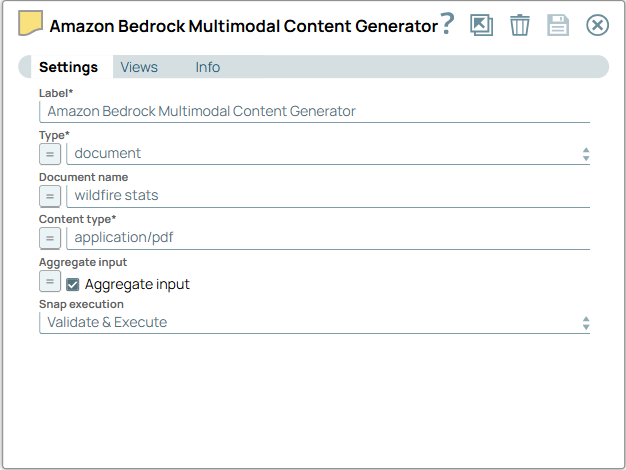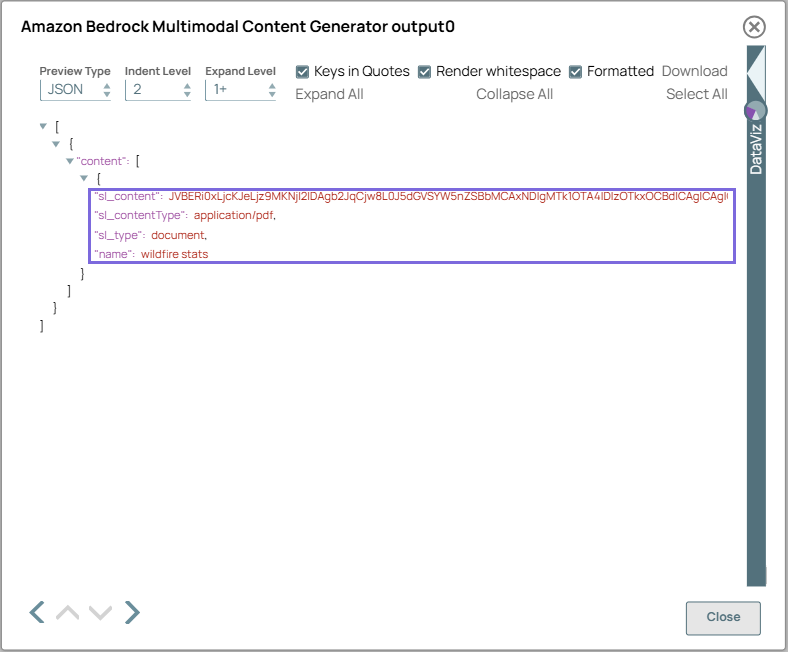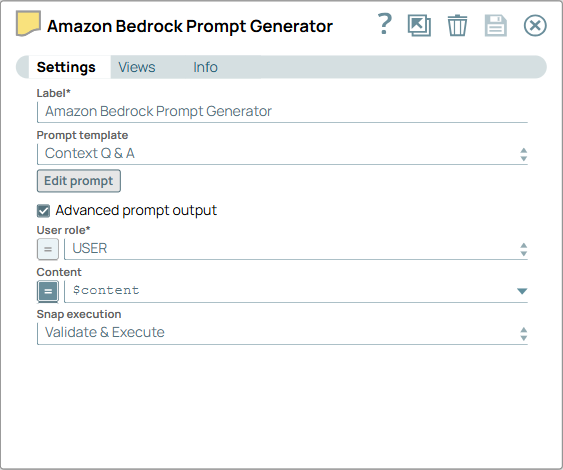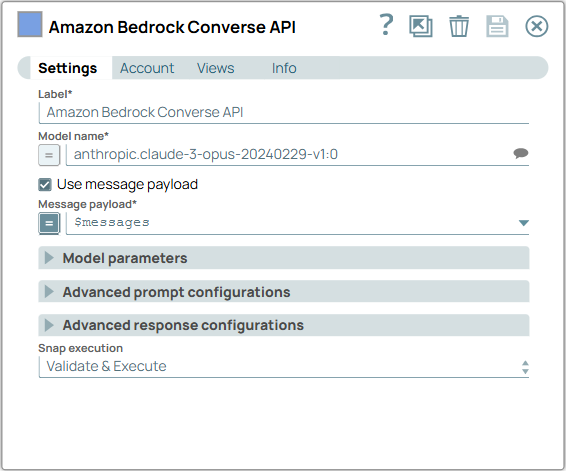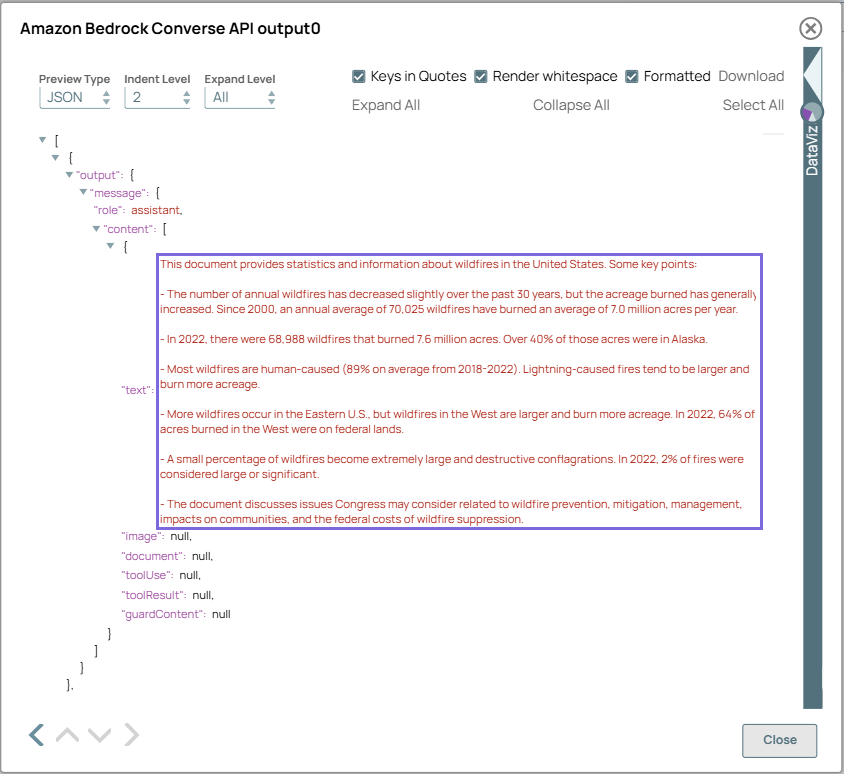This example pipeline demonstrates how to generate a summary of a PDF
file using Amazon Bedrock Multimodal Content Generator Snap.
-
Configure the
File Reader
Snap to pass your
input PDF document.
-
Configure the Amazon Bedrock Multimodal Content Generator Snap with the
Type set to document and
Content type with application/pdf to
process and generate multimodal content from PDF files.
On validation, the Snap outputs a structured response that includes
sl_type (indicating the modality), sl_contentType
(content format), sl_content (the actual content), and
name (content identifier).
| Amazon Bedrock Multimodal Content Generator Snap
configuration |
Amazon Bedrock Multimodal Content Generator Snap
output |
|
|
-
Configure the Amazon Bedrock Prompt Generator Snap
with the upstream multimodal content and set the prompt to Please describe this
document.
On validation, the Snap displays the upstream multimodal content passed, including the
prompt details.
| Amazon Bedrock Prompt Generator Snap configuration |
Amazon Bedrock Prompt Generator Snap output |
|
|
-
Configure the Amazon Bedrock Converse API Snap to
process incoming multimodal content and generate the responses based on the prompt.
On validation, the Snap displays the response with a description of the PDF document
with the usage details.
| Amazon Bedrock Converse API Snap configuration |
Amazon Bedrock Converse API Snap output |
|
|
To successfully reuse pipelines:
- Download and import the pipeline in to the SnapLogic Platform.
- Configure Snap accounts, as applicable.
- Provide pipeline parameters, as applicable.