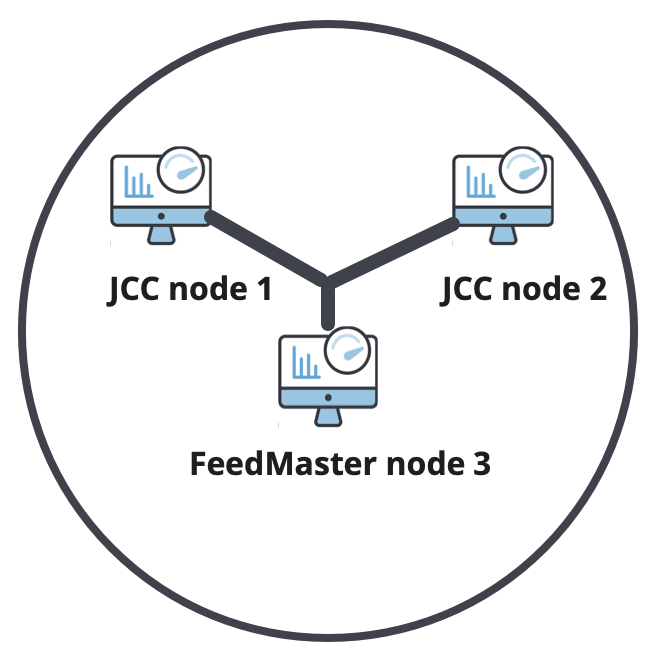Platform components
An understanding of the SnapLogic Platform and how it works is required to configure security features that support your organization's needs. SnapLogic apps include:
- Designer: A graphic, low code interface to define data integration, transformation, and orchestration. SnapGPT and GenAI Builder are add-ons for Designer.
- API Manager (APIM): A developer portal to create, curate, and publish integration APIs.
- AutoSync: A no-code wizard-based interface to define synchronization with optional transformations.
As shown in the illustration below, the Platform divides the responsibility for supporting these apps between the control plane and the data plane:
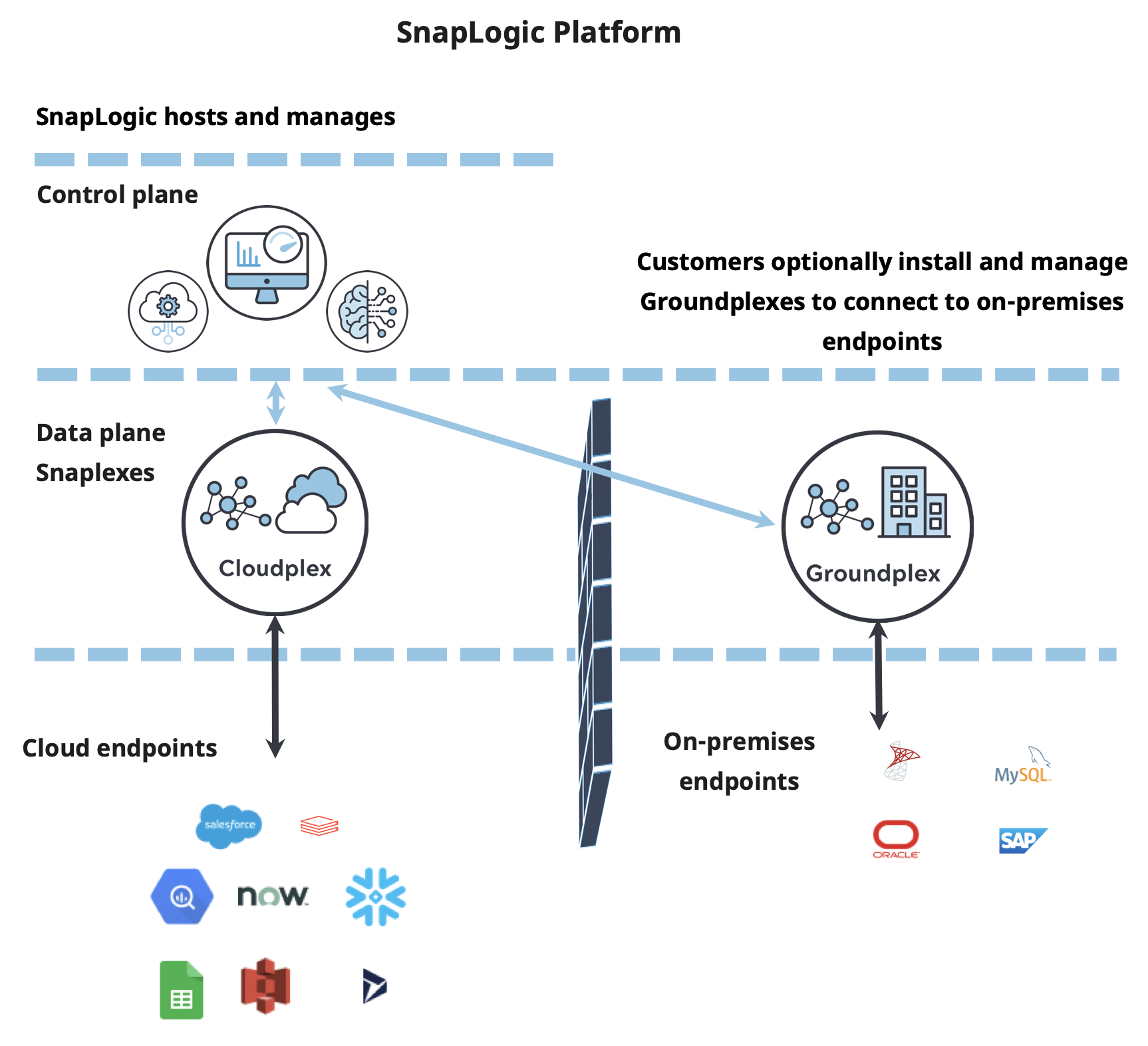
- The control plane:
- Provides the interface that users log into to access the IIP, APIM Developer Portal, and AutoSync.
- Stores environment (Org) configuration settings.
- Stores assets that users create to integrate and orchestrate data, such as APIs, pipelines, tasks, and the credentials necessary to access endpoints.
- Provides controls for self-managed Snaplexes.
- Includes runtime and infrastructure dashboards.
- The data plane consists of Snaplexes, the engines that execute pipelines:
- SnapLogic manages Cloudplexes, which natively connect to cloud-based data endpoints, such as Salesforce and Marketo. To connect to endpoints behind the firewall, you can add control plane IP addresses to the network or application whitelist or use Cloudplex Secure Connectivity.
- Organizations can optionally deploy self-managed Groundplexes, on-premises or in a private
cloud. Groundplexes establish a secure outbound WebSocket connection with the control plane.
Groundplexes give you the option to:
- Connect to data endpoints behind your firewall, such as MySQL or Oracle on-premises databases.
- Use advanced security features such as Enhanced Account Encryption and Secrets Management.
The control plane only stores metadata. The data plane processes data but does not store it permanently. During design and testing, validation fetches a subset of records as a data preview. You can set the maximum number of documents to display in the data preview or disable validation for the environment to prevent users from viewing live data.
Snaplex nodes
Snaplexes execute as distributed applications to provide load balancing, scaling, and resiliency. Snaplex nodes can be one of two types: JCC (Java Component Container) or FeedMaster, a specialized node that manages streaming input by distributing it to the JCC nodes. The following image shows a Snaplex with two JCC nodes and one FeedMaster node.