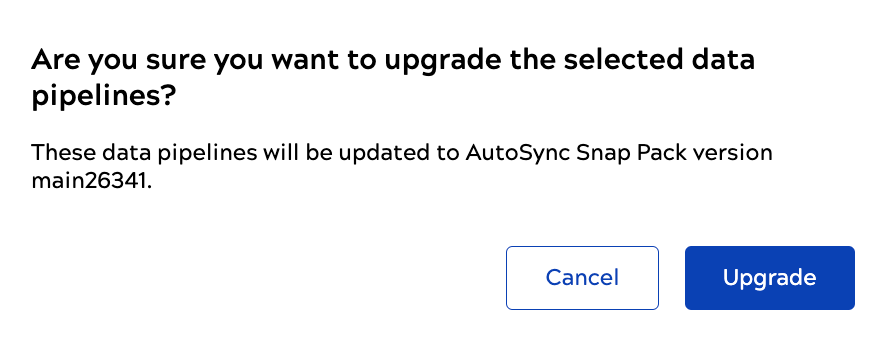Upgrade data pipelines to the latest Snap Pack
AutoSync data pipelines use the AutoSync Snap Pack internally. The monthly SnapLogic Platform release and interim patches include enhancements and fixes for this Snap Pack. Use the Admin Manager AutoSync settings page to upgrade existing data pipelines to the newest version of the Snap Pack.
The number in the Version dropdown list reflects the release and build number. The latest version includes (default) in the name. The version number in the table differs, because it reflects the monthly release version. For example, the May 2024 release is version 4.37. A value of 0 in the Current version column indicates that the data pipeline uses a pre-4.36 Snap Pack. If the data pipeline has already been updated to the selected AutoSync Snap Pack version, the Upgrade now link is disabled.
- From the apps menu, select Admin Manager.
- From the left navigation pane, click AutoSync settings.
-
To upgrade:
- A single data pipeline, click Upgrade now in its row.
-
Multiple data pipelines, select them and click the Upgrade now link
above the table.
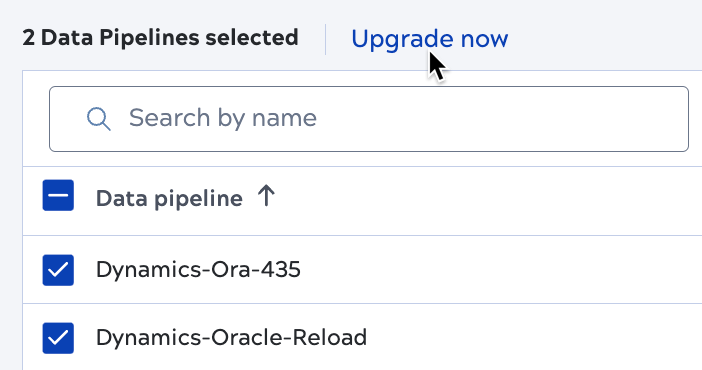
-
A dialog opens asking whether you are sure.
Click Upgrade to confirm.