Delete an endpoint
- From the Services Catalog, expand the project containing the Service to which the endpoint belongs.
- Expand the Service.
- Click the Version.
-
In the endpoint section, click the Add path dropdown:
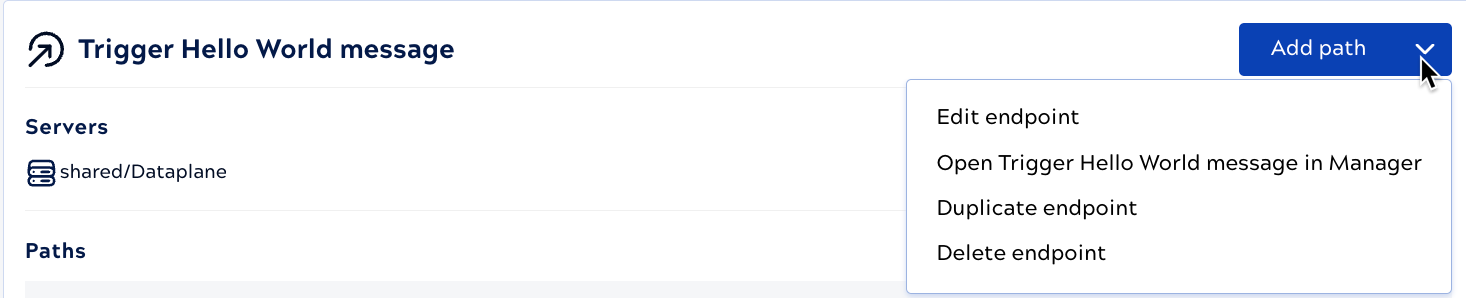
- Select Delete endpoint. A confirmation message displays.
- Click Delete to confirm.


