Propagate Schema Backward and Forward
The project, PE_Backward_Forward_Schema_Propagation, demonstrates the PipeLine Execute Snap's capability of propagating schema in both directions – upstream and downstream. It contains the following Pipelines:
-
PE_Backward_Forward_Schema_Propagation_Parent
-
PE_Backward_Forward_Schema_Propagation_Child
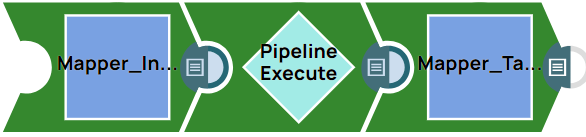
example-backward-forward-schema-propagation-parent.slp
The child Pipeline is as shown below:
Child pipeline image
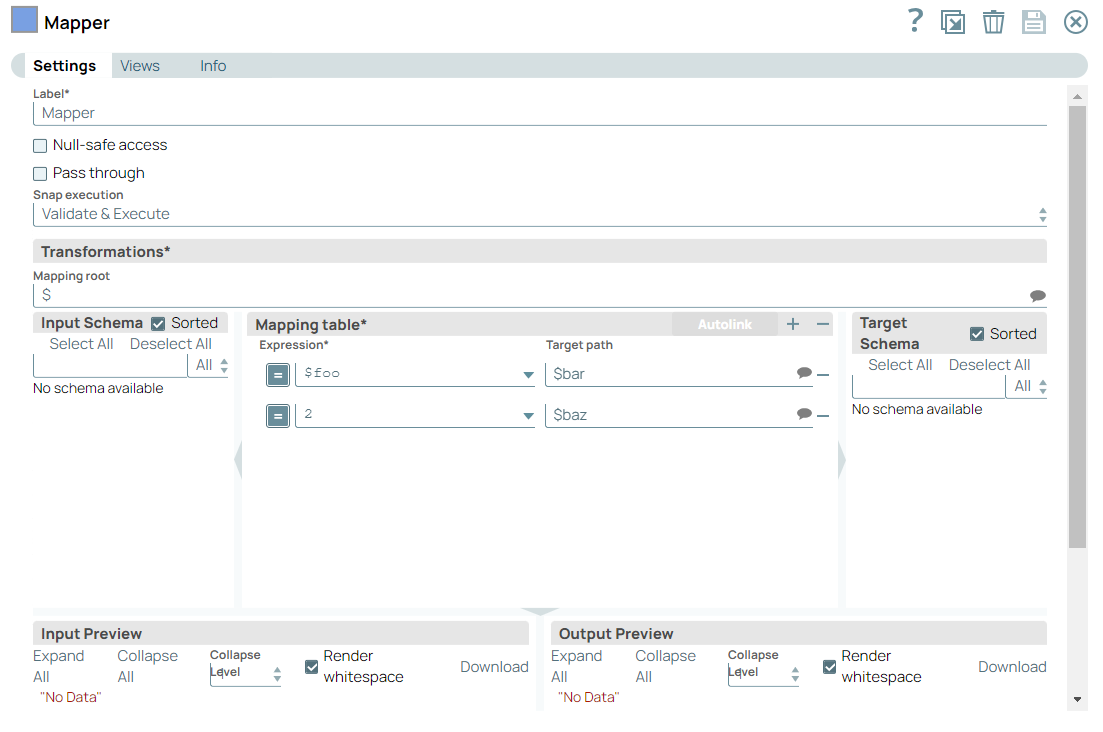
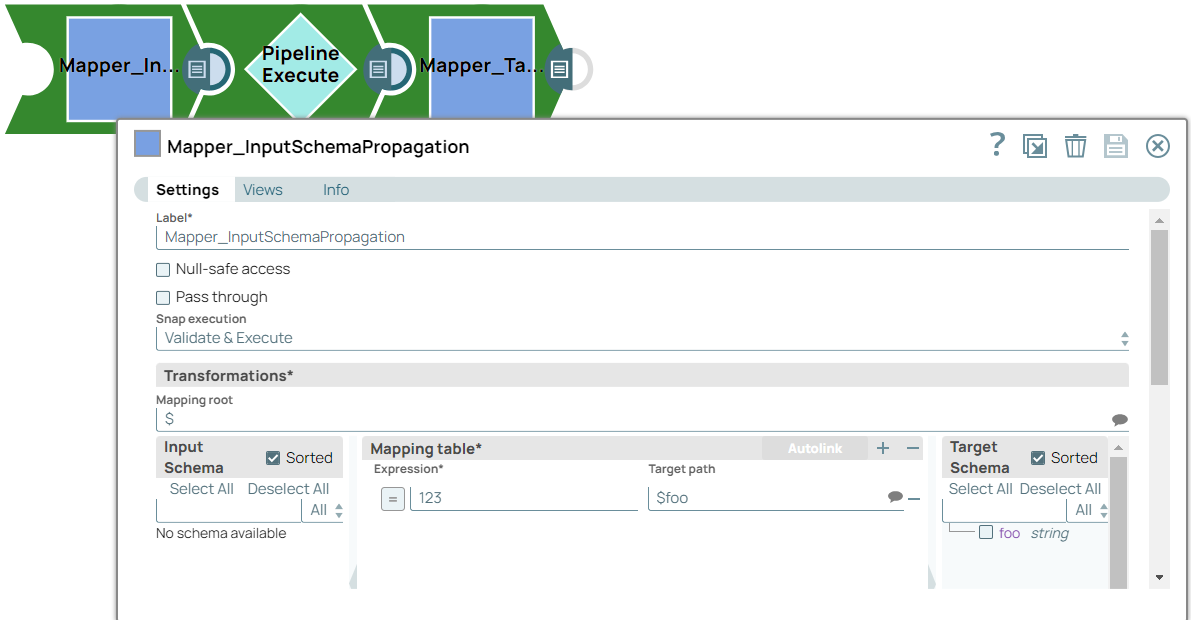

When the Pipeline is executed, data propagation takes place between the parent and child Pipeline:
-
The string expression $foo is propagated from the child Pipeline to the PipeLine Execute Snap.
-
The PipeLine Execute Snap propagates it to the upstream Mapper Snap (Mapper_InputSchemaPropagation), as visible in the Target Schema section. Here it is assigned the value 123.
-
This is passed from the Mapper to the PipeLine Execute Snap, which internally passes the value to the child Pipeline. Here, $foo is mapped to $bar. $baz is another string expression in the child Pipeline (assigned the value 2).
-
$bar, and $baz are propagated to the PipeLine Execute Snap and propagated forward to the downstream Mapper Snap (Mapper_TargetSchemaPropagation). This can be seen in the Input Schema section of the Mapper Snap.
Downloads
- Download and import the Pipeline into SnapLogic.
- Configure Snap accounts as applicable.
- Provide Pipeline parameters as applicable.


