Write up to Three Input Documents into SLDB and Reject All Additional Documents
In this example, you have a list of documents, and you want to filter the first six input documents based on the number they contain in a specific field. You want all odd numbers routed into one branch, and all the even numbers, into another. To do so, you create a parent and child Pipeline.
- The parent Pipeline accepts multiple documents and triggers the child Pipeline for each document.
- The child Pipeline routes incoming documents into two branches based on their contents. It then accepts only the first three documents in each branch and generates an error for each additional document.
The Child Pipeline
You first design the child Pipeline.
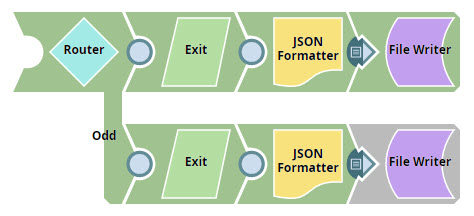
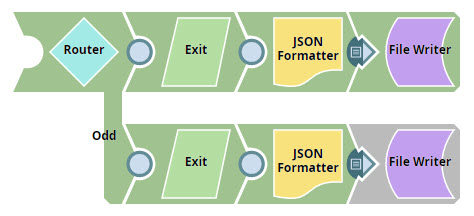
- Add a
Router
Snap to the Pipeline and configure
it to route all documents containing even numbers in the
$numfield into a branch labeled Even, and all documents containing odd numbers into a branch labeled Odd.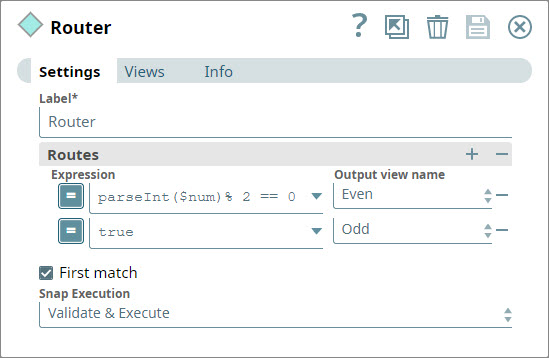
- Add an
Exit
Snap to each output view of the
Router
Snap and configure them both to pass three
documents and throw an error when they receive more than three documents. Also, add an
output view to each
Exit
Snap, so you can view
the documents that were passed.
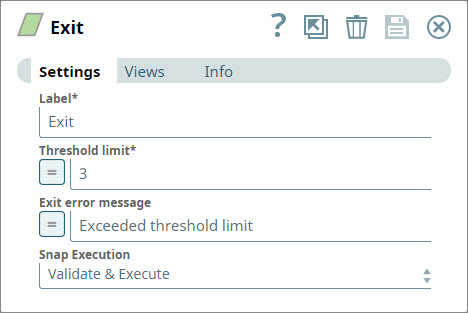
- Add a JSON Formatter Snap to the output view of each Exit Snap to convert the Exit Snap's output documents into a binary stream of data.
- Add a
File Writer
Snap to the output view of
each JSON
Formatter Snap and configure each
to write out the data received as JSON files in SLDB.
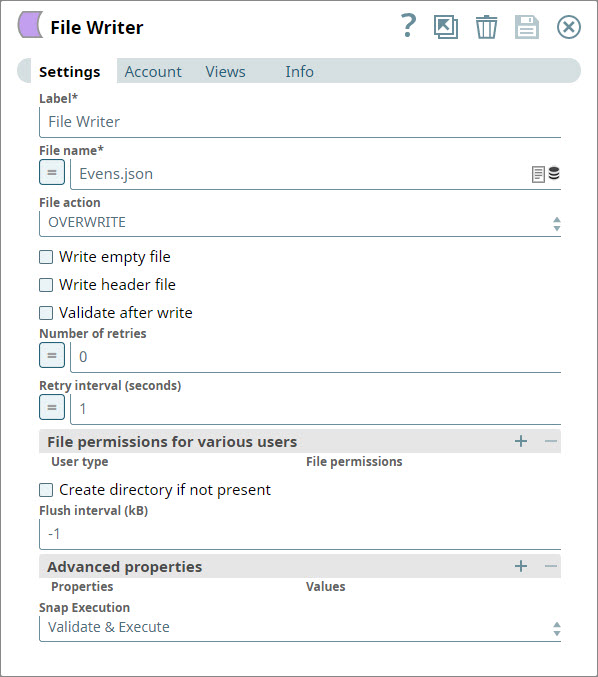
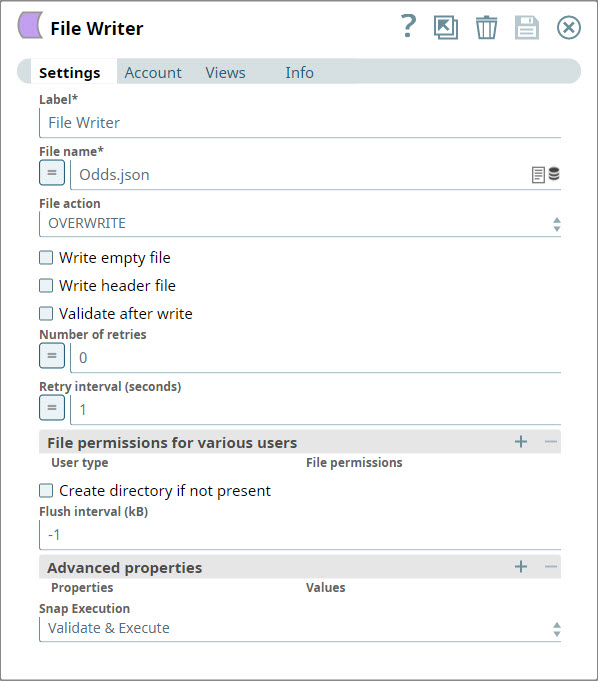
The Parent Pipeline
Design the parent Pipeline to accept multiple
documents and trigger one child Pipeline execution for all the input documents,
together.
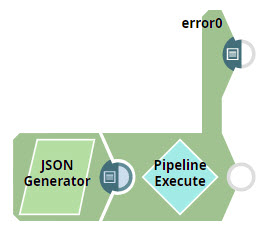
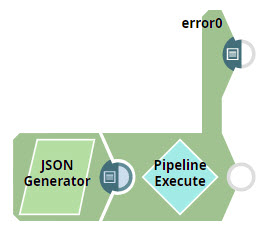
- Add a JSON
Generator Snap to the Pipeline
and configure it send seven documents, in three of which the
$numfield contains even numbers. In the four remaining documents,$numcontains odd numbers.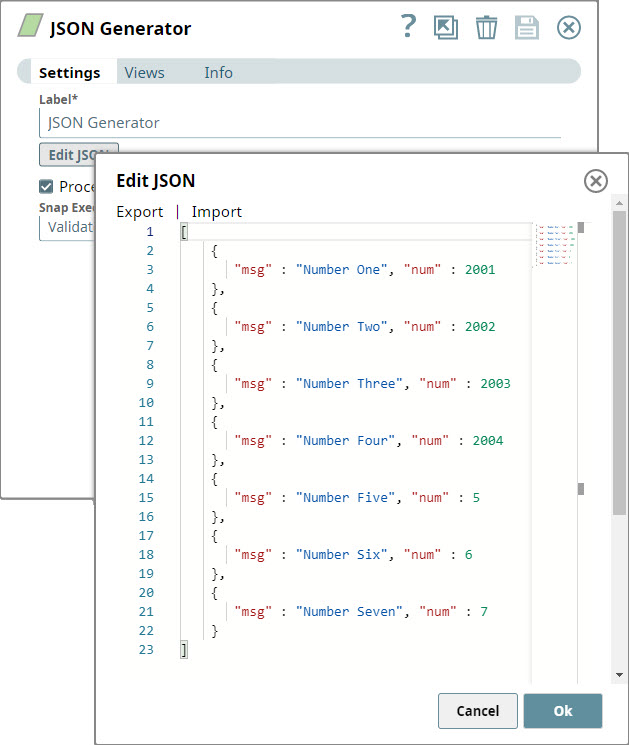
- Add a
PipeLine
Execute
Snap to the Pipeline and
configure it to execute the child Pipeline once for the entire collection of documents
received from the JSON
Generator Snap. To do
so, select the Reuse executions to process documents check box. If you do not
select this check box, then the child Pipeline will be executed once for each document
coming in, and the
Exit
Snap will always receive
only one document and never throw an error. For details on configuring the
PipeLine
Execute
Snap, see
PipeLine
Execute
.
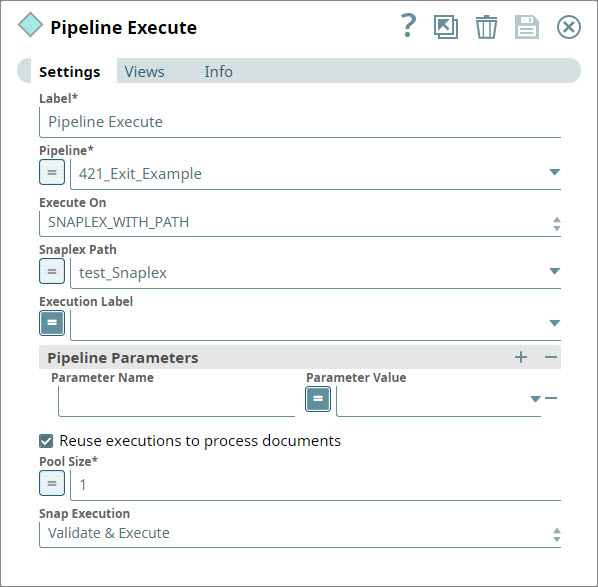
- Save and execute the parent Pipeline.
- The PipeLine Execute Snap sends all seven documents together to the child Pipeline for processing.
- The Router Snap routes the incoming documents into two branches, Even and Odd.
- The Exit Snap attached to the Even branch offers all three documents as output and does not throw any error.
- The
Exit
Snap attached to the Odd branch
offers all three documents as output. It also sends an error back to the
PipeLine
Execute
Snap, which triggered the
child Pipeline.
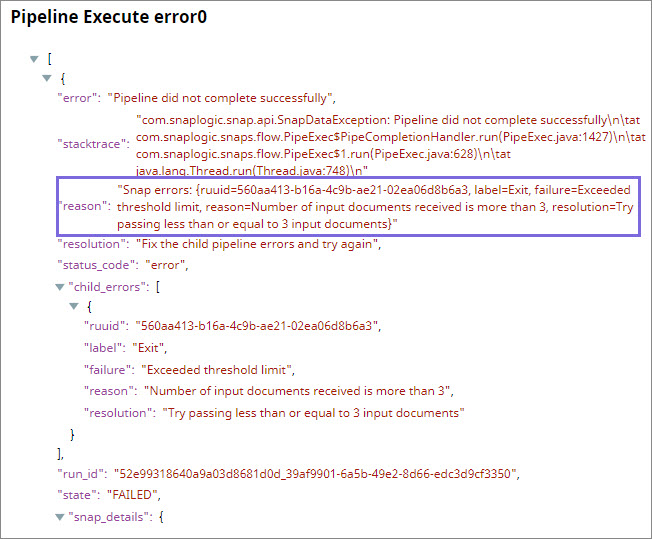
- The two
File Writer
Snaps create two
documents, Evens.JSON and Odds.JSON, in SLDB, each containing three documents.

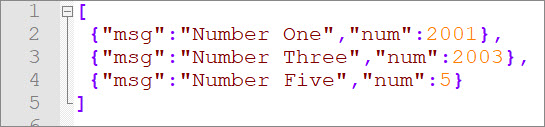
Downloads
Note:
To successfully reuse pipelines:
- Download and import the Pipeline into SnapLogic.
- Configure Snap accounts as applicable.
- Provide Pipeline parameters as applicable.


