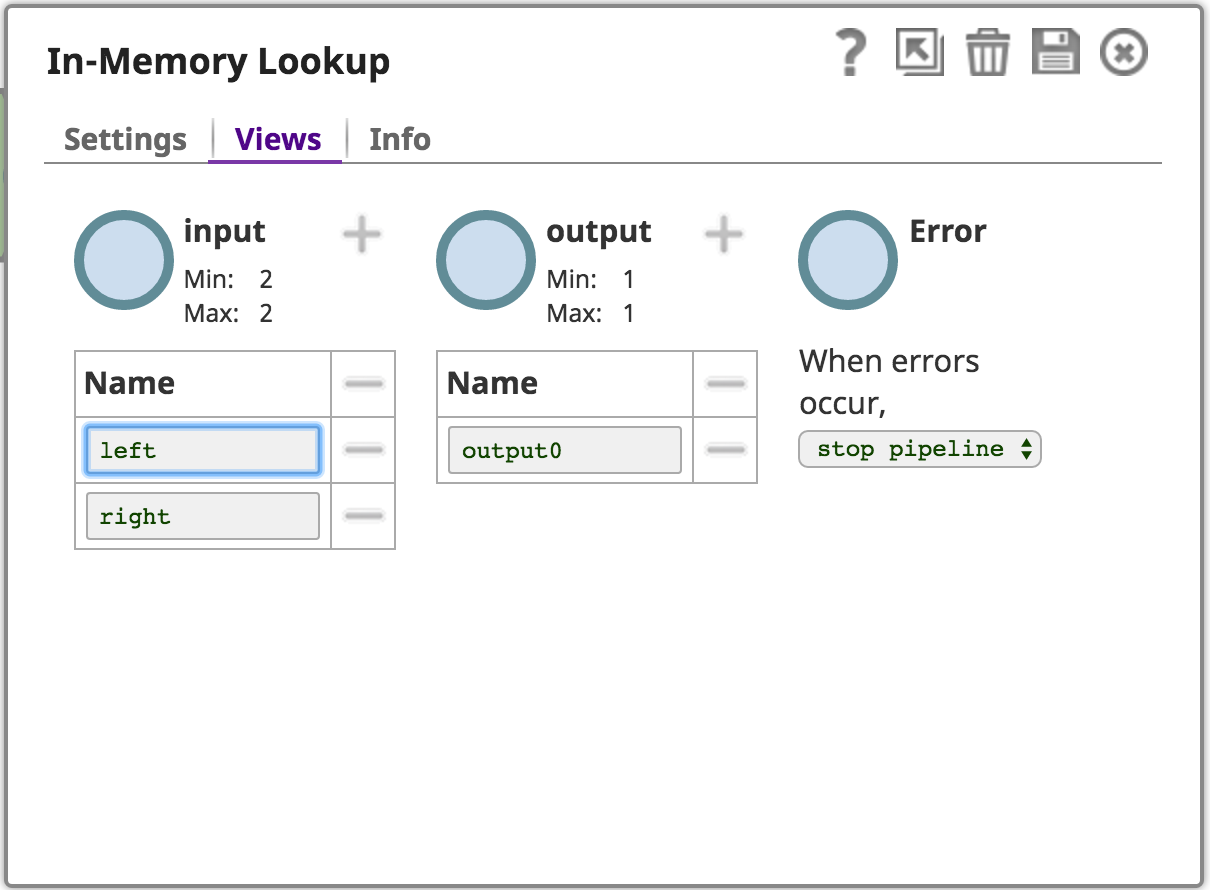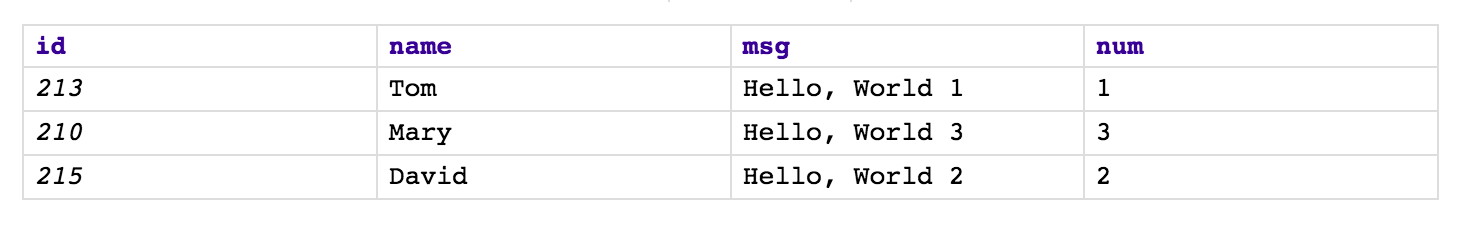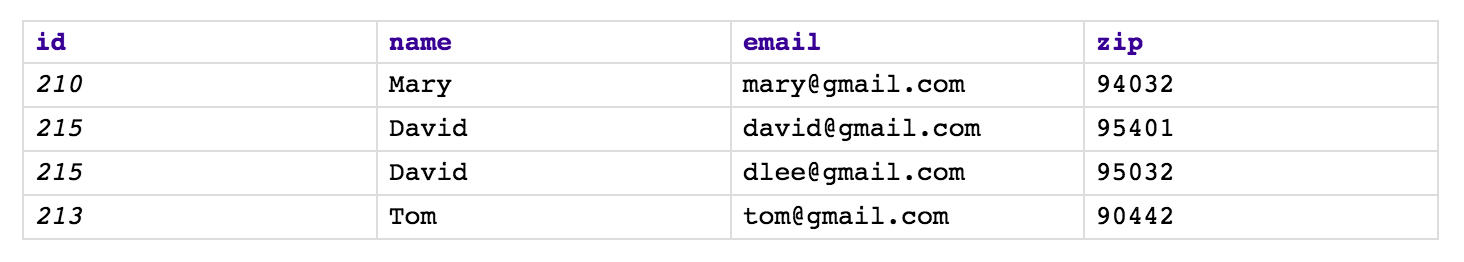Views page with inputs renamed
This example pipeline demonstrates the In-Memory Lookup Snap with the input views renamed on the Views page.

- Ensure the input views are appropriately renamed on the Views page.
- Validate the output with Single document output both selected and not selected.
- Confirm the left and right input data previews match the expected sources.