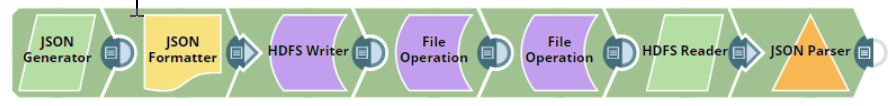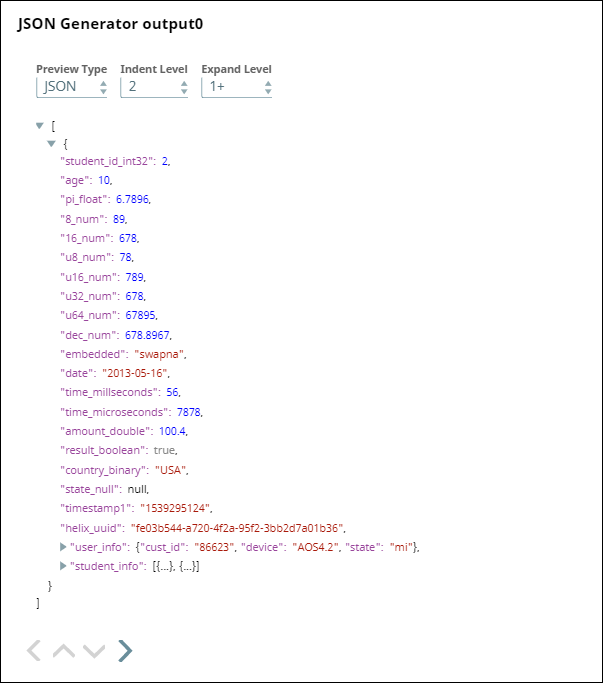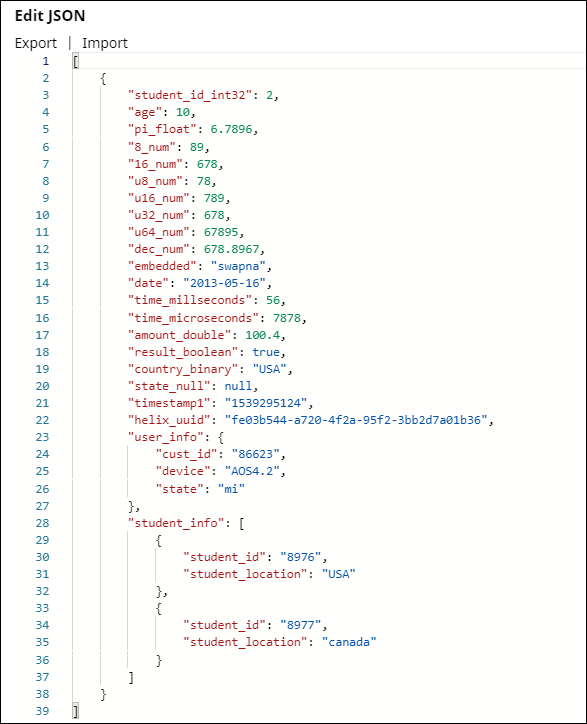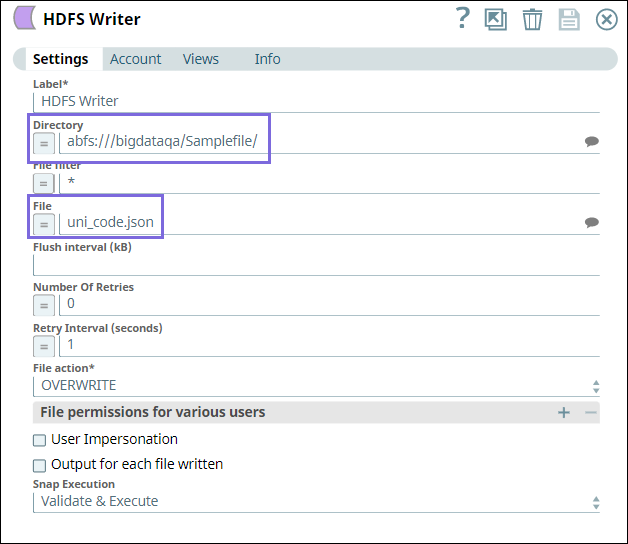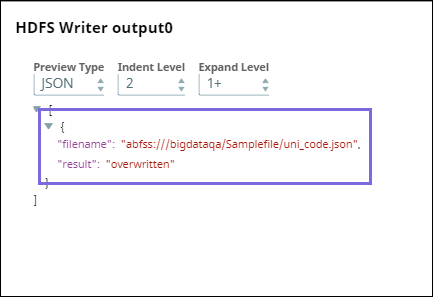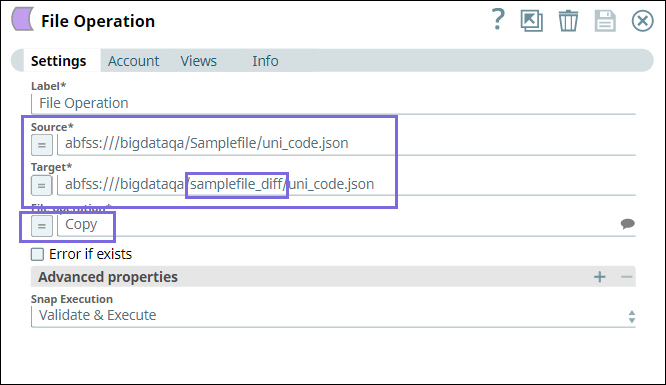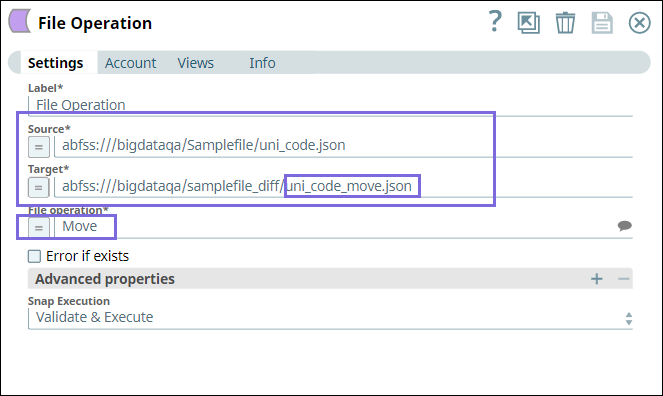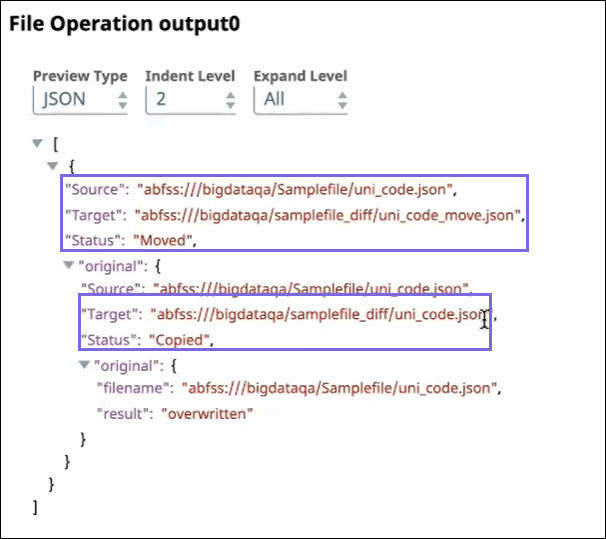This example Pipeline demonstrates copying and moving of files with
ABFS protocol from one folder to another folder.
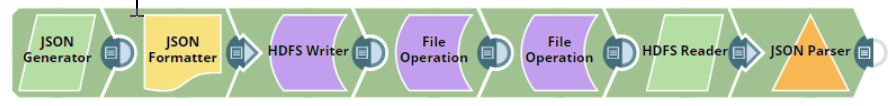
Download thi Pipeline
-
First, we configure the JSON
Generator Snap
to pass the following sample data. After validation we see the following output.
-
Next, we format the data using the JSON
Formatter Snap and then, use the HDFS Writer Snap to write the sample file (that
uses ABFS protocol and ADLS Gen 2) to the target location.
-
Next, we configure two
File Operation
Snaps to
copy and move files from one folder to another folder. We use the first File Operation
Snap to copy the sample file from abfss:///bigdataqa/Samplefile/ to
abfss:///bigdataqa/samplefile_diff/).
-
We add the second
File Operation
Snap to
move the same sample file (uni_code.json) to another file
(uni_code_move.json).
-
The target location of the copied and moved file can be viewed in the output preview of
the Snap.
-
Finally, we connect the HDFS Reader Snap to
read the target file.
To successfully reuse pipelines:
- Download and import the pipeline into SnapLogic.
- Configure Snap accounts as applicable.
- Provide pipeline parameters as applicable.