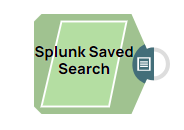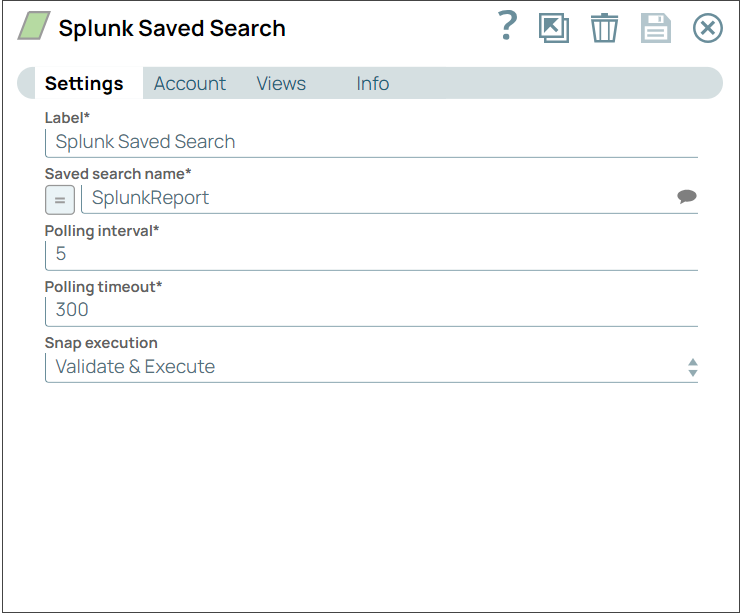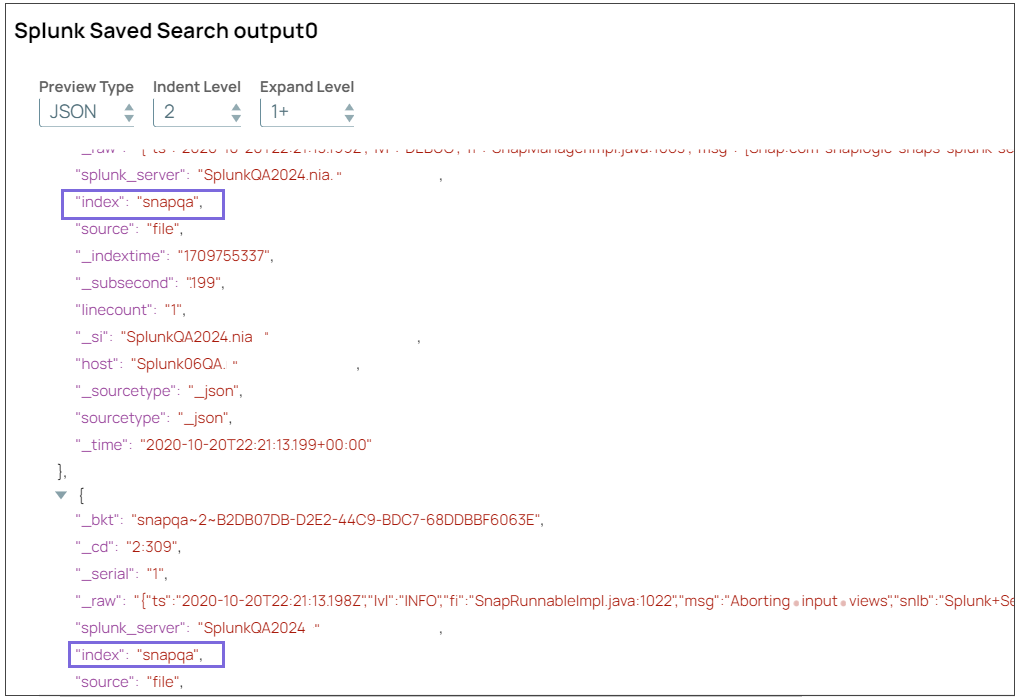Fetch data using saved search
This example pipeline demonstrates how to use the saved search to fetch data from the Splunk repository.
Prerequisites
Create a saved search SplunkReport in Splunk with the query as shown below:
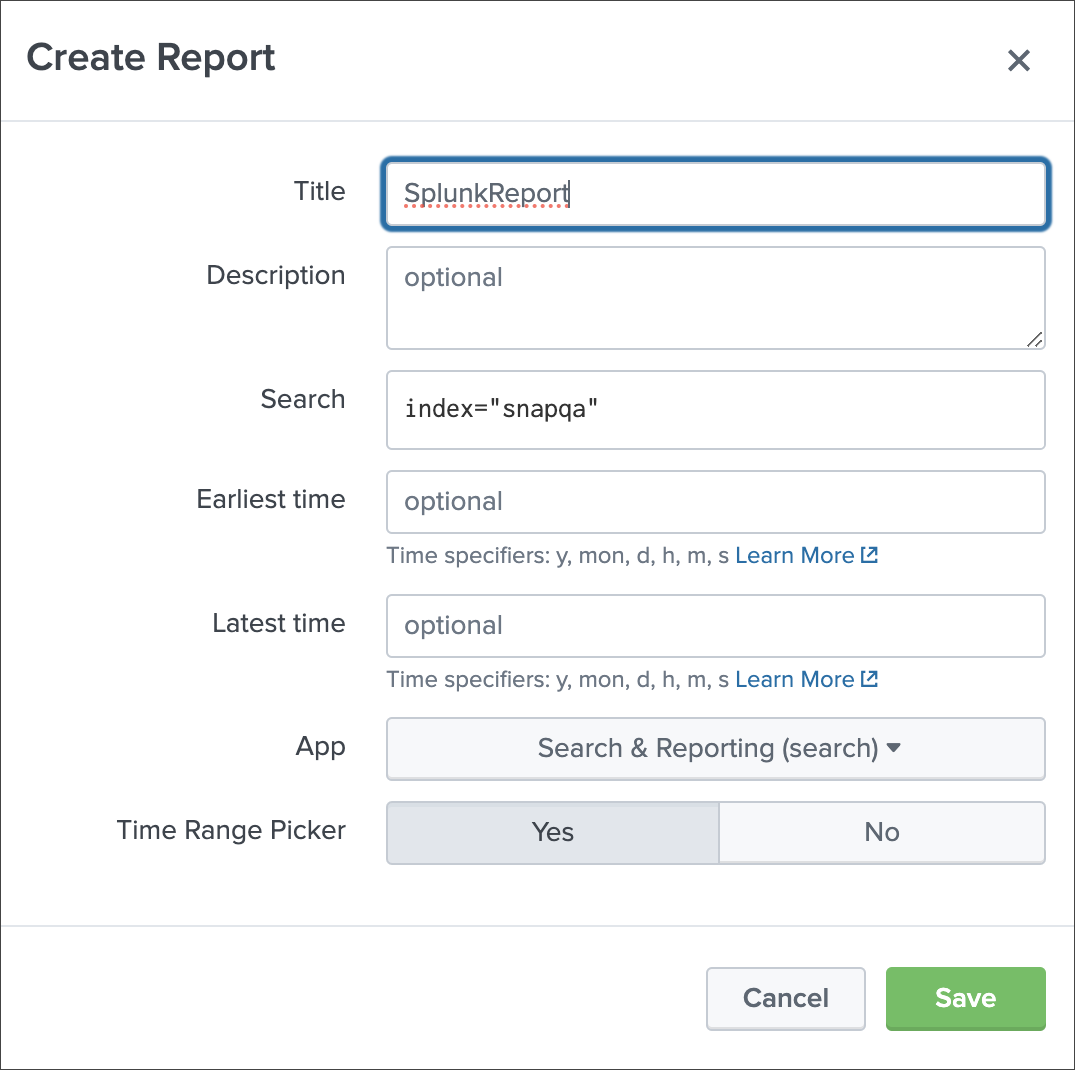
- Download and import the pipeline into SnapLogic.
- Configure Snap accounts as applicable.
- Provide pipeline parameters as applicable.