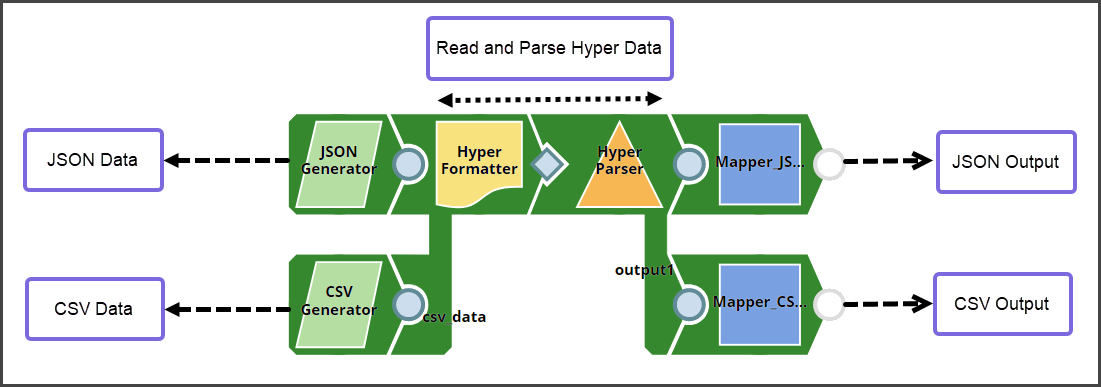Read and parse Tableau Hyper data
This example pipeline demonstrates reading and parsing Tableau Hyper data using Tableau Hyper Formatter and Hyper Parser Snaps.
-
Configure the JSON
Generator and
CSV Generator
to pass JSON and CSV data.
On validation, we get the JSON and CSV data respectively in the output preview of the Snaps.
JSON Generator Snap configuration JSON Generator Snap output 
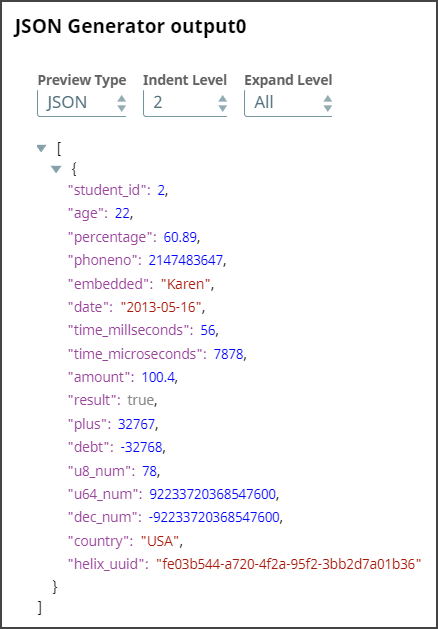
CSV Generator Snap configuration CSV Generator Snap output 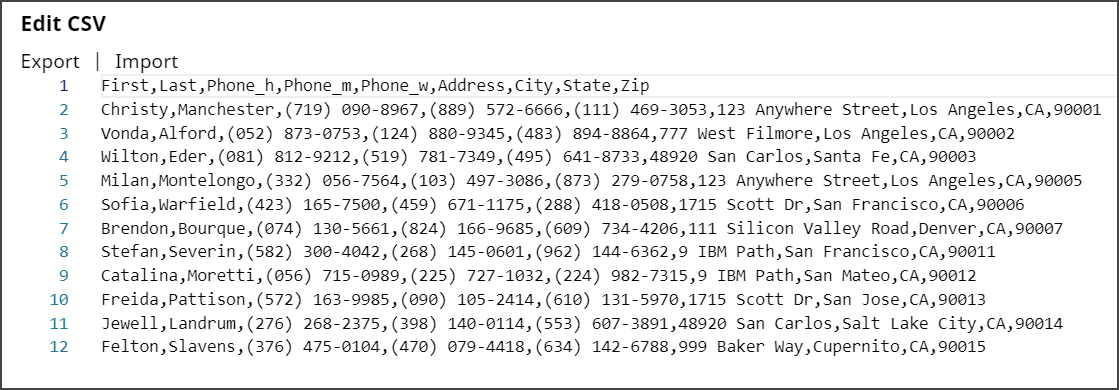
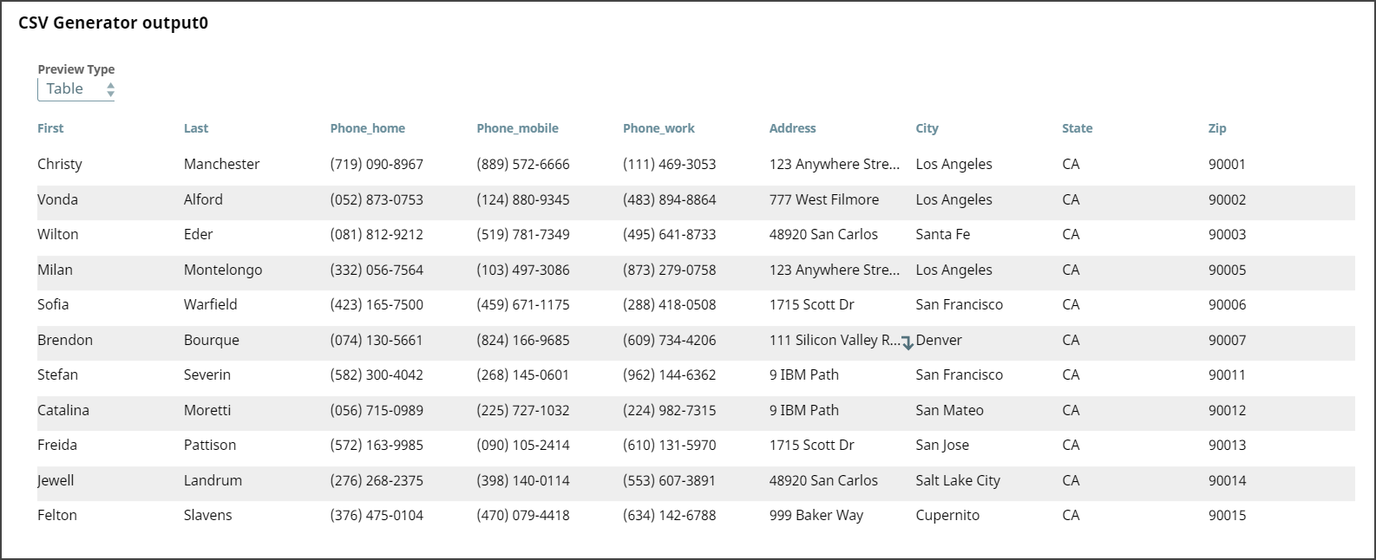
-
Configure the Hyper Formatter to transform the JSON and CSV output into hyper extract format.
We configure two input views, json_data and csv_data—this creates target tables with the same names in the Hyper database of Tableau.
Hyper Formatter Snap configuration Hyper Formatter Views 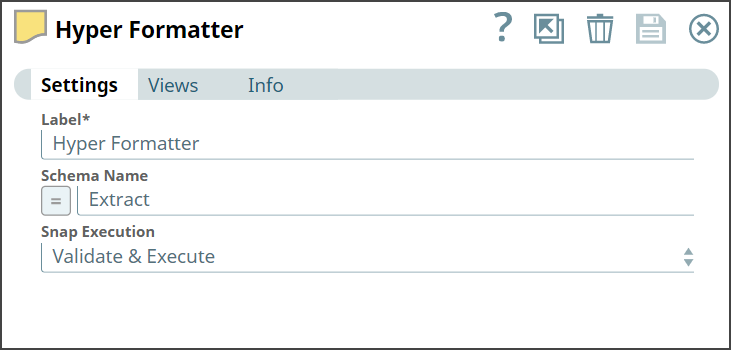
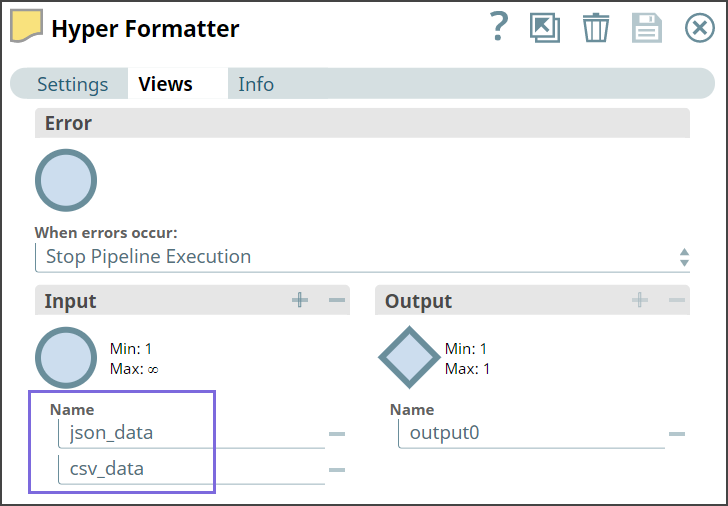
-
Configure the Hyper Parser to parse the transformed Hyper data into two tables, one each for json_data and csv_data.
On validation, we get JSON and CSV outputs in the two output previews.
Hyper Parser Snap configuration Hyper Parser JSON output Hyper Parser CSV output 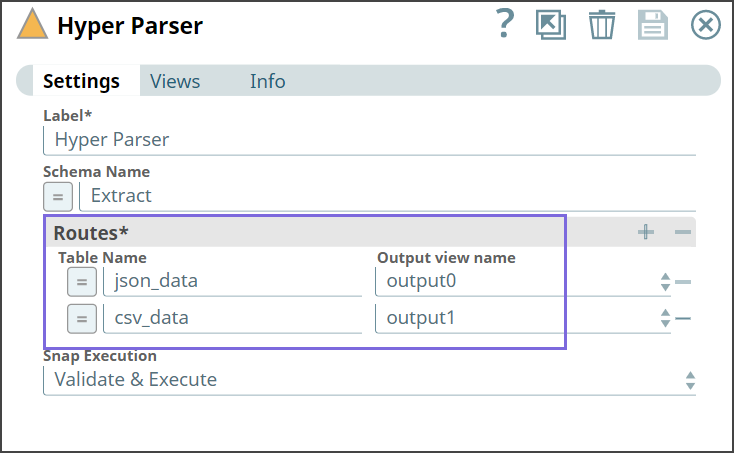
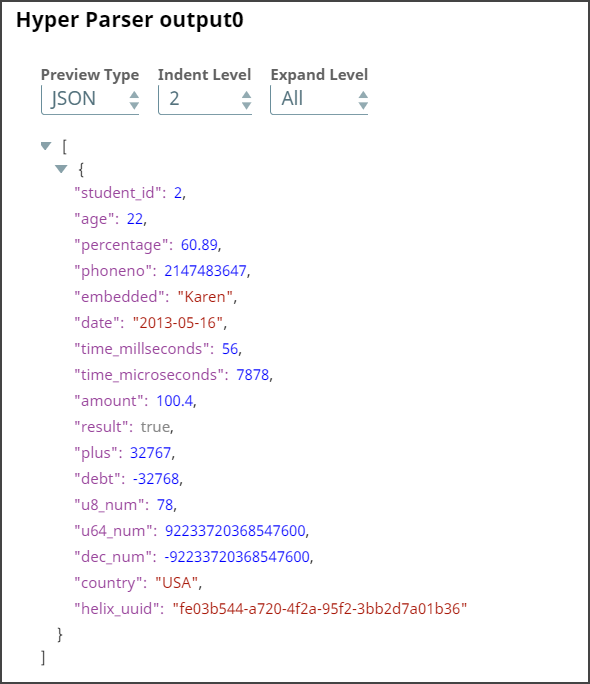
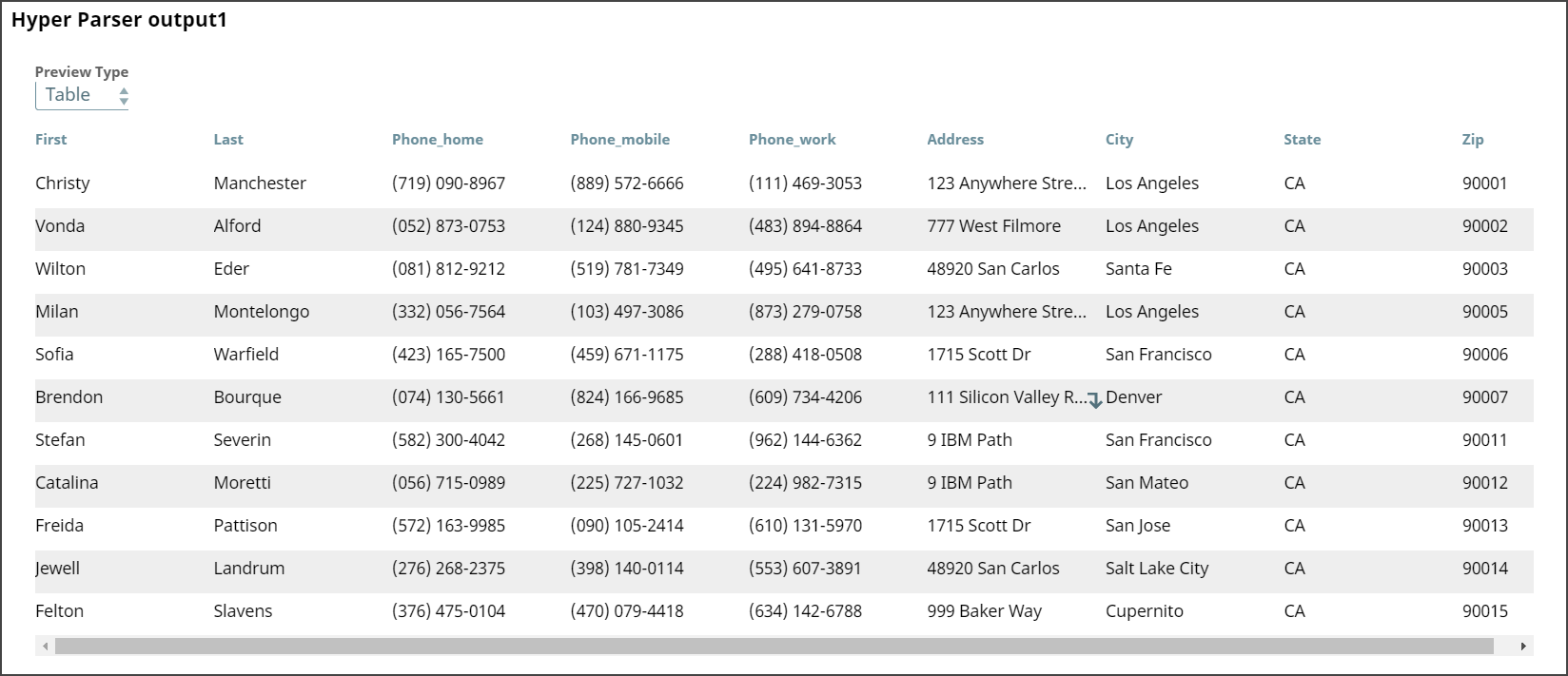
-
Configure two Mapper Snaps to transform the incoming JSON and CSV data.
On validation, we get the output data for each format (JSON and CSV).
Mapper Snap configuration Mapper Snap output 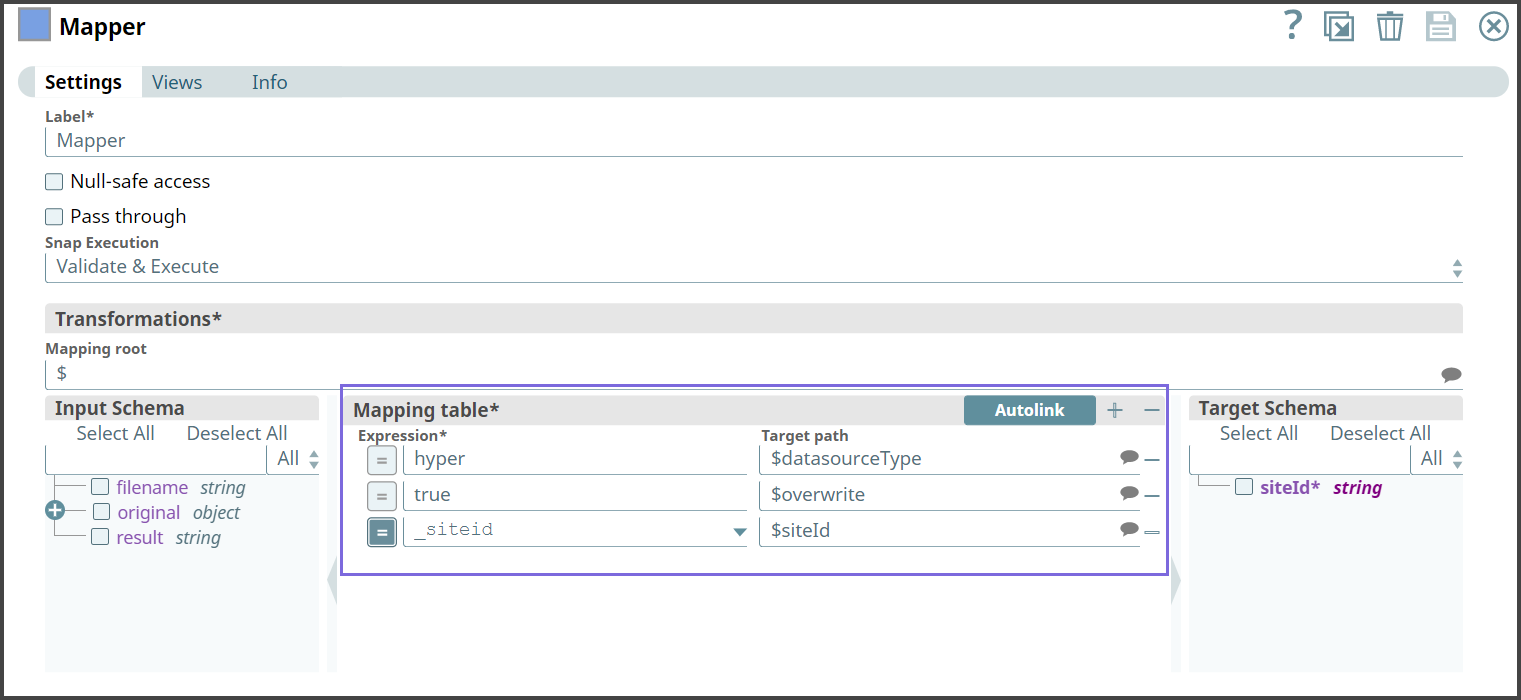
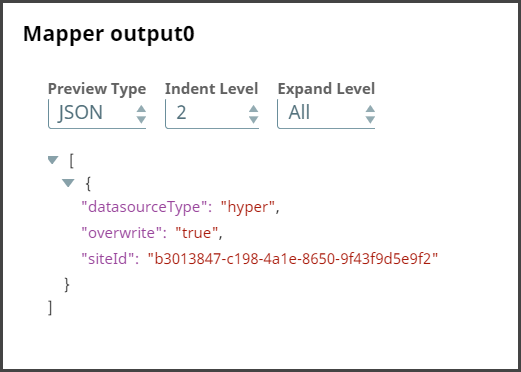
Mapper Snap - CSV Data Mapper Snap - CSV Data output 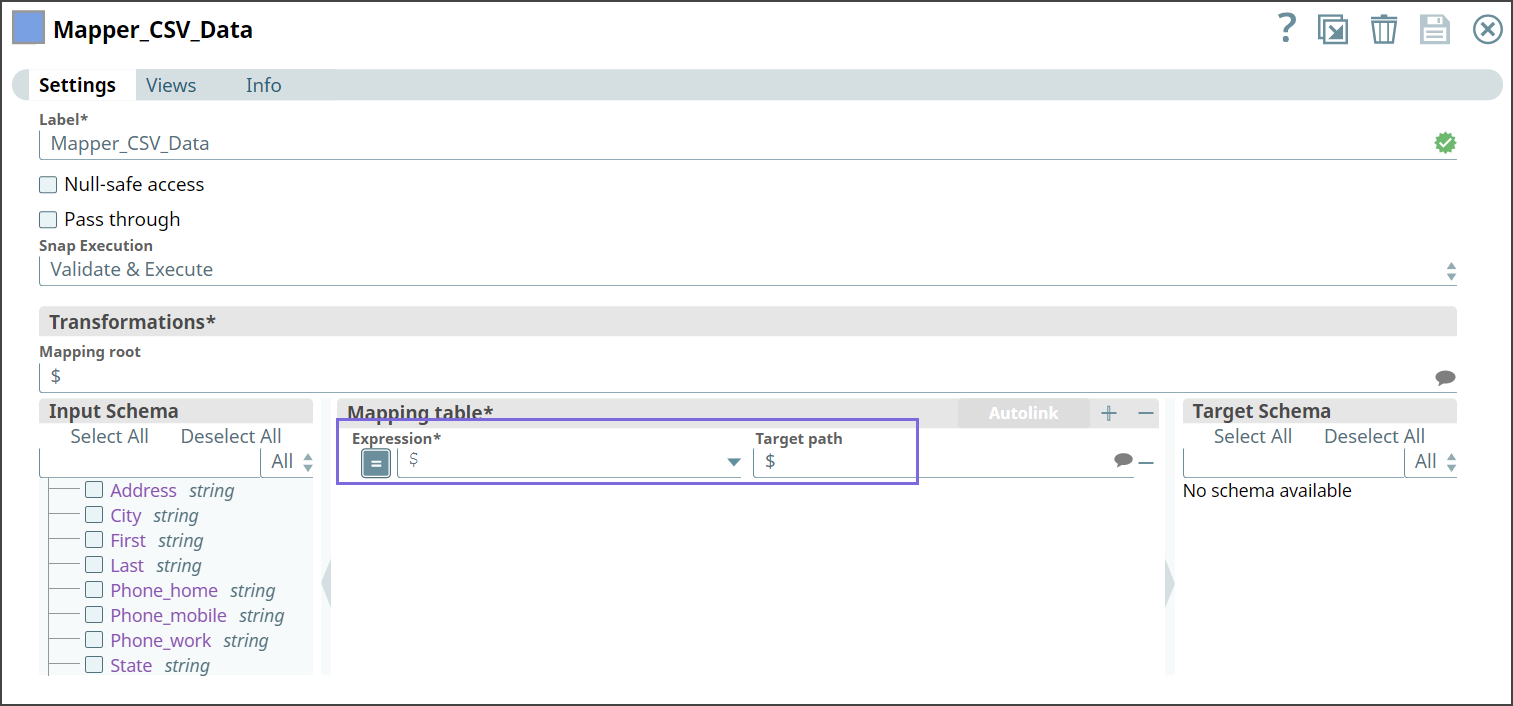
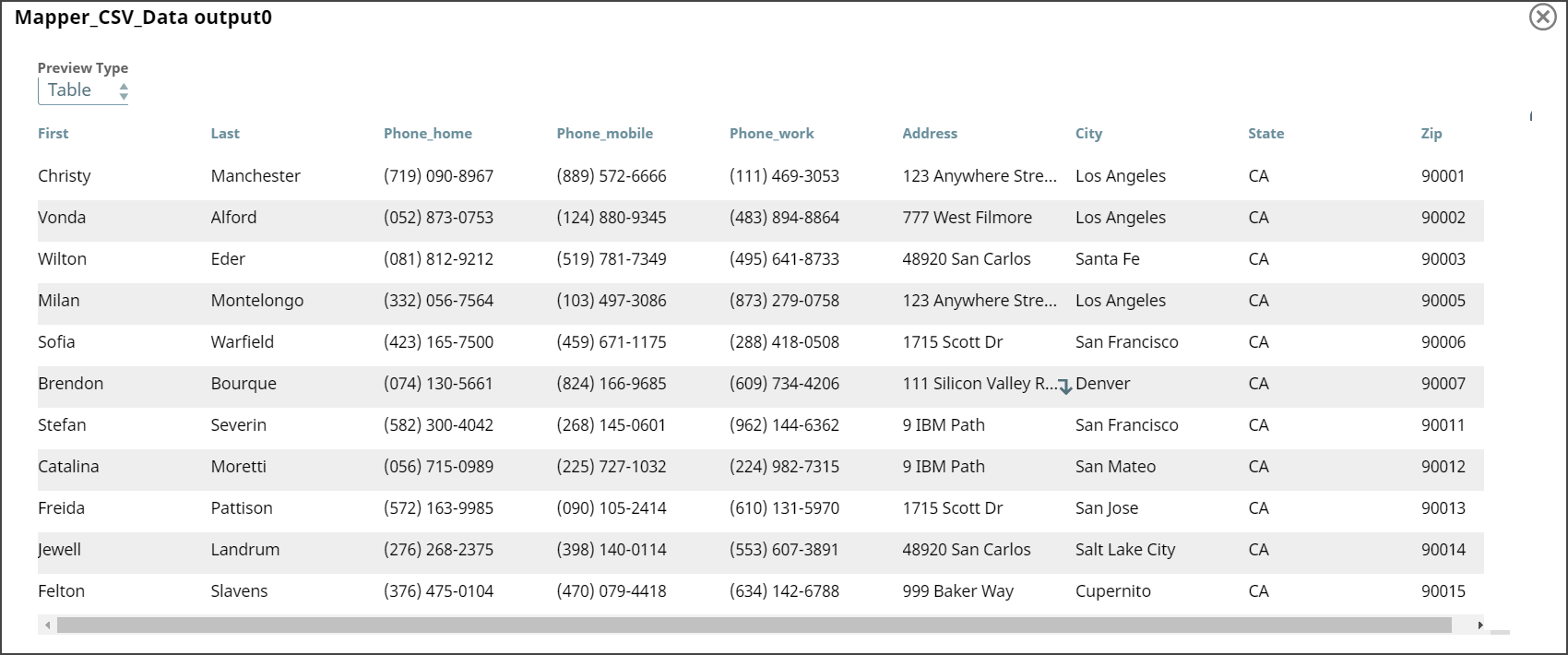
- Download and import the pipeline into SnapLogic.
- Configure Snap accounts as applicable.
- Provide pipeline parameters as applicable.