Move or rename a pipeline
You can move pipelines from one project to another.
IIP Redesign
From September 2022 onward, use Manager to move and delete your pipelines.
To move a pipeline to a different Project:
- In Manager, navigate to the Project that contains the pipeline to move.
- Select the checkbox next to the pipeline name.
-
In the toolbar, click
 . The Choose Destination Project for Move dialog
opens:
. The Choose Destination Project for Move dialog
opens: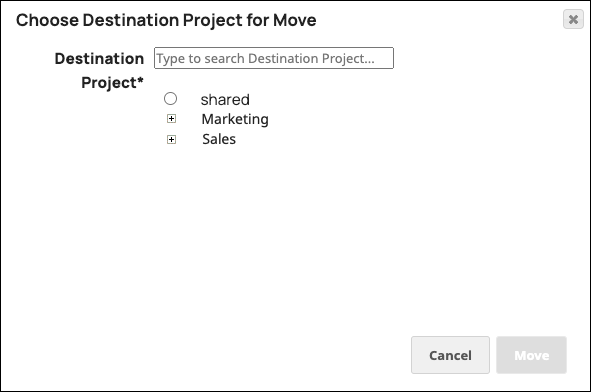
- Select the global shared folder or expand the available Project Spaces to select the destination Project.
-
Click Move.
Manager moves the pipeline and displays the Assets for the destination Project.
To rename a pipeline
- Click the Edit Pipeline Properties icon on the Designer toolbar.
- Update the value of the Label field to rename the pipeline.


