Switch a node to maintenance mode
POST /snaplex/maintenance/{plex_path}/{hostname}
Overview
This API requests that the specified JCC node be switched to maintenance mode.
Prerequisites
- Environment (Org) admin permissions
Request
POST https://{controlplane_path}/api/1/rest/public/snaplex/maintenance/{plex_path}/{hostname}
Path parameters
| Key | Description |
|---|---|
controlplane_path |
Required. The path to the SnapLogic control plane:
elastic.snaplogic.com
For the UAT or EMEA control plane, substitute the name for elastic. For
example:
|
plex_path |
Required.
The path to the Snaplex.
The path comparison is case-sensitive.
Format: Example: |
hostname |
Required. The JCC node path.
Example: |
Query parameters
None.
Request header
Basic authentication
In the request header, specify Basic for authorization, add your credentials (Login and password of your SnapLogic user or service account), and specify application/json for content type.
For more details on accounts refer to Manage accounts.
Authorization: Basic {base64_encoded <email>:<password>}
Content-Type: application/json
Example of Basic authenthication using Postman
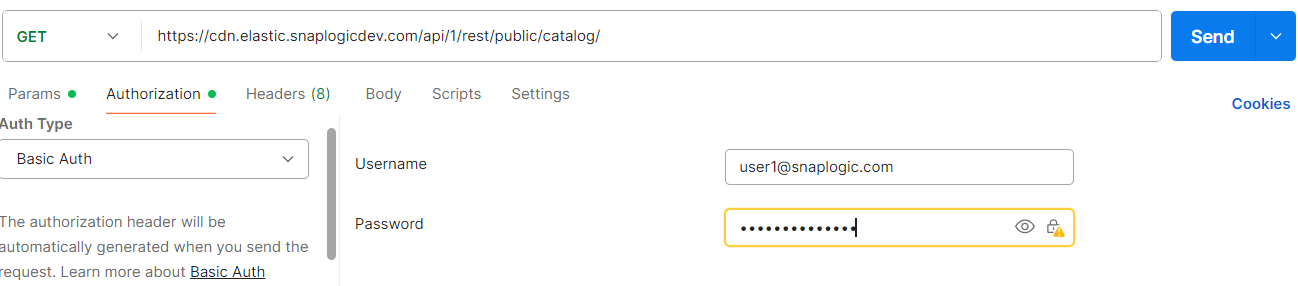
Request body
{ "mode" : ... }
| Key | Type | Description |
|---|---|---|
mode |
Boolean | If true, the JCC node is set to maintenance mode.
Otherwise, the JCC node is set to running mode.
|
Response
Status code only.


