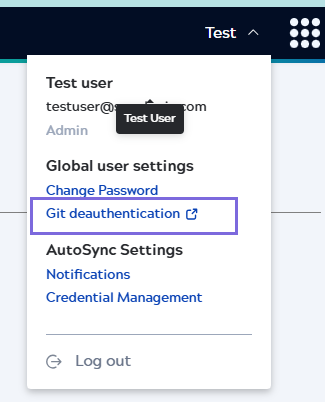Deauthorize SnapLogic with a Git provider
Deauthorize a Git provider
Admin Manager
- In Admin Manager, click on your username and click Git deauthentication.
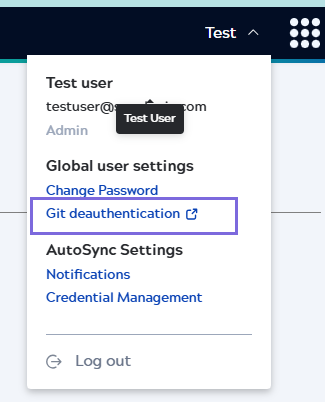
All
New Documentation Site
AutoSync
Admin Manager
Security
Snaps
Snaplexes
Monitor
Snaplogic Public APIs
Git Integration
Secrets Management
AgentCreator
Legacy Site
Deauthorize a Git provider
Admin Manager