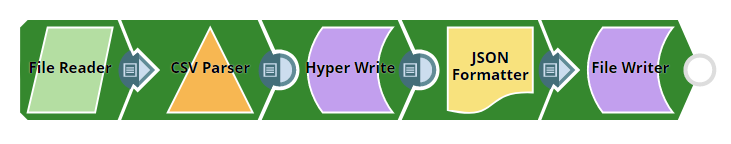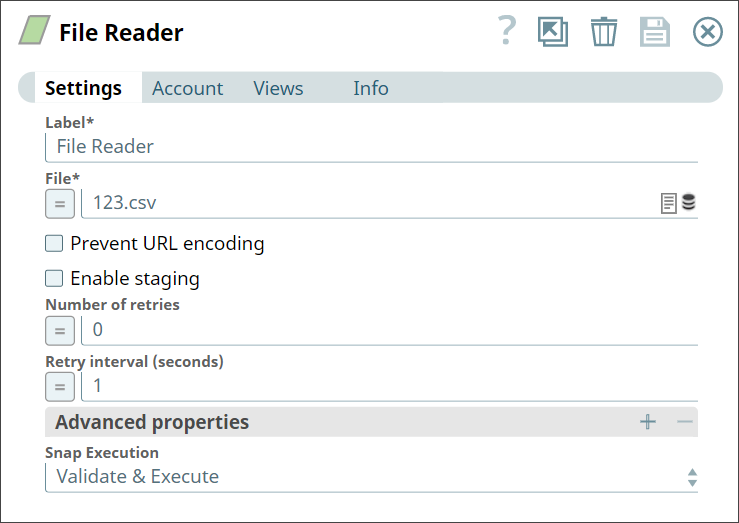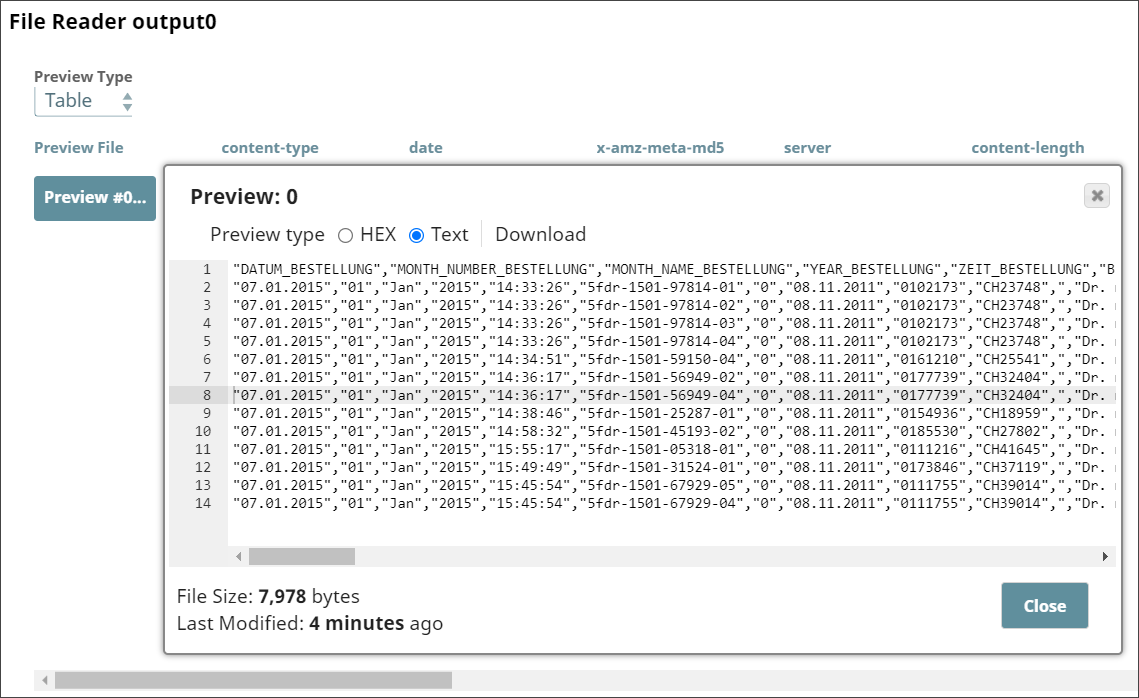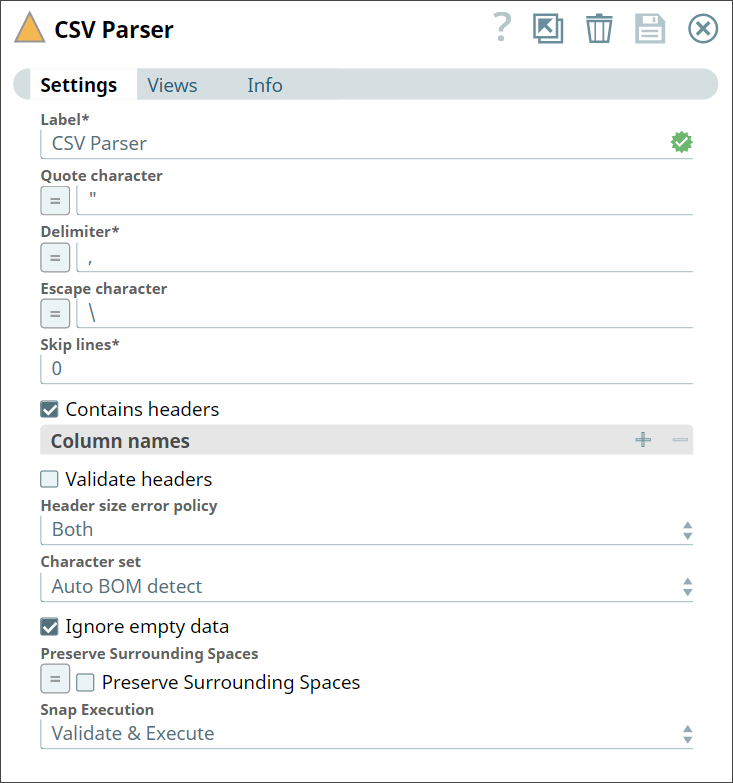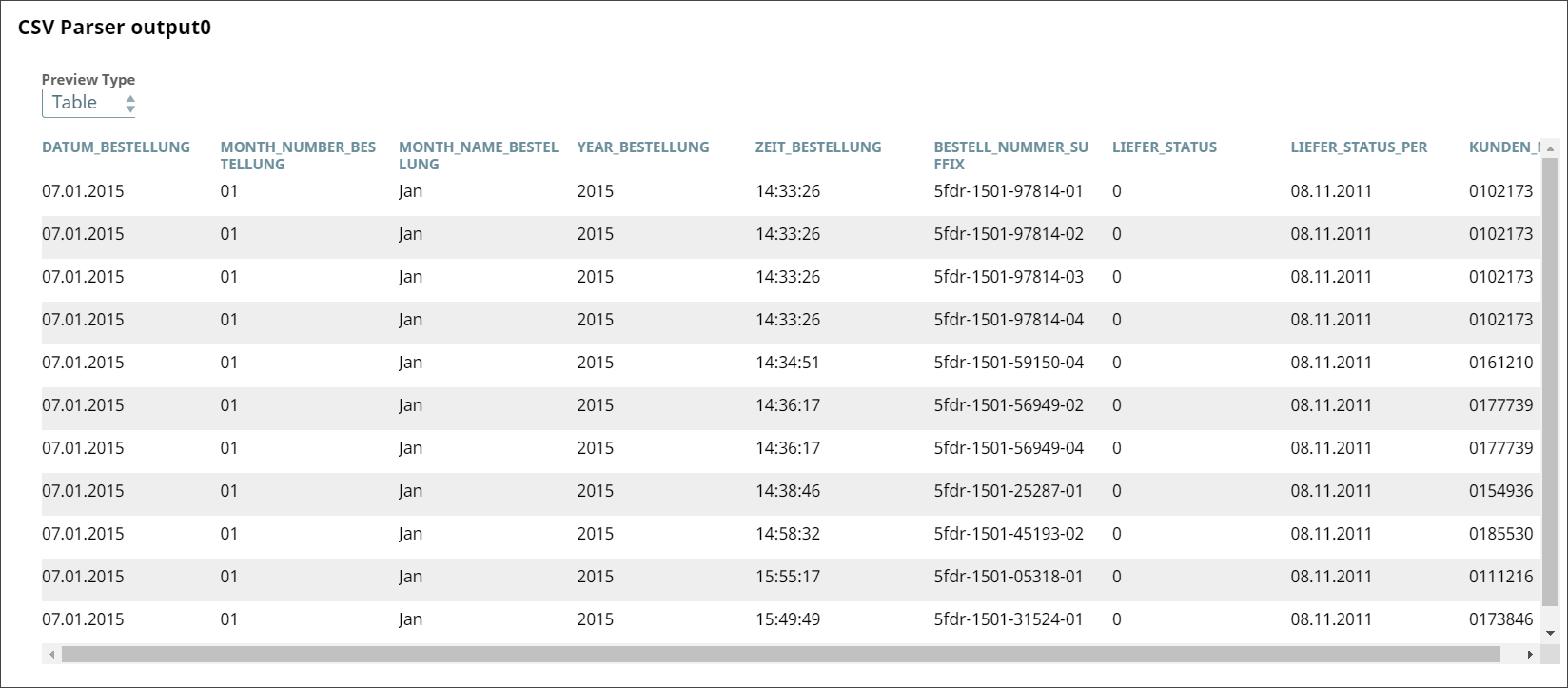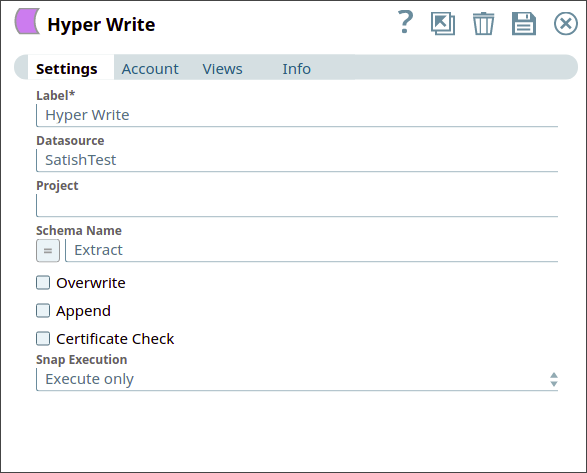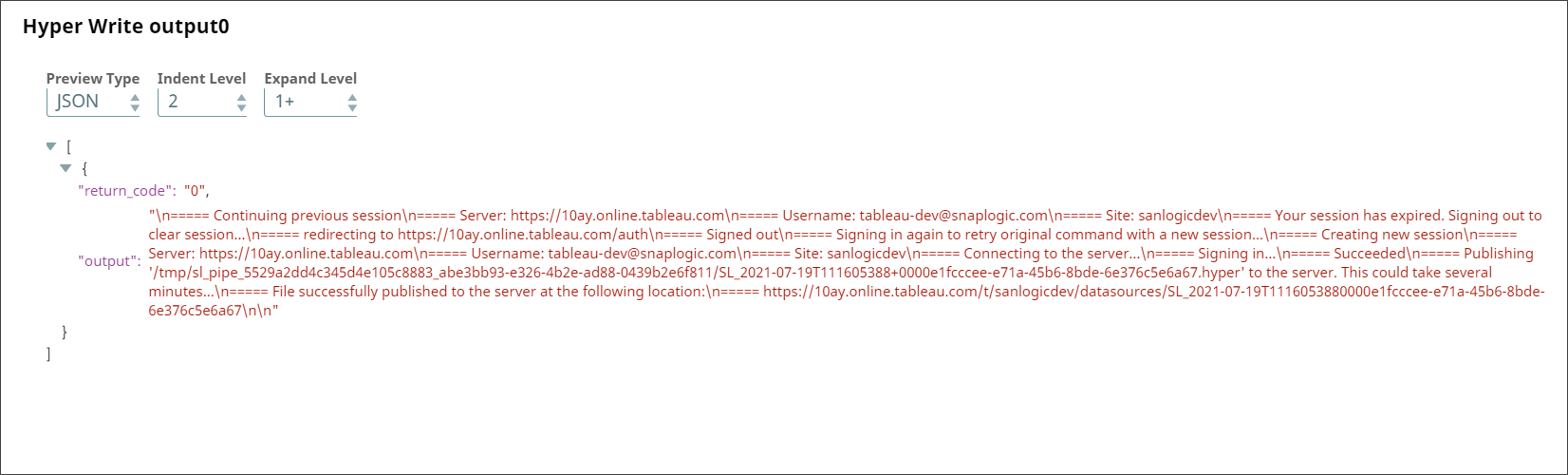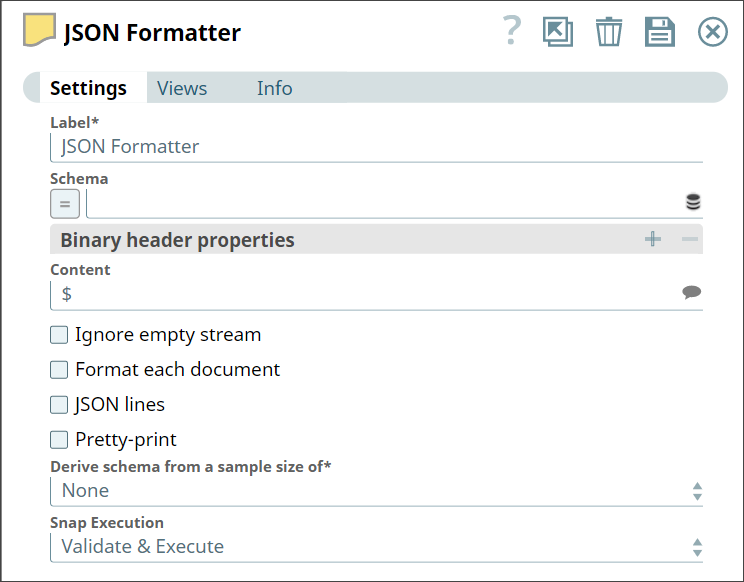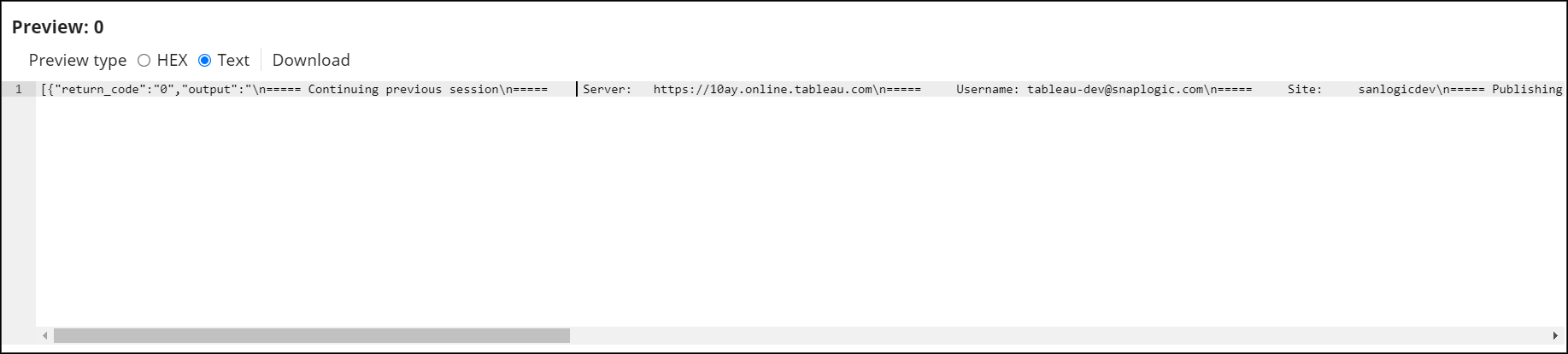This example pipeline demonstrates how to use the Hyper Write Snap to create a hyper file and write it on to the local database.
-
Configure the
File Reader
Snap to read 123.csv file from the SL database.
On validation, the Snap displays the binary data in the output preview.
| File Reader Snap configuration |
File Reader Snap output |
|
|
-
Configure the
CSV Parser
Snap to parse the CSV file.
On validation, the Snap displays the parsed CSV data in the output preview.
| CSV Parser Snap configuration |
CSV Parser Snap output |
|
|
-
Configure the Hyper Write Snap to create a .hyper file and publish it without packaging it into a data source.
On validation, the Snap displays the hyper data in the output preview.
| Hyper Write Snap configuration |
Hyper Write Snap output |
|
|
-
Configure the JSON
Formatter Snap to read the hyper document stream and write the data to output.
On validation, the Snap displays the following output in the preview of the Snap.
| JSON Formatter Snap configuration |
JSON Formatter Snap output |
|
|
-
Configure the
File Writer
Snap to write the hyper file to the SL database.
To successfully reuse pipelines:
- Download and import the pipeline into SnapLogic.
- Configure Snap accounts as applicable.
- Provide pipeline parameters as applicable.