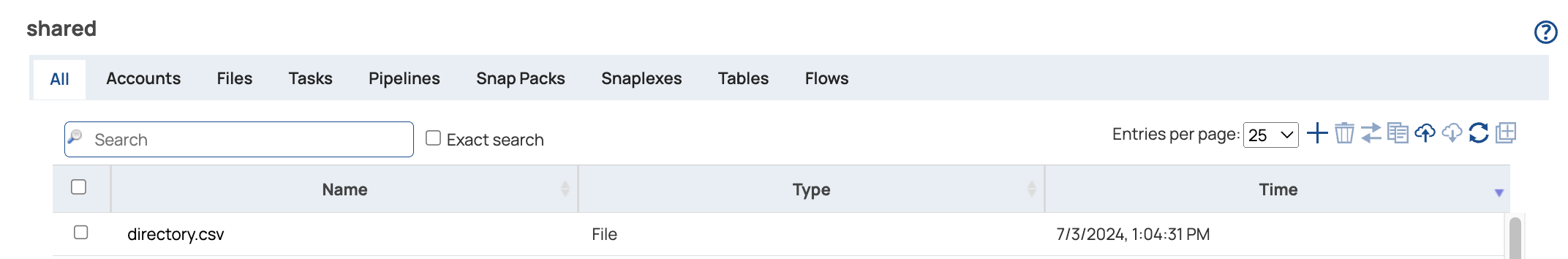Upload the CSV file
To upload the CSV file to SnapLogic file storage:
- Download the directory.csv file to your machine.
- Log in to your SnapLogic account if you aren't logged in already.
- Click the Project Manager from the waffle menu.
- In the left navigation pane, under Project Spaces, select
shared. The shared folder holds assets that any user in the environment can access such as endpoint account configurations, files, and pipelines. The assets display in a tabbed table in the main pane:
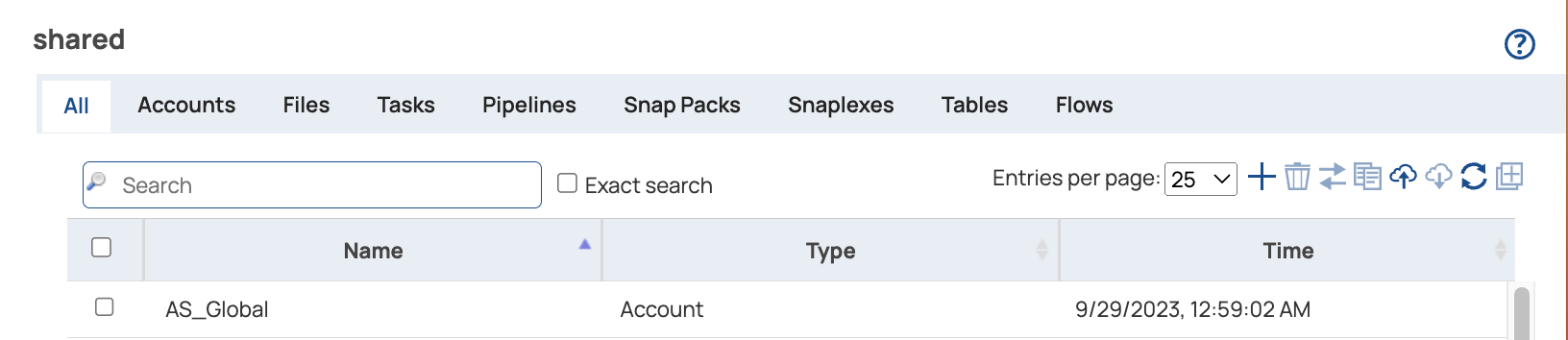
- From the asset table toolbar, click
and select File.
- Click Choose Files.
- Navigate to the downloaded directory.csv file.
- Click Upload. The asset table lists the uploaded file: