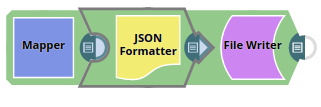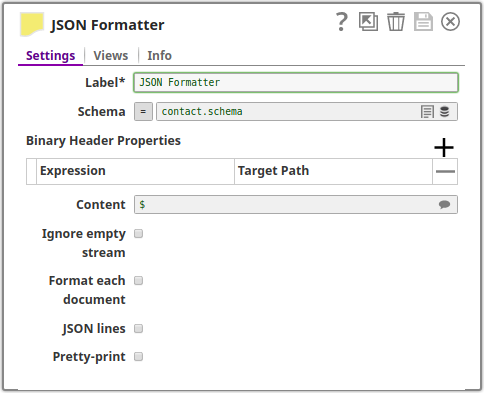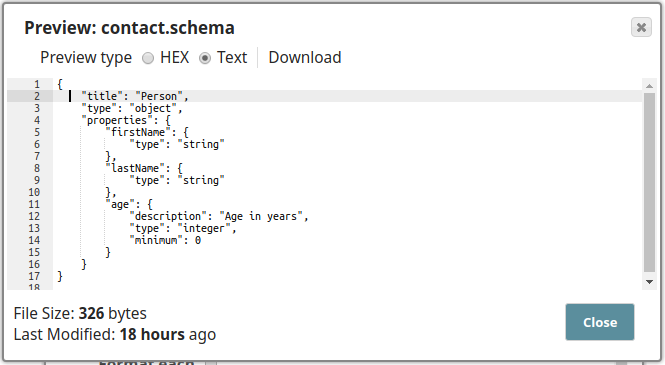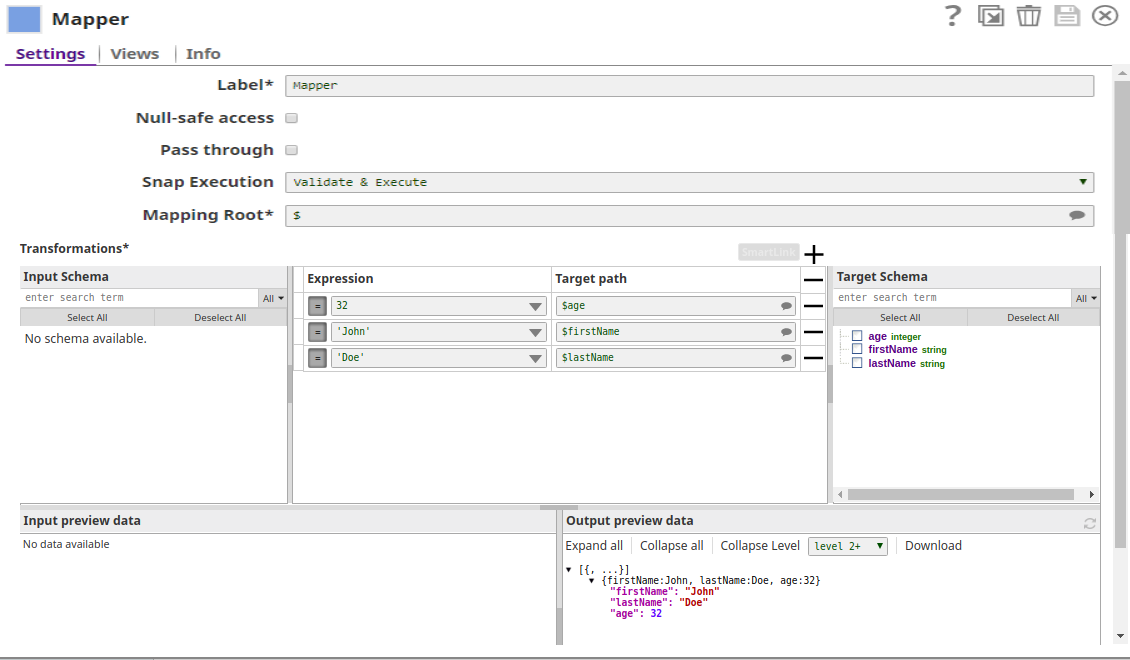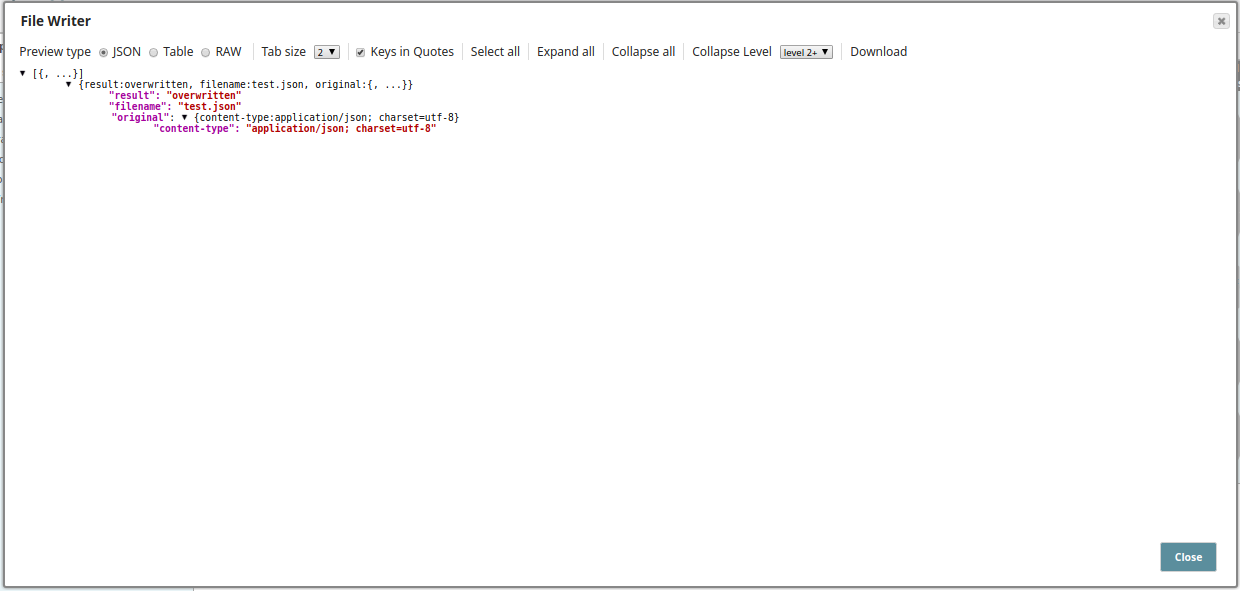In the example pipeline, Basic Use Case_JSON Formatter Schema
Property, the Mapper Snap is used to write employee data into a file. The input data
has to cater to a specified JSON schema, to enable this the Schema property is
configured with a schema file. This allows the user to see the schema of the target file in
the Mapper Snap.
Download the Sample Pipeline
.
-
The JSON Formatter Snap is configured in the following manner, the schema file contact.schema is uploaded in the Schema property:
-
The schema defined in the contact.schema file is shown below:
-
Below is the Mapper Snap's configuration, note the Target Schema and the Output preview
data sections where the schema of the target file and the mapped data are shown:
-
When executed the input record from the Mapper will be mapped to the specified path based on the target schema and written into the target file.
To reuse the pipeline:
- Download and import the pipeline into SnapLogic.
- Configure Snap accounts as applicable.
- Provide pipeline parameters as applicable.