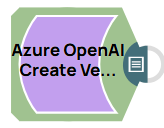Create Azure OpenAI vector store
This example pipeline demonstrates how to create a vector store in Azure OpenAI.
- An Azure account with access to the Azure OpenAI service.
Configure the Azure OpenAI Create Vector Store Snap to create and
manage vector stores with customizable settings, such as file IDs, chunking strategy,
metadata, and expiration rules.
On validation, the Snap displays the creation details of the vector store, including its ID, status, metadata, and file count information, along with any expiration settings or activity timestamps.
| Azure OpenAI Create Vector Store Snap configuration | Azure OpenAI Create Vector Store Snap output |
|---|---|
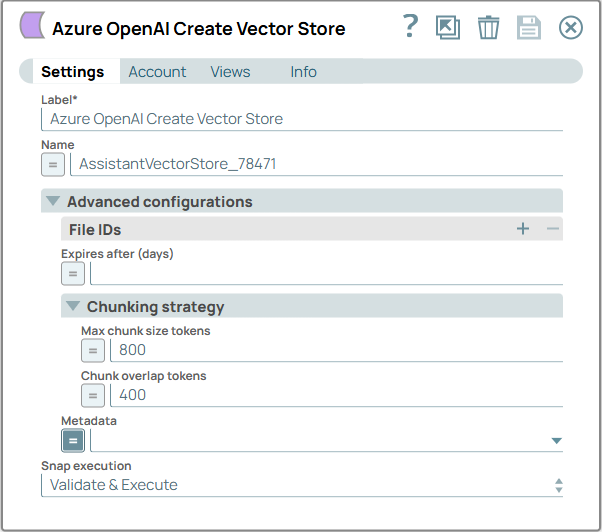 |
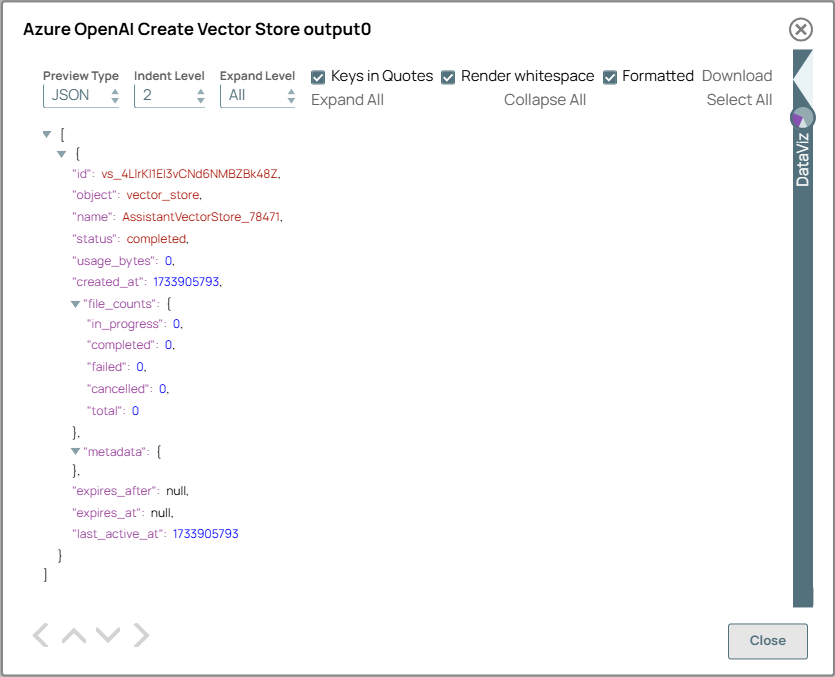 |
- Download and import the pipeline in to the SnapLogic Platform.
- Configure Snap accounts, as applicable.
- Provide pipeline parameters, as applicable.