Prompt Composer
Prompt Composer is an interface that assists users in formulating well-structured prompts for AI models. It enables prompt engineering activities by providing a graphical console well suited to developing prompts through iteration. You can access Prompt Composer from inside four different Snaps. It has six panels, with three main sections for input, editing, and communication. Additionally, Prompt Composer uses SnapGPT assistance to help you rapidly iterate and improve your prompts.
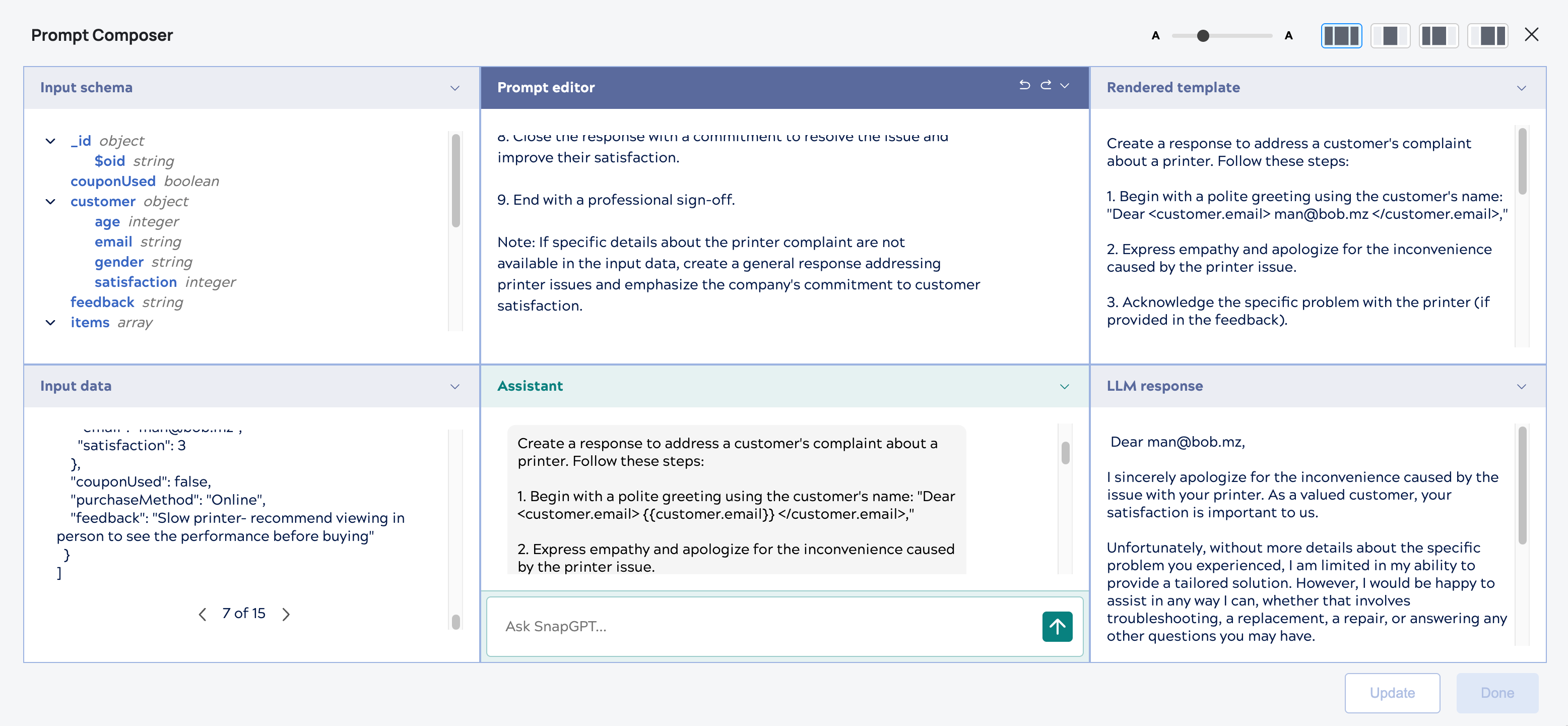
Feature benefits
Prompt Composer supports the process of designing LLM apps by making the following tasks easier:
- Visual editor for Prompt Engineering. View input, edit prompts, and view LLM output all in one place.
- Removes the need for context-switching because prompting tools are visible in one screen.
- Instant validation – Modify your prompt and immediately see how the LLM responds.
- SnapGPT-powered assistance:
- Automatically generate prompts based on input data and desired outcomes.
- Modify existing prompts with the correct variables and structure automatically.
- Mustache syntax high-lighting: Visualize the Mustache syntax and distinguish it from the prompt text.
- Schema suggestions and auto-completion: Reference fields in the input schema without typing the entire field name or needing to format.
- Multiple LLM vendor options: Test out responses from LLMs.
- Multimodal input support: You can upload images to enhance your prompts.
How to access Prompt Composer
- Select the Prompt Generator Snap for your LLM vendor and drag it to the canvas.
- Validate the pipeline.
- Hover your cursor over the Prompt Generator Snap and click it to open the Settings dialog.
- Click Open Prompt Generator to launch Prompt Composer.
- The console opens, and you can begin prompting.
The following short video demonstrates the Prompt Composer launch:
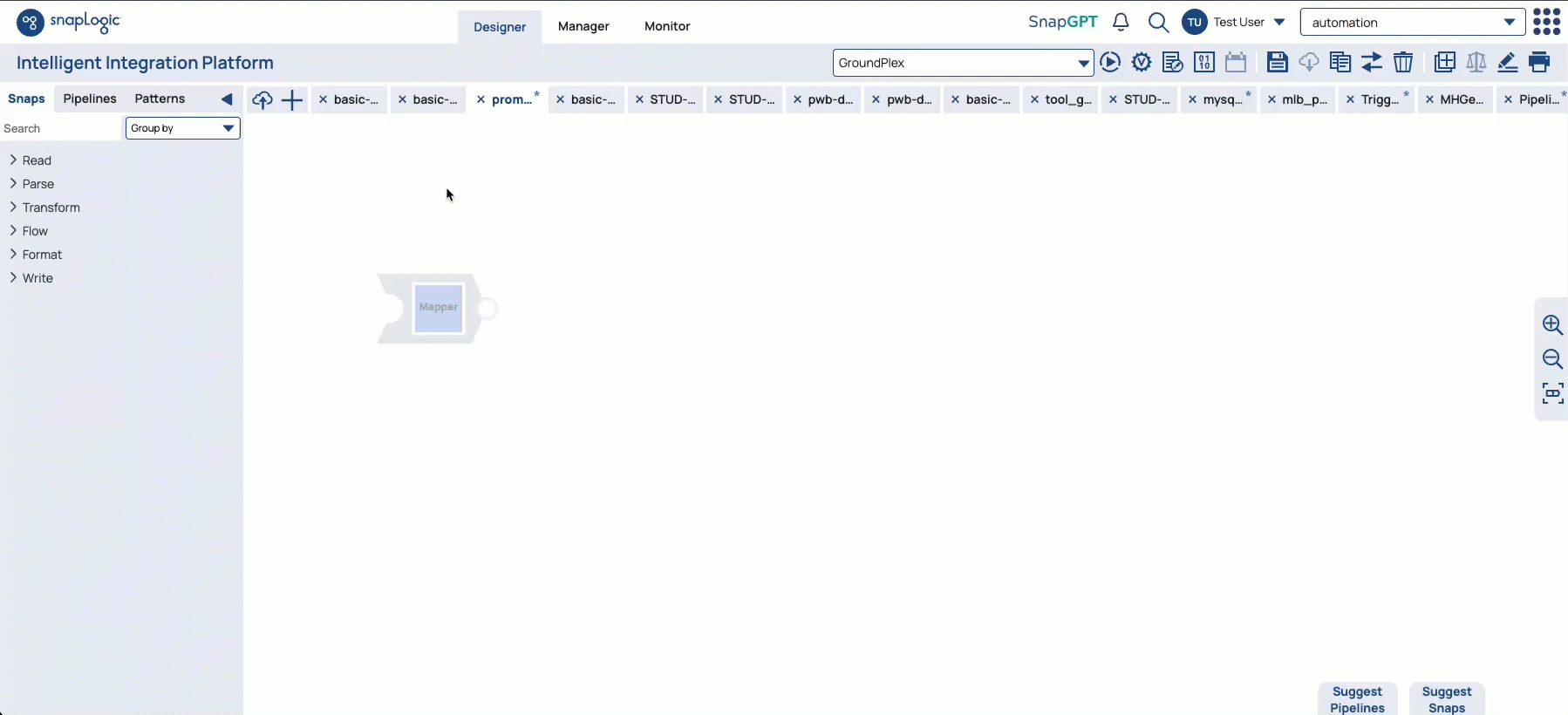
What you need to use Prompt Composer
In Designer, connect the following 3 types of Snaps in a pipeline:
- Data source Snap - Any source that outputs JSON data.
- A Prompt Generator Snap - Any LLM vendor.
- A Snap that calls an LLM - A messages Snap, such as: .
The following videos demonstrates the Prompt Composer experience:
Use Cases
Create GenAI Apps
GenAI apps are designed to create new content. Because LLMs can generate high-quality content quickly, Prompt Composer offers a prompt-development tool that makes creating GenAI apps easily. While these apps include a front-end interface for user interaction, prompt refinement is the crucial activity that establishes a well developed app. The SnapLogic platform enables you to implement the back-end with easily productionizable pipelines and to leverage cloud services for scalability. You can also connect to any database endpoint or data storage provider to ingest data. Likewise, you can integrate with your external systems to store generated content or retrieve training data.
Develop assistants
AI assistants enhance user experience by automating routine tasks, improving productivity, and providing personalized support The success of AI assistants depends on their ability to understand user intent accurately and provide relevant responses. They rely on RAG systems to help supply the details for the behavior expected of their responses. While this is achieved with foundational data given from a systems prompt, data injection based on context can be essential to their usefulness. This might include integrating with APIs for external services. For this reason, Prompt Composer can be instrumental in this operation. In Prompt Composer, you can iterate your prompts for specific formats, tone and any element in the output that requires fine tuning.
Build Agents
Agents are systems that perform complex tasks autonomously using language understanding and additional capabilities. They can analyze data, make decisions based on that analysis, and interact with external systems to perform tasks. These agents often involve a modular architecture and might leverage databases to inform their actions. Developing agents that can effectively reason and make decisions autonomously is a complex task. The iterative development workflow underpinning Prompt Composer, as well as pipeline building in Designer itself, helps facilitate this task.
Advanced prompt support
You can connect multiple Prompt Generator Snaps for complex interactions or multimodal pipeline designs.
- Prompt composer displays the rendered prompt whether the Advanced prompt output attribute is checked or not.
- The rendered prompt is the current one in the Prompt Generator Snap and is always the last message in the array.
-
If the pipeline includes multimedia content, the Prompt Generator Snap formats the
output as an array with the media and prompt and renders the final entry with some type of plain
text.
- This can be detected if the input documents have a
$.messages[]array and a$.originalobject.Important: If the upstream prompt composer is a Google Prompt Generator, the document is$.contents arrayinstead of$.messages. -
The input schema and preview data is limited to children of
$.originalin Prompt Composer.
- This can be detected if the input documents have a
Documentation
- For a complete description of the UI, refer to Prompt Composer Layout.
- For comprehensive steps for launching Prompt Composer to write prompts, refer to Get Started with Prompt Composer.
- For examples of how to use SnapGPT for Prompts, refer to Prompt Composer Assistance.
- For troubleshooting common errors, refer to Troubleshooting Prompt Composer.


