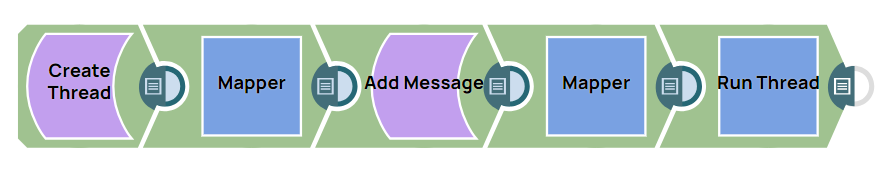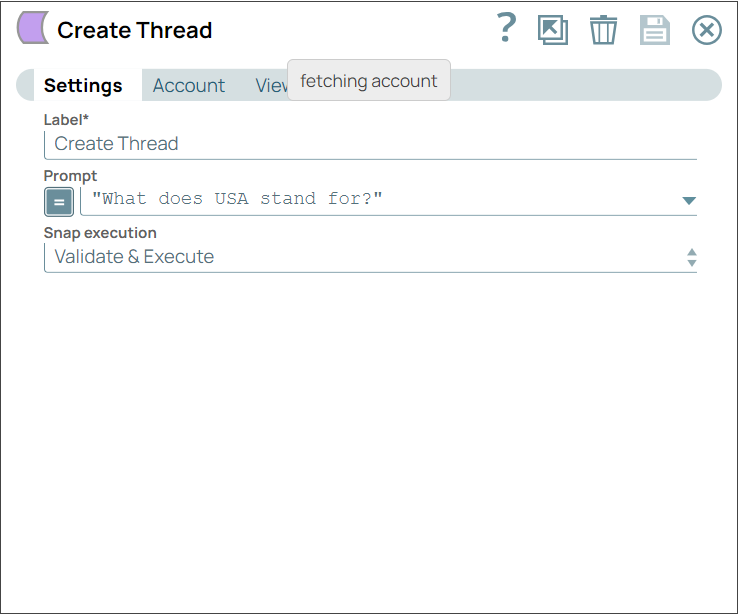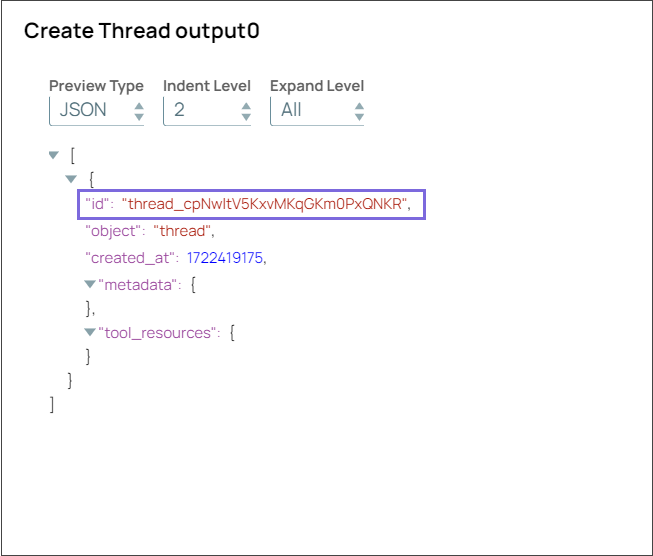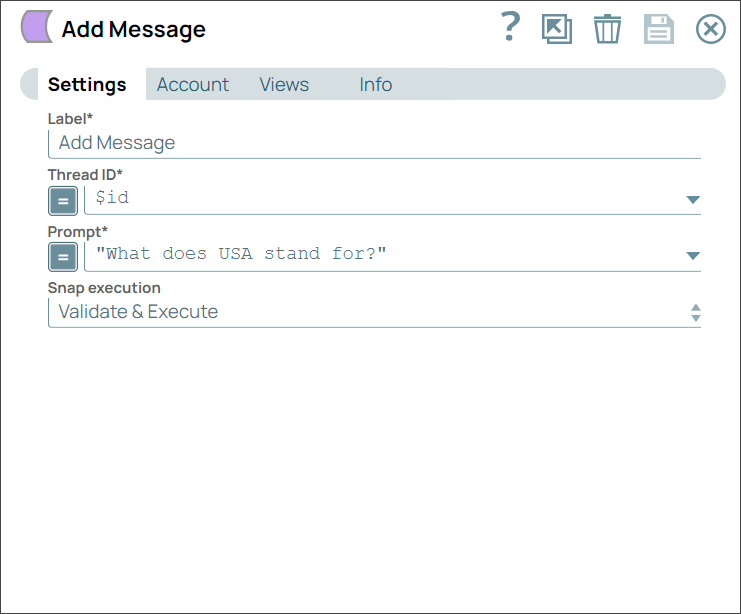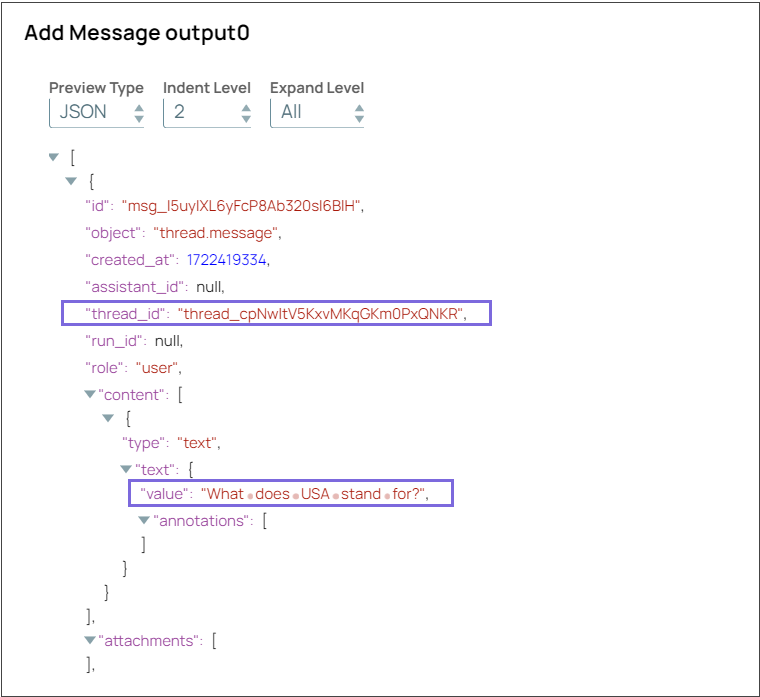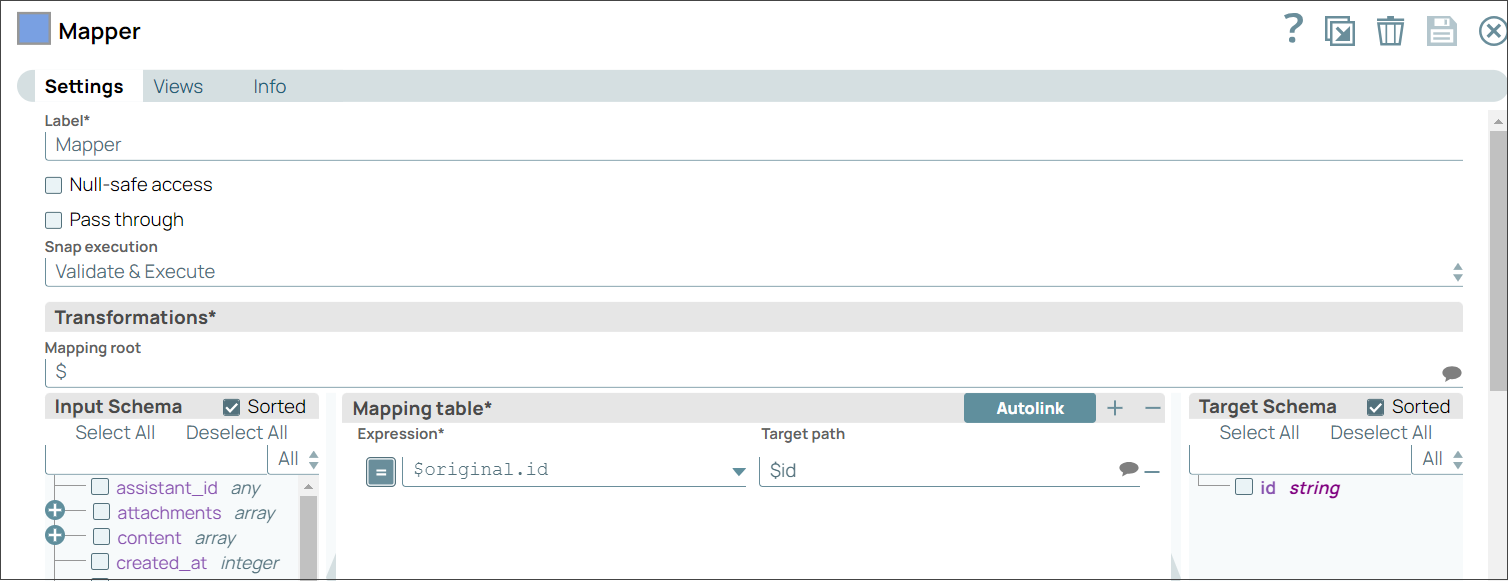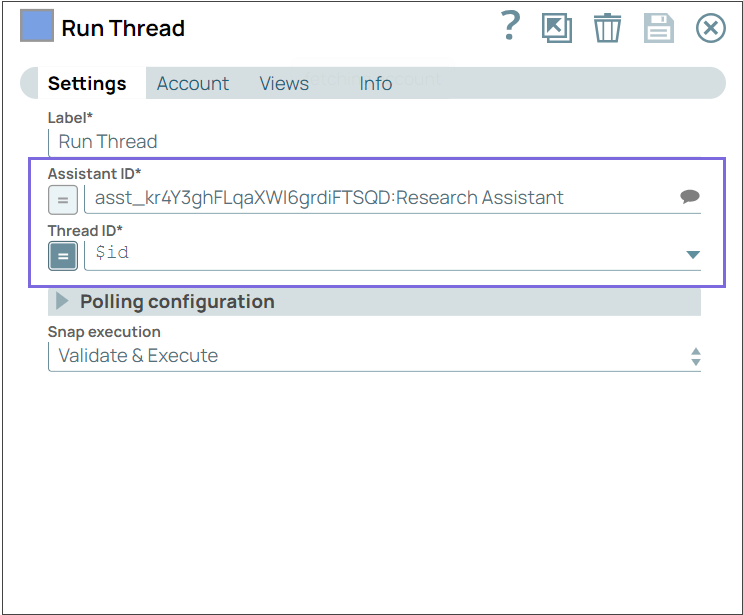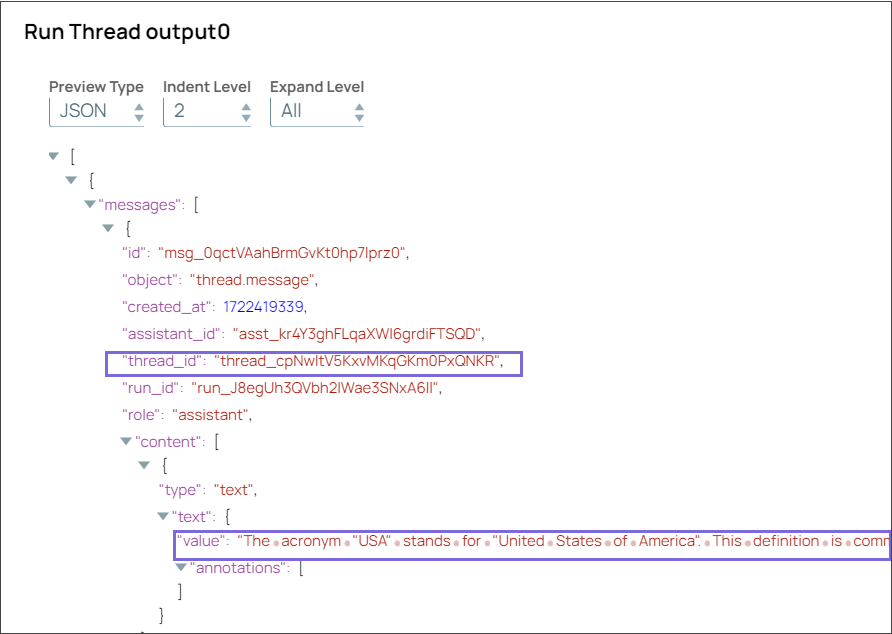This example pipeline demonstrates how to create a thread, add the message to the specified thread, and run it to get results.
-
Configure the Create Thread Snap to create a thread. The Snap generates an
id for the thread in the output.
| Create Thread Snap configuration |
Create ThreadSnap output |
|
|
-
Configure the Add Message Snap to add the message to the specified thread.
On validation, the Snap displays the added message.
| Add Message Snap configuration |
Add Message Snap output |
|
|
-
Configure the Mapper Snap to pass the
thread_id to the downstream Run Thread Snap to run the added thread.
-
Configure the Run Thread Snap to run the thread to get the results.
On validation, the Snap displays the result for the prompt you provided in the Create Thread Snap.
| Run Thread Snap configuration |
Run Thread Snap output |
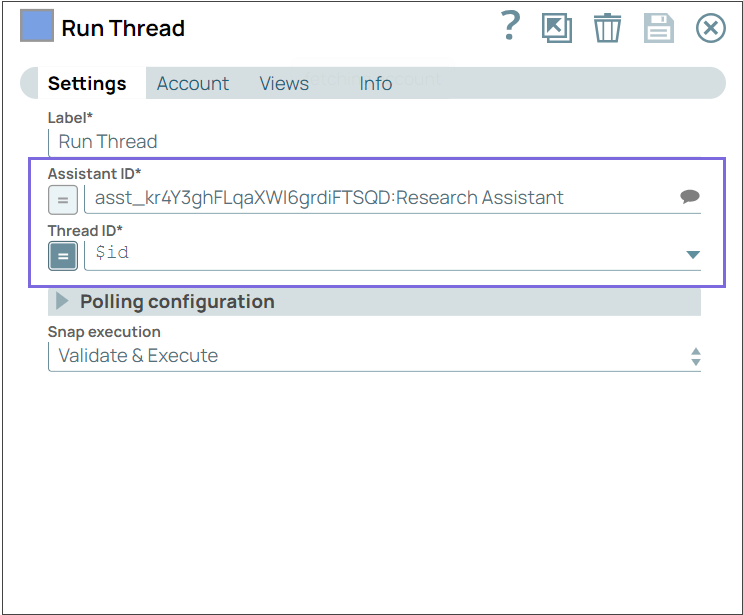 |
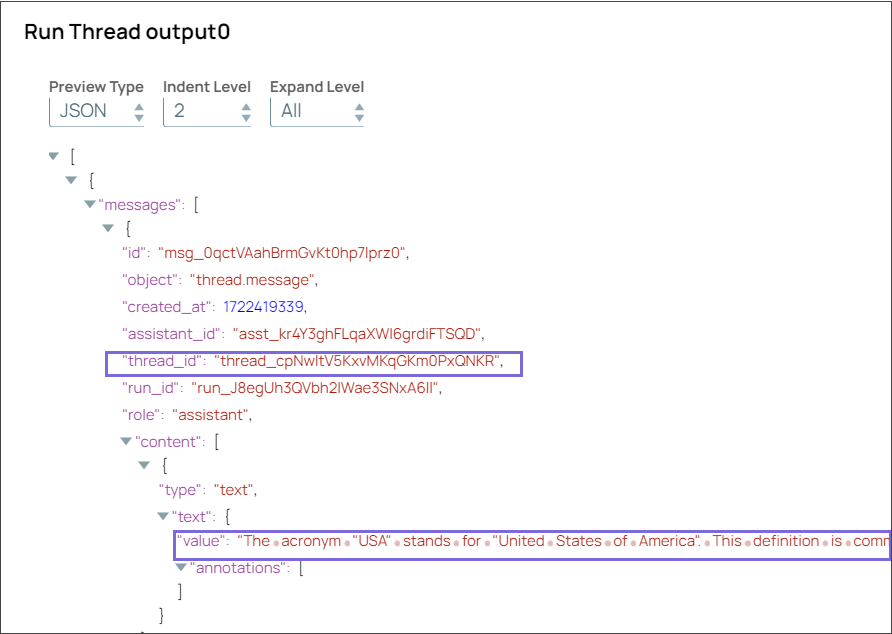 |
To successfully reuse pipelines:
- Download and import the pipeline into SnapLogic.
- Configure Snap accounts as applicable.
- Provide pipeline parameters as applicable.