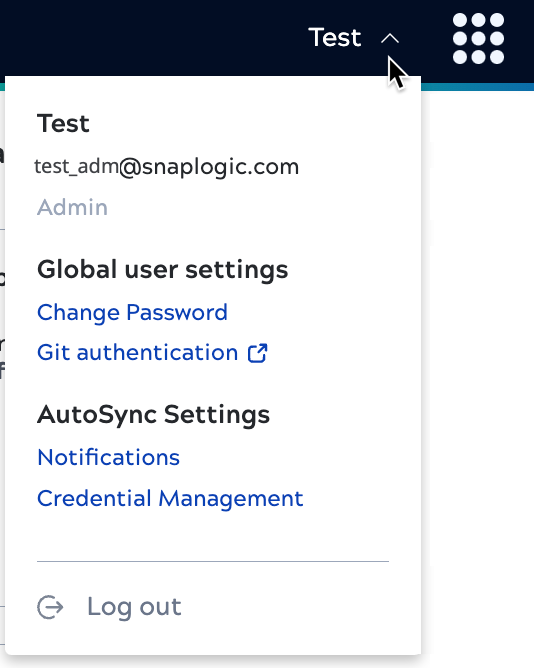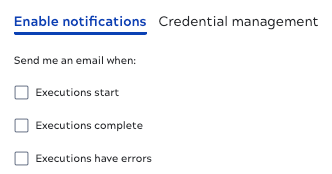Enable notifications
Enable notifications to receive emails from SnapLogic AutoSync when your data pipelines start running, complete, or complete with errors. The subject includes the data pipeline name and status. The notifications apply to all of your data pipelines. You can disable notifications at any time.