Custom XML Output Generation using Inbound Schema and Root Element
This example illustrates the corrected behavior of the XML Generator Snap as of Patch transform8760, whereby the Snap does not ignore any custom XML data that is provided through its XML editor.
Scenario 1: When used with upstream Snaps
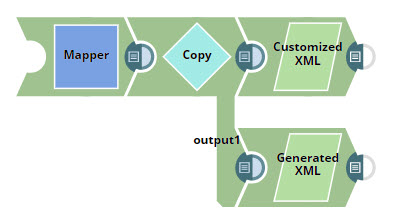
Using two XML Generator Snaps: Customized XML and Generated XML, the Pipeline demonstrates the differing output when custom XML is provided vs when the output is generated using upstream data. Both Snaps are provided the same schema info.
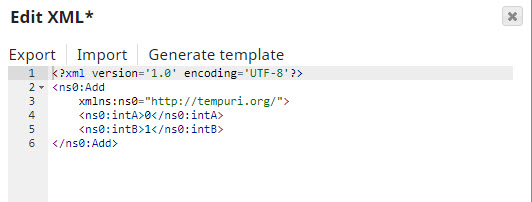
Here, the values of intA and
intB are 0 and 1
respectively.
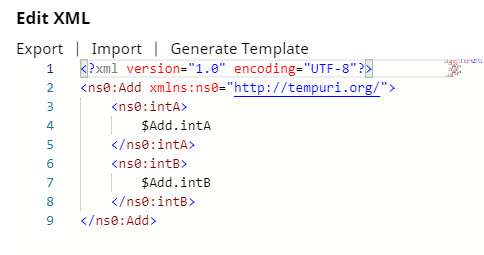
In this case, the values of intA
and intB are dynamically assigned when the Snap executes.
intA=2, and
intB=3.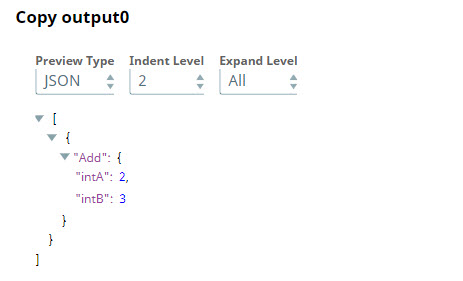
Old behavior:
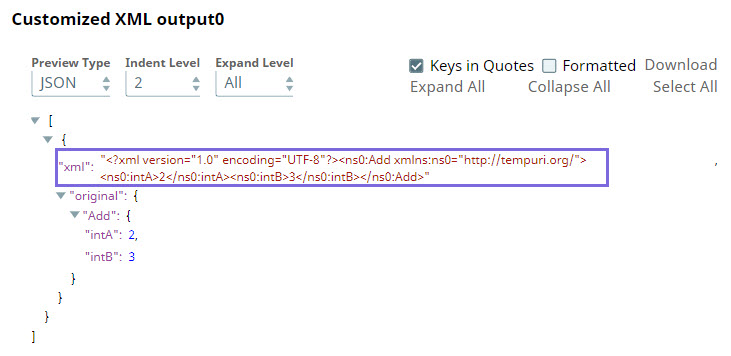
Current behavior:
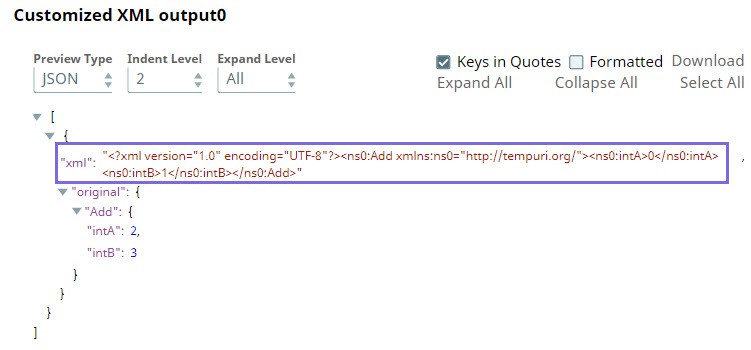
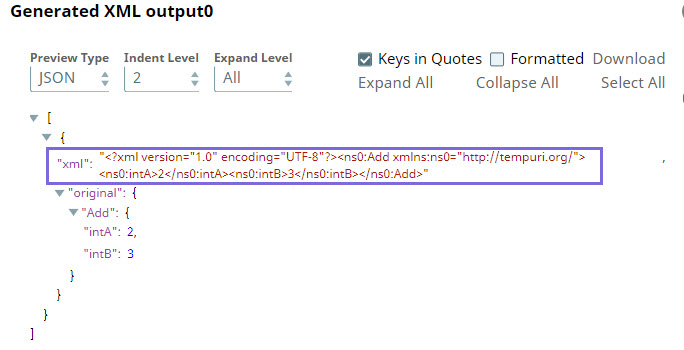
Scenario 2: When used as a standalone Snap

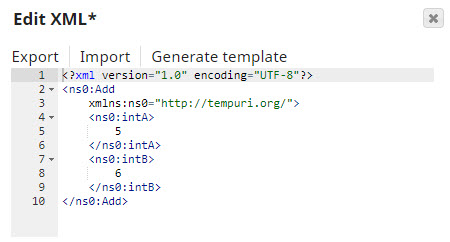
Old behavior:
Premature end of file error: 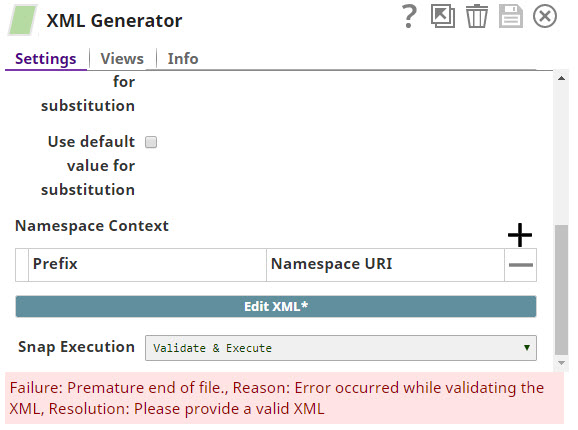
Current Behavior
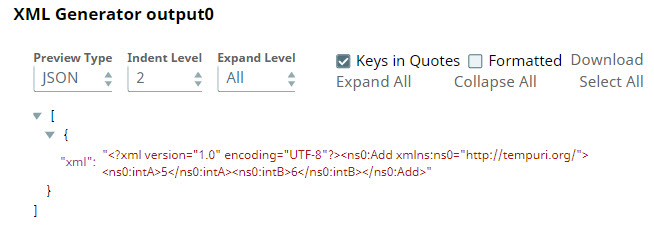
- Download and import the pipeline in to the SnapLogic Platform.
- Configure Snap accounts, as applicable.
- Provide pipeline parameters, as applicable.


