Create a Snaplex node notification
- Run some of the pipelines on another Snaplex
- Allocate more disk space or memory
- Avoid starting new tasks until activity decreases
Snaplex node CPU utilization
The following image shows the settings available for a CPU utilization notification:
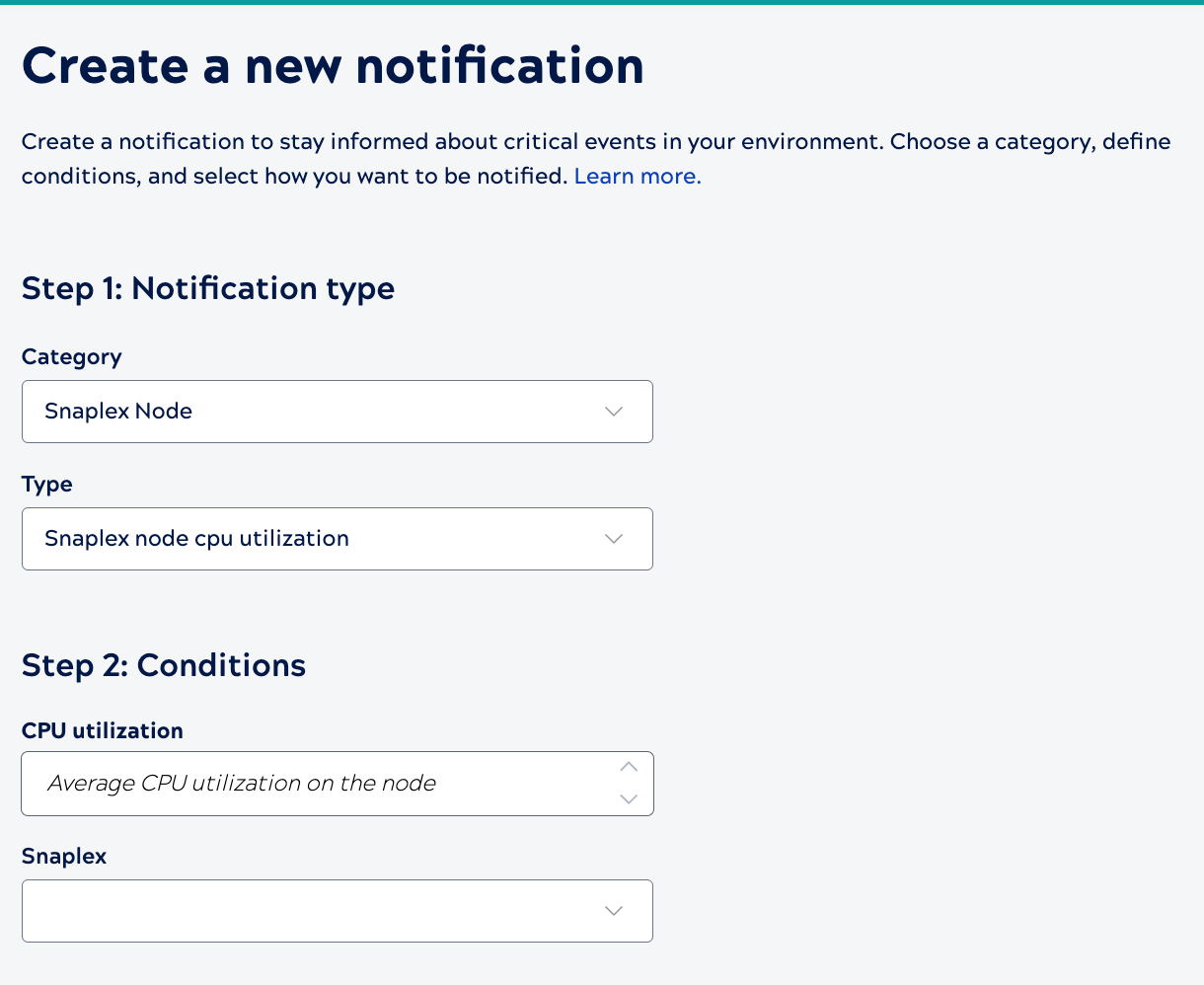
Set CPU utilization as an integer value. When the CPU usage on any node for the selected Snaplex exceeds this value, recipients receive a notification. The meaning of the value depends on the host type or operating system:
-
Quad-core machine: the number of cores, for example,
3 -
Linux machine: the average utilization, for example,
50 -
Windows machine: the average remaining, for example,
10
The example values are based on internal testing.
Snaplex node disk usage
The following image shows the settings available for a disk usage notification:
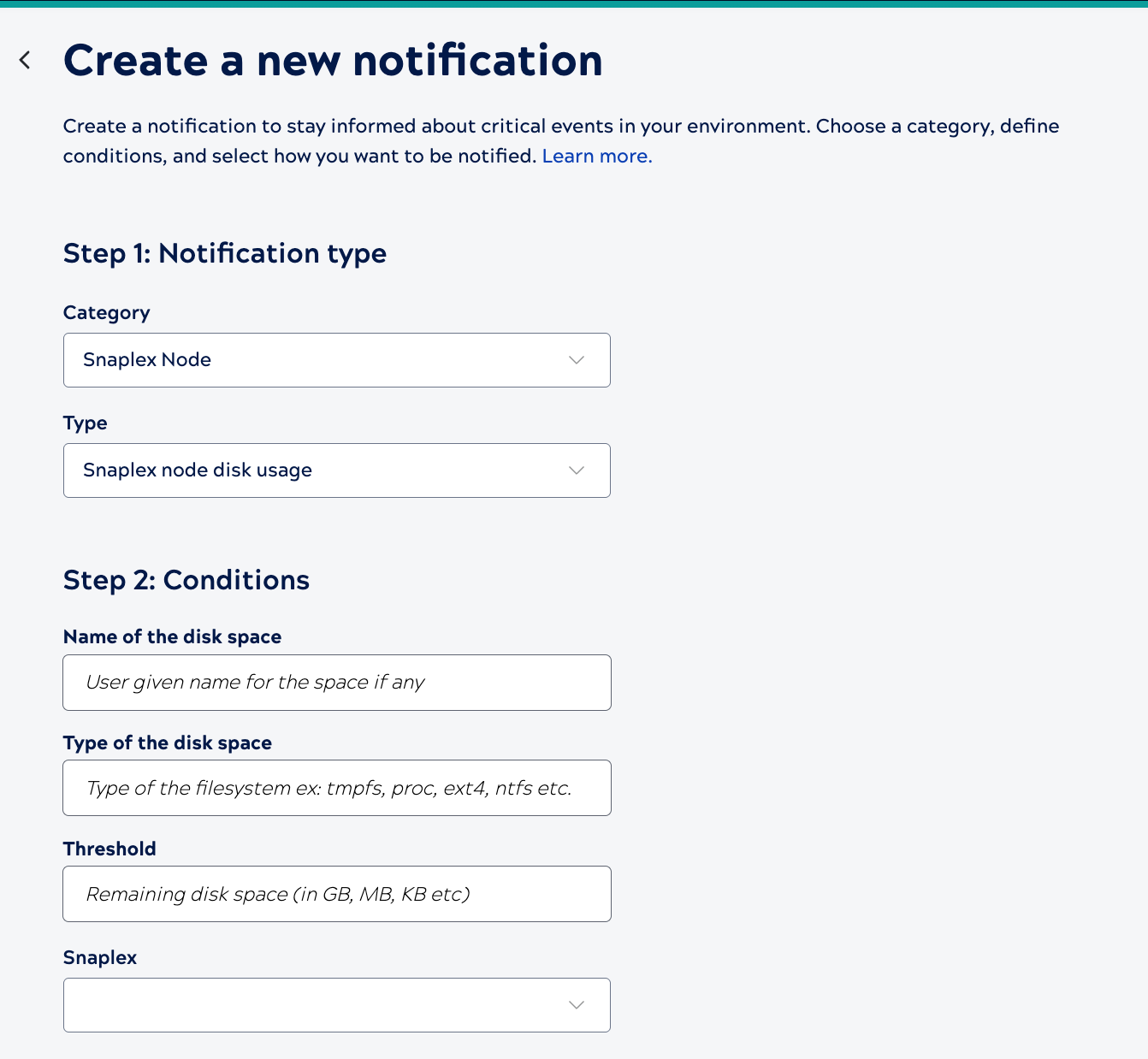
Enter the name and type of disk space and the threshold as the remaining amount of disk space. Make sure you specify the capacity size in GB, MB, or KB. The checks depend on which fields have values:
-
With no value for the type and name fields, the check includes all mounts, except system mounts:
/proc,tmpfs,devtmpfs,rootfs. -
With a value for type but not for the name, the check includes all the mounts of the specified type.
-
With a value for name but not the type, the check includes all the mounts with that given name and all mount types, except system mounts.
Snaplex node memory usage
The following image shows the settings available for a node memory usage notification:
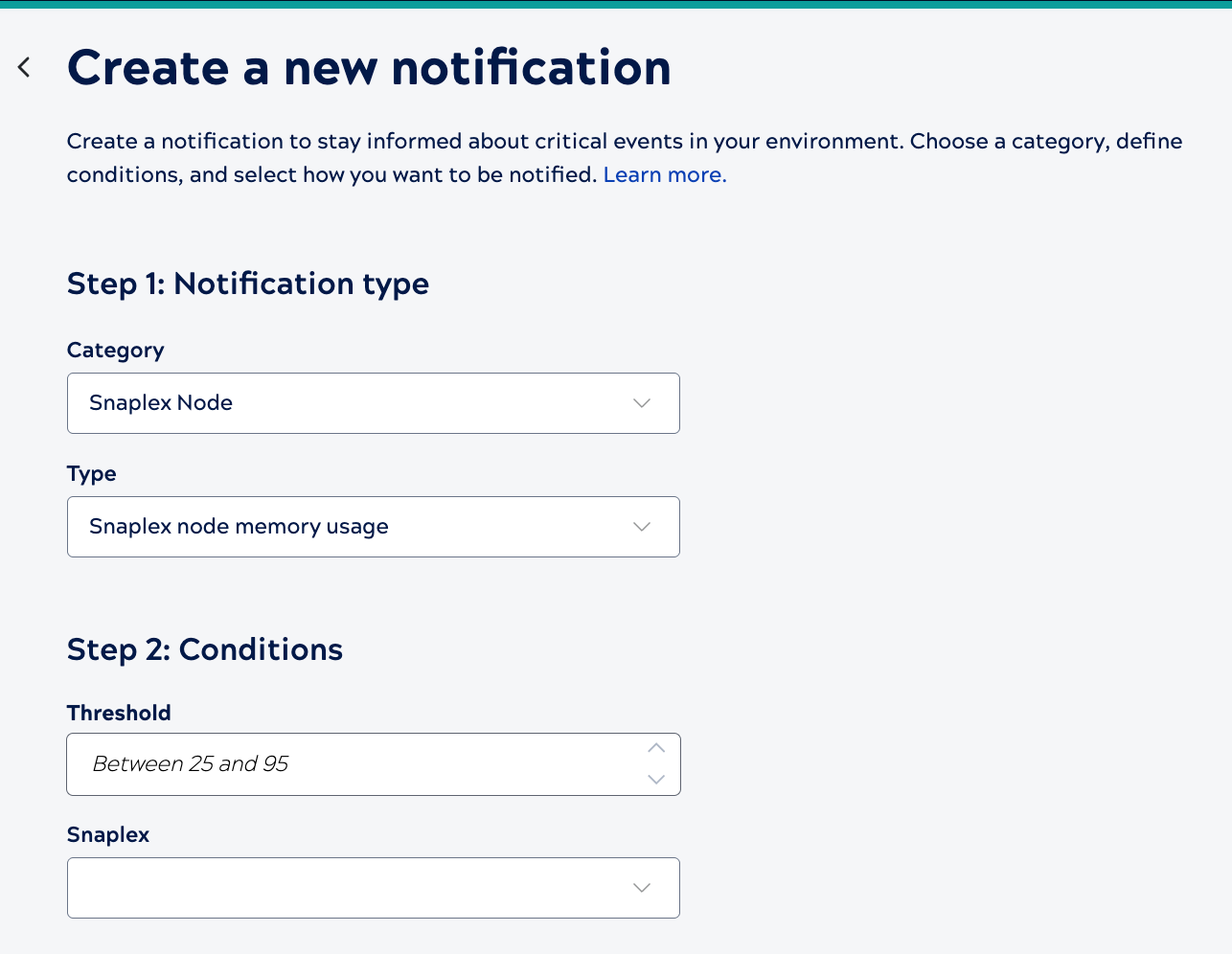
Enter the threshold as a percentage of the amount of memory allocated for the node. When memory use exceeds this value, recipients receive a notification.


