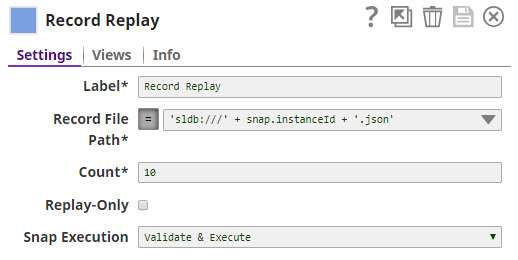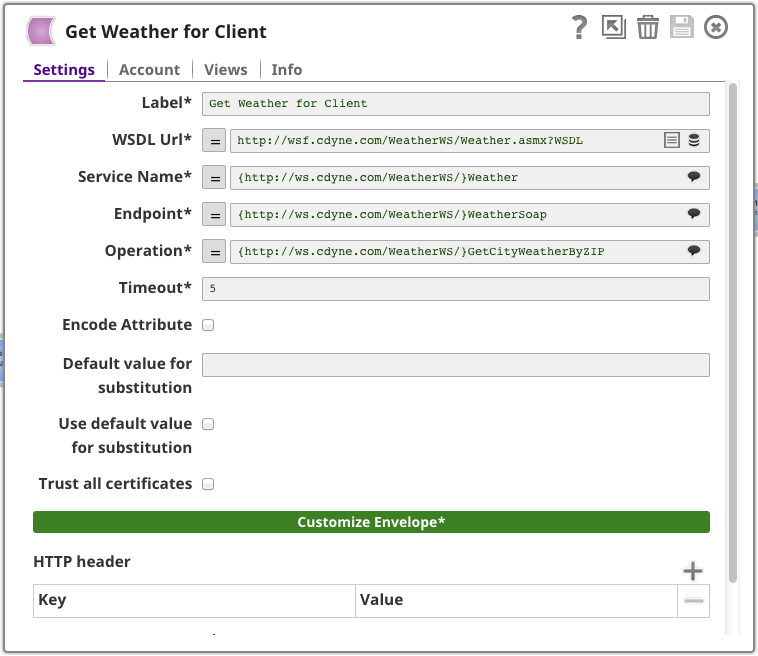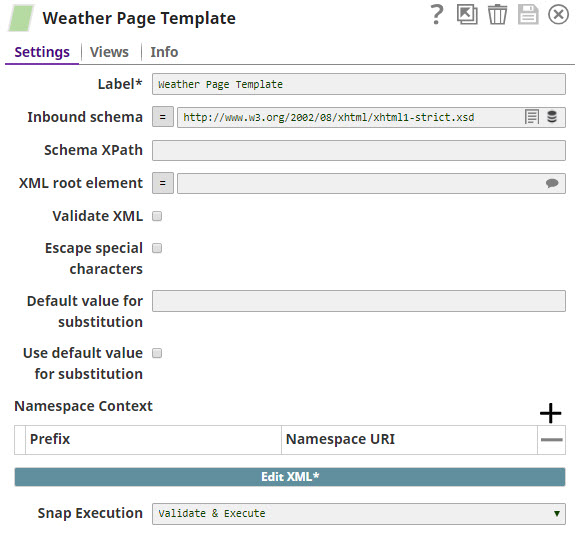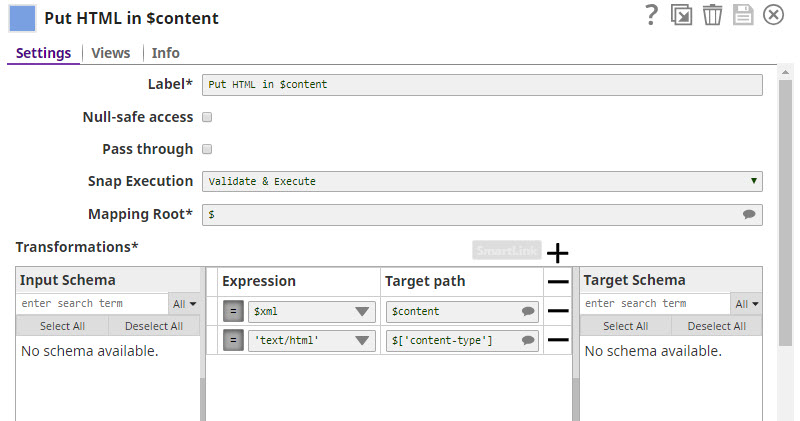Generating an HTML Page with Weather Data from a SOAP Service
In this example, this ultra pipeline generates an HTML page with weather data from a SOAP service.
The pipeline will lookup your location based on your IP address using a rest service and then contact the soap service. The generated page also includes an input for specifying the postal code manually if you want to query another location.
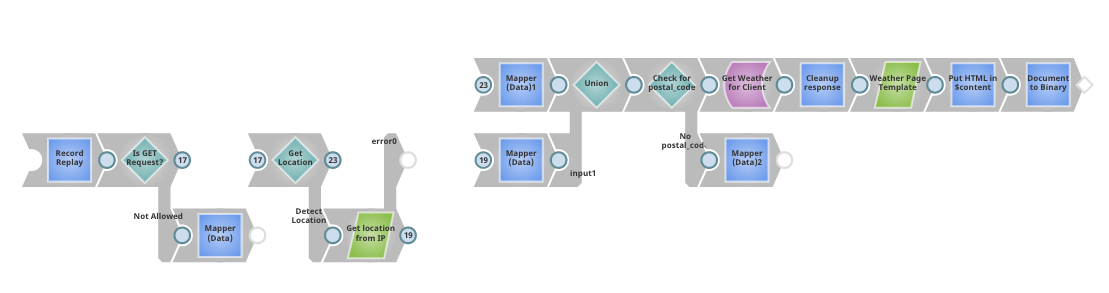
The Record Replay Snap records the input documents from the feed requests and replays them in Designer so you can work with real Suggest data.
- Deploy the Pipeline as an Ultra Task.
- Verify connectivity and credentials for the REST geoIP service and the SOAP weather service.
- Validate that the HTML page renders in the output preview and includes an input for manual postal code queries.
- Test both IP-based lookup and manual postal code input paths.