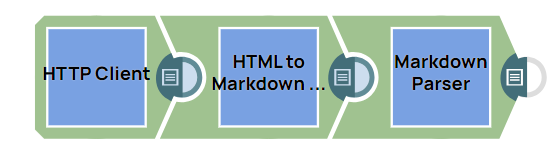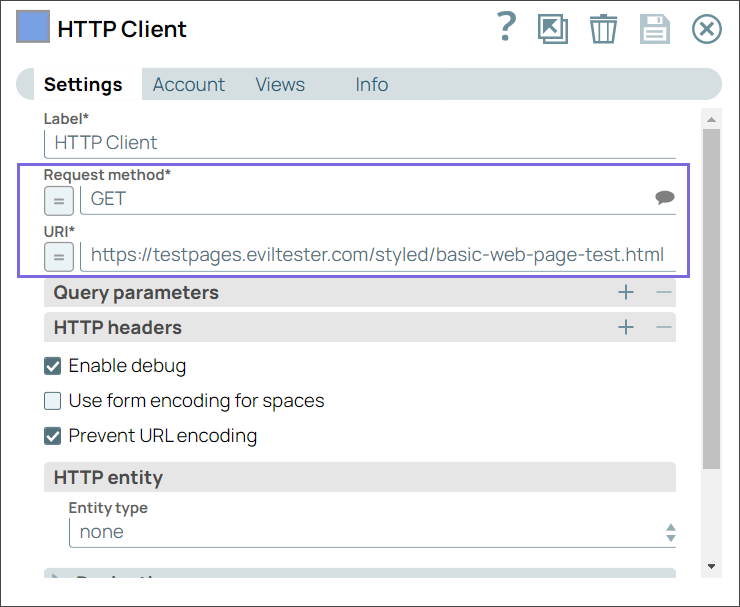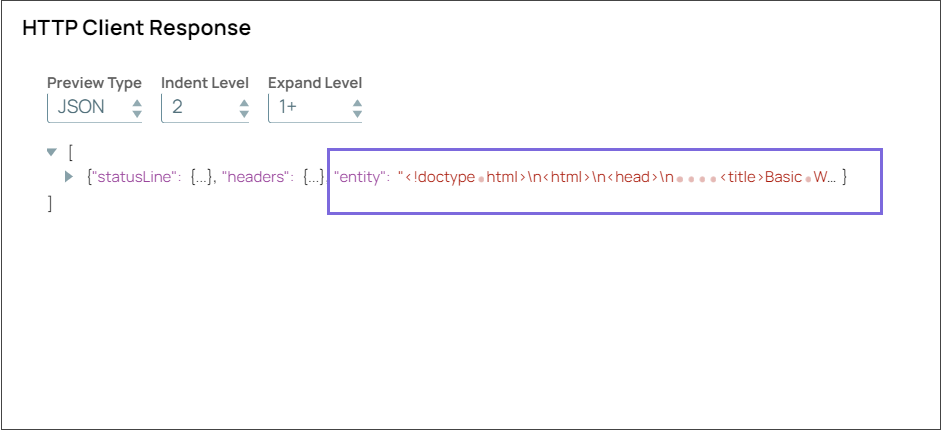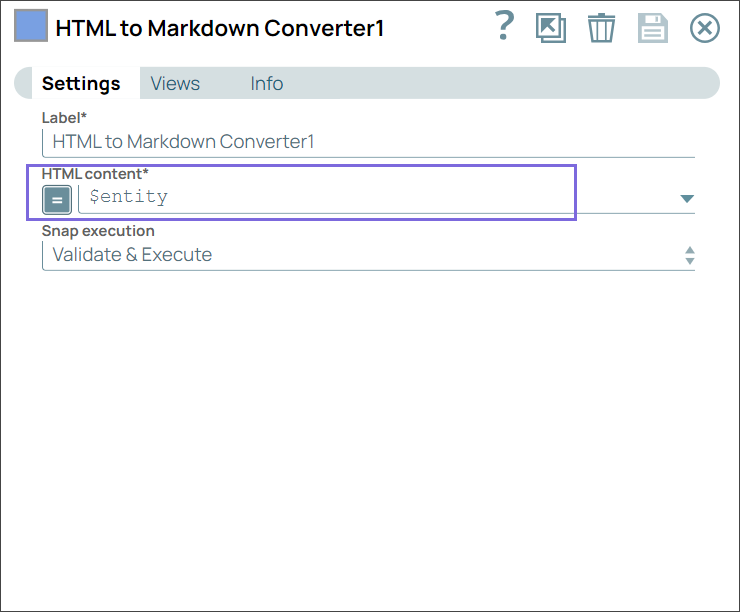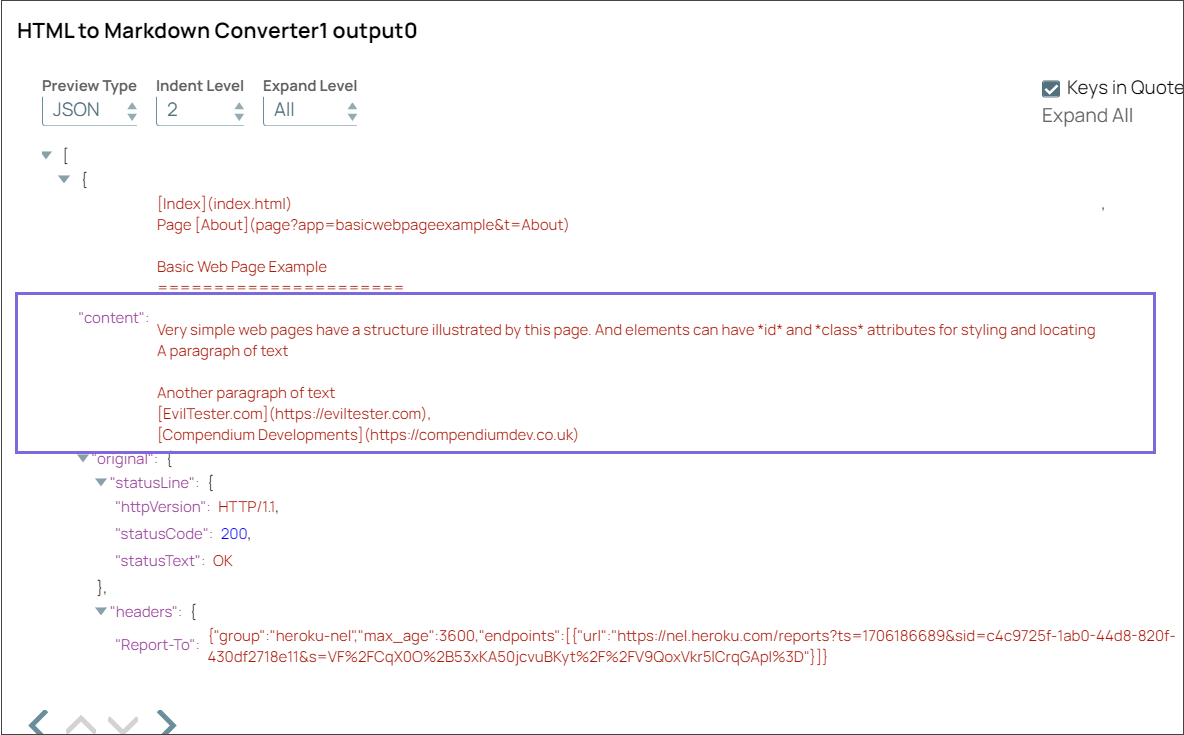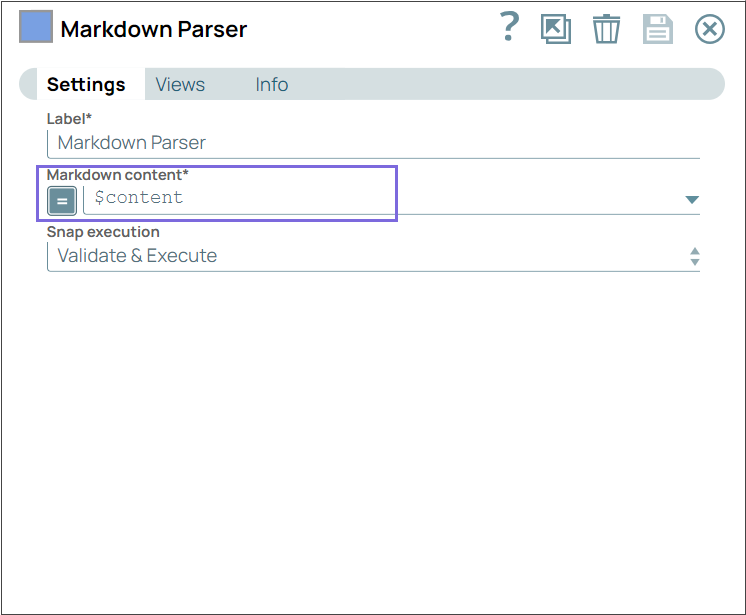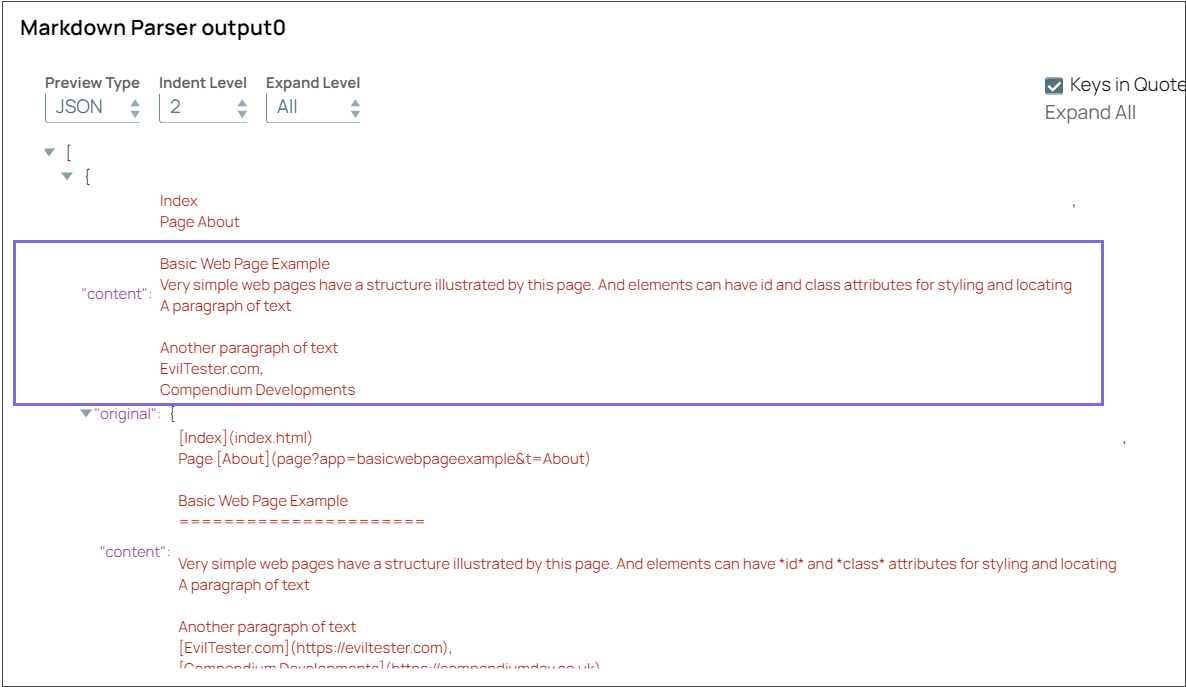This example pipeline demonstrates how to convert the HTML content into Markdown and further convert the Markdown content to text.
-
Configure the
HTTP Client
Snap to fetch the HTML content from the endpoint.
| HTTP Client Snap configuration |
HTTP Client Snap output |
|
|
-
Configure the HTML to Markdown Converter Snap with the $entity, which is the HTML content obtained from the upstream
HTTP Client
Snap.
On validation, the output is in Markdown.
| HTML to Markdown Snap configuration |
HTML to Markdown Snap output |
|
|
-
Configure the Markdown Parser Snap with the $content, which is the Markdown content obtained from the upstream Snap.
On validation, the output is displayed in the text format.
| Markdown Parser Snap configuration |
Markdown Parser Snap output |
|
|
To successfully reuse pipelines:
- Download and import the pipeline in to the SnapLogic Platform.
- Configure Snap accounts, as applicable.
- Provide pipeline parameters, as applicable.