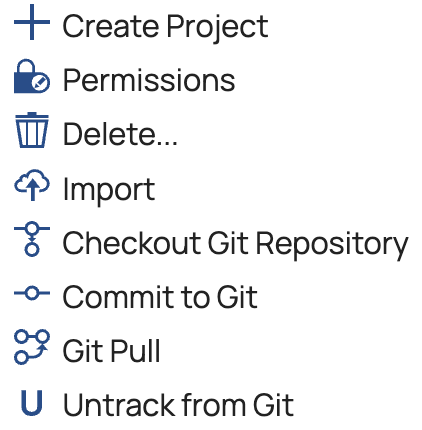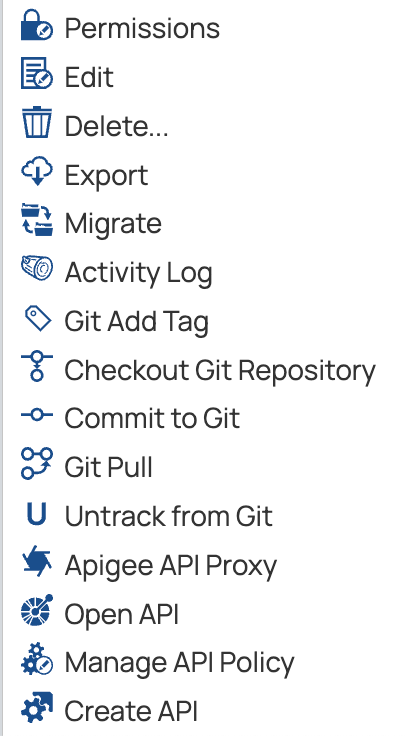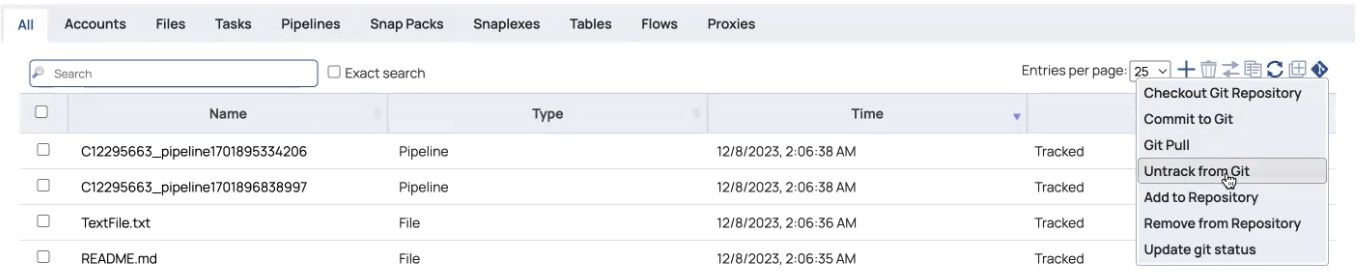Overview
You can stop tracking a project space or project in the Git repository. This removes the project
and its assets from being tracked in your Git Repository but does not remove the project from your
SnapLogic Environment.
- A Git repository associated with the project
- Go to SnapLogic Manager.
- In the navigation tree, open the menu:
- To untrack a project space, select it and click the arrow to open the project space menu.
- To untrack a project, select it and click the arrow to open the project menu.
- To untrack a project, with it selected, you can also click the Git toolbar icon to open the dropdown of Git actions.
- Click the down arrow to open the Project dropdown.
- Select Untrack from Git.
- Select Remove Project.
The Git Status column is removed from the table.
-
Commit to Git to finalize the action.