NetSuite REST Read
Overview
You can use this Snap to read records based on the Internal ID.
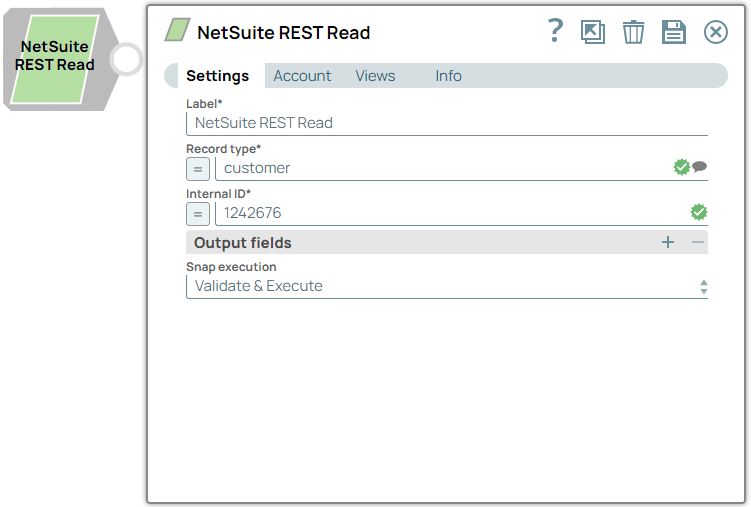
Read-type Snap
Works in Ultra Tasks
Prerequisites
None.
Limitations
- The Snap takes 70-100 seconds to fetch Record type suggestions for the first call. Subsequent calls are faster as it fetches data from the cache, which refreshes every 60 minutes. Any updates to the metadata might take up to 60 minutes to reflect the data.
-
If you enable the expression for Record type, the Output fields suggestion does not work as expected.
Workaround: To address this issue, consider the following workarounds:- Provide a value for the Record type using suggestions.
- Hard code the static string to enable the use of Output fields suggestions.
Known issues
- The Snap does not display errors for the invalid columns in the Output fields property because the NetSuite API ignores the fields that are not part of the schema.
Snap views
| View | Description | Examples of upstream and downstream Snaps |
|---|---|---|
| Input | This Snap has at the most one document input view. The entity from which you want to read the objects. | Mapper |
| Output | This Snap has at the most one document output view. This Snap displays records from the specified entity. | Mapper |
| Error |
Error handling is a generic way to handle errors without losing data or failing the Snap execution. You can handle the errors that the Snap might encounter when running the pipeline by choosing one of the following options from the When errors occur list under the Views tab. The available options are:
Learn more about Error handling in Pipelines. |
|
Snap settings
- Expression icon (
): Allows using JavaScript syntax to access SnapLogic Expressions to set field values dynamically (if enabled). If disabled, you can provide a static value. Learn more.
- SnapGPT (
): Generates SnapLogic Expressions based on natural language using SnapGPT. Learn more.
- Suggestion icon (
): Populates a list of values dynamically based on your Snap configuration. You can select only one attribute at a time using the icon. Type into the field if it supports a comma-separated list of values.
- Upload
 : Uploads files. Learn more.
: Uploads files. Learn more.
| Field / Field set | Type | Description |
|---|---|---|
| Label | String |
Required. Specify a unique name for the Snap. Modify this to be more appropriate, especially if more than one of the same Snaps is in the pipeline. Default value: NetSuite REST Read Example: Execute company names list |
| Record type | String/Expression/ Suggestion |
Required. Specify the data entity or object to interact with using the NetSuite REST API. Default value: N/A Example: account |
| Internal ID | String/Expression |
Required. Specify the internal identifier of the NetSuite record. Default value: N/A Example: 1627378 |
| Output fields |
Use this field set to specify the names of the fields and sublists on the record you want to retrieve. |
|
| Field | String/Expression/ Suggestion |
Specify the names of the fields and subfields you want to retrieve. Default value: N/A Example: companyName, email, firstName |
| Snap execution | Dropdown list |
Choose one of the three modes in
which the Snap executes. Available options are:
Default value: Validate & Execute Example: Execute only |


