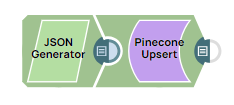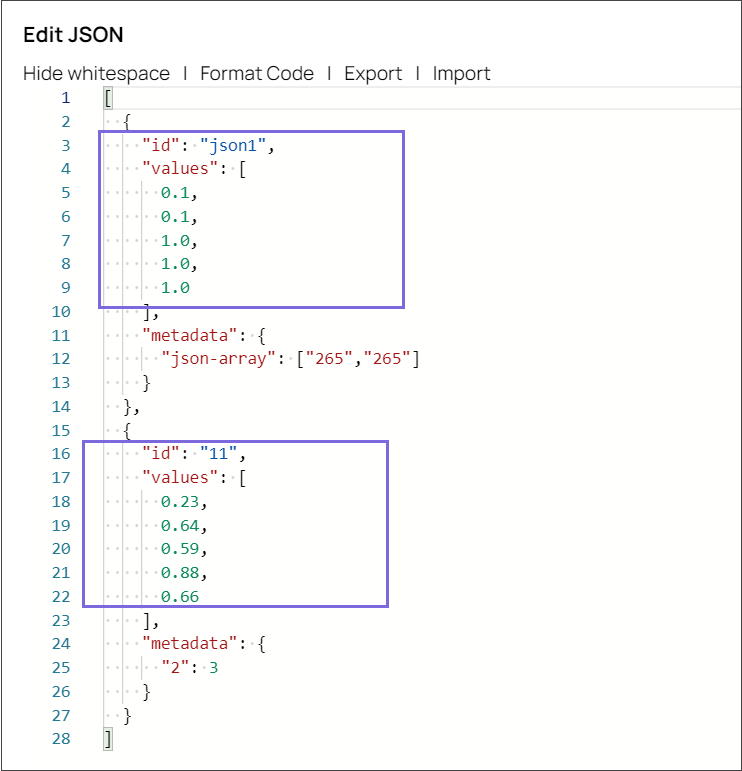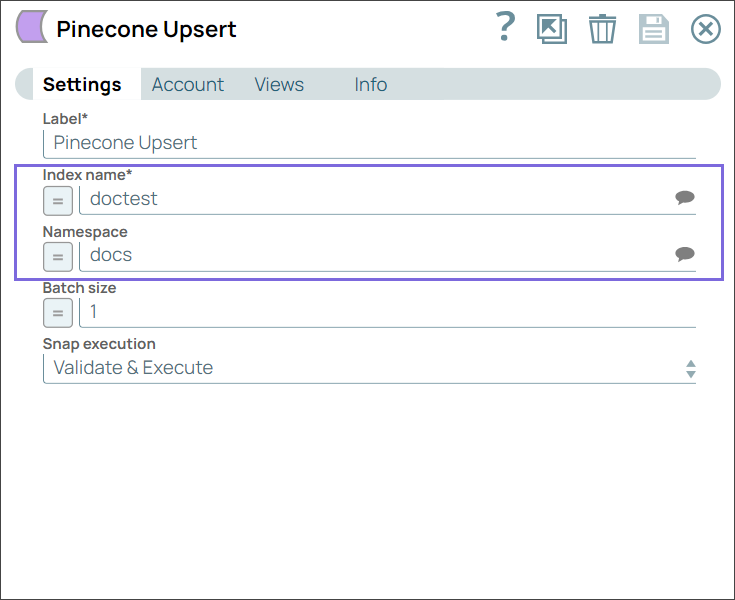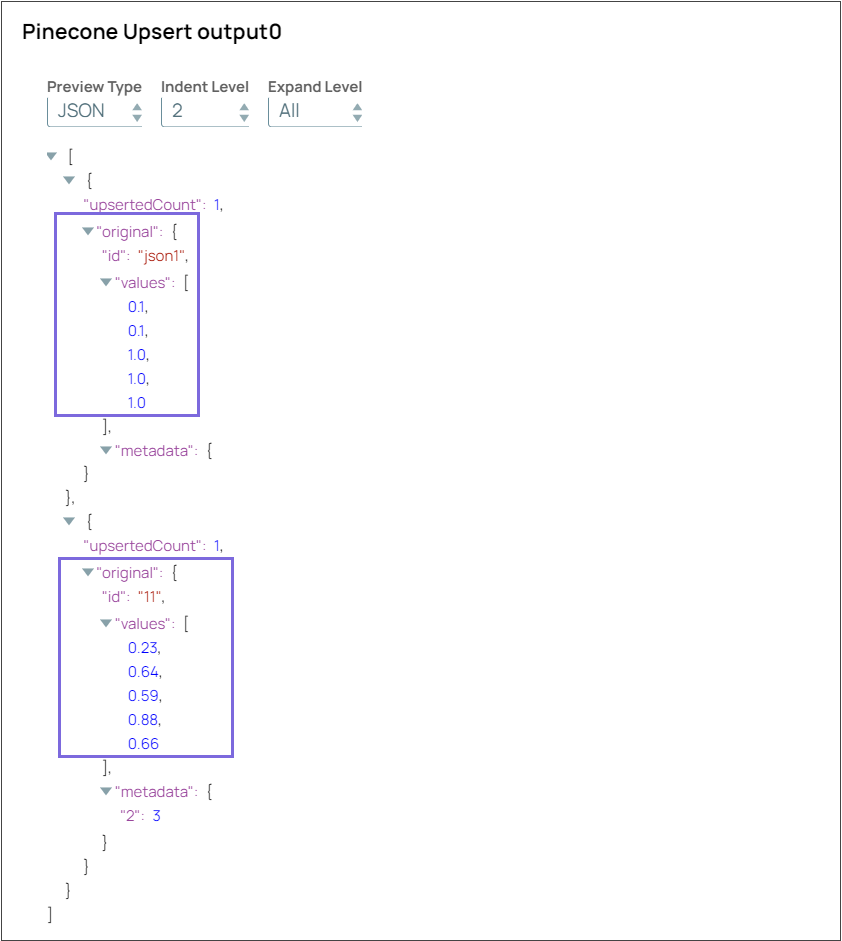Prerequisites: You must have access to the Pinecone console and API key to configure the account.
This example pipeline demonstrates how to update/insert records in the Pinecone database.
-
Configure the JSON Generator Snap with the required vector values and ID to insert them in the database or update the existing records.
Note: The vector values should be of the same number as the dimension of the vector for that Index.
-
Configure the Pinecone Upsert Snap with the Index name and Namespace details in which you want to insert/update the records.
-
Validate the pipeline. The Snap displays the inserted records of the vectors (passed in the upstream Snap) in the output preview.
To successfully reuse pipelines:
- Download and import the pipeline into SnapLogic.
- Configure Snap accounts as applicable.
- Provide pipeline parameters as applicable.