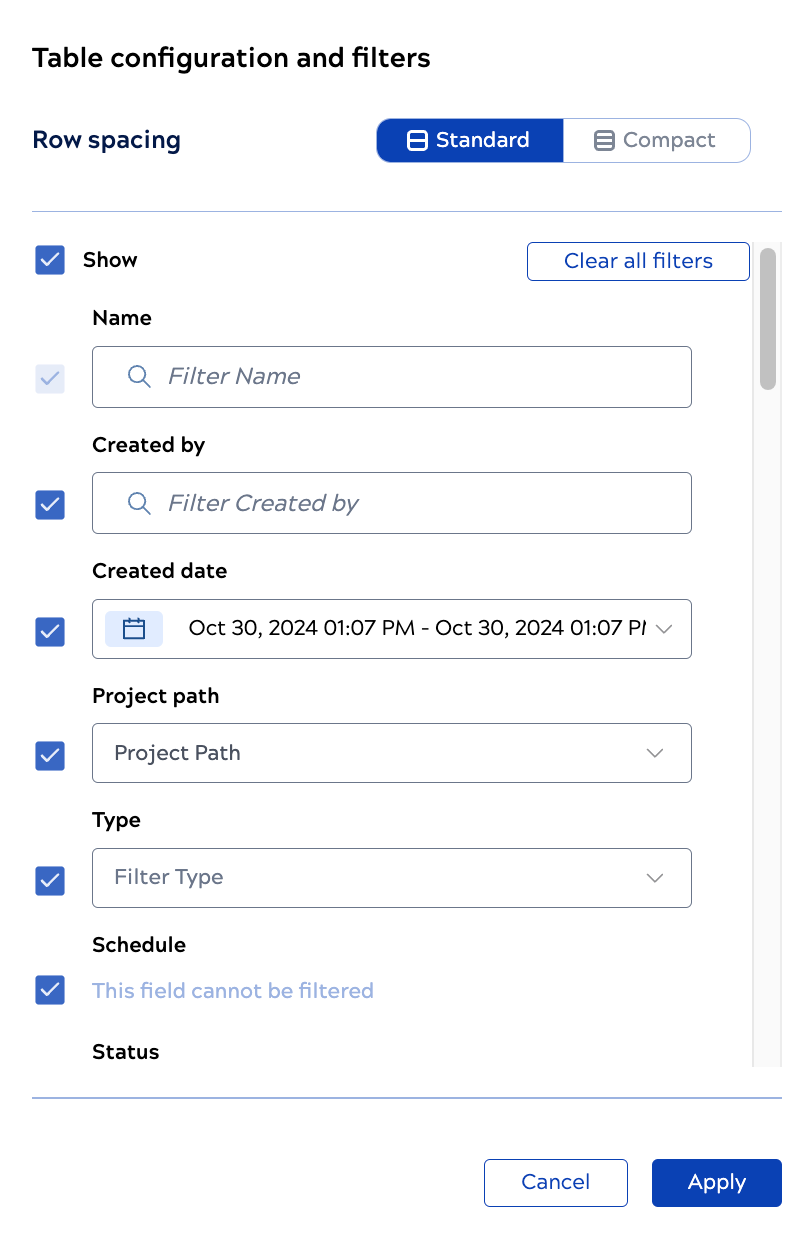Configure the asset table and filters
Click to open the Table
configuration and filters dialog. From this dialog, you can:
- Add or hide columns from the asset table by selecting or unselecting the checkbox. The
Name column can't be hidden.
- Choosing values (from the dropdown) for a filter not selected for display in the table still includes the column in the table and applies the filter.
- Re-order columns by hovering on the right side and grabbing the handles.
- Filter filterable columns.
- Clear filters.
- Select any of the following row spacing options:
- Compact to show more rows with the reduced row height.
- Expanded to show fewer rows with the increased row height.
- Dense for the same number of rows as Compact but with the reduced icon size and padding.
- Enable row striping.
Click Apply to save the changes.
The asset table persists these changes across login sessions.