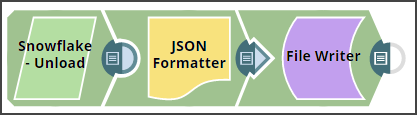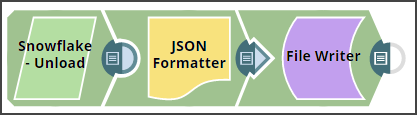This example pipeline demonstrates how you can unload binary data
from a Snowflake table and write it to an Amazon S3 bucket using the
Snowflake - Unload Snap along with a JSON
Formatter Snap and File Writer Snap.
-
Configure the Snowflake - Unload Snap with the query:
select * from EMP2 – unloads data from the EMP2 table.
Set the File format option to BINARY_FORMAT='UTF-8' to enable binary data unloading.
Upon validation, the Snap shows unloadRequest and unloadDestination in its preview.
-
Connect the JSON Formatter Snap to the Snowflake - Unload Snap.
The JSON Formatter Snap transforms the binary output to JSON format for further use.
-
Configure the
File Writer
Snap to
write the output to an S3 bucket.
The output from the JSON
Formatter is written into an S3 bucket using the File Writer Snap.
Upon successful execution, the pipeline writes the unloaded binary data
as a file to the S3 bucket.
-
Alternative Example: Use the Unload Snap with a different Snowflake table.
This example shows how to run a Snowflake SQL query using the Unload Snap on
table
@ADOBEDATA2 and write the records to table
adobedatanullif.
Connect a JSON Formatter Snap and File Writer Snap to transform and store the data.
The execution results in a JSON-formatted binary unload successfully written to S3.