NetSuite REST M2M OAuth2 Account
Overview
You can use this account type to connect NetSuite REST Snaps with data sources that use the NetSuite M2M OAuth2 Account. Learn more about the OAuth2.0 setup.
Prerequisites
- A valid client ID.
- A valid private key accessible to all Snaplexes in the organization.
- A valid certificate ID.
Limitations and known issues
None.
Account settings
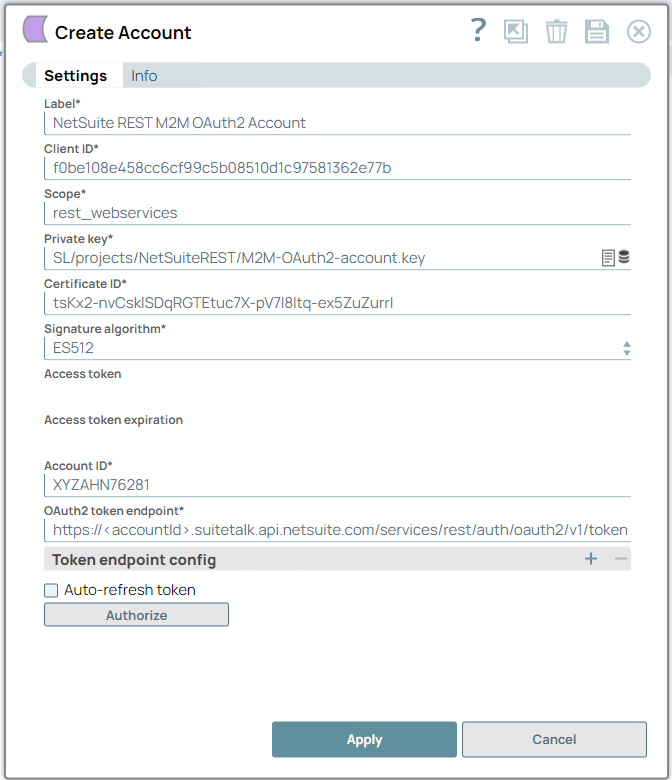
- Expression icon (
): Allows using JavaScript syntax to access SnapLogic Expressions to set field values dynamically (if enabled). If disabled, you can provide a static value. Learn more.
- SnapGPT (
): Generates SnapLogic Expressions based on natural language using SnapGPT. Learn more.
- Suggestion icon (
): Populates a list of values dynamically based on your Snap configuration. You can select only one attribute at a time using the icon. Type into the field if it supports a comma-separated list of values.
- Upload
 : Uploads files. Learn more.
: Uploads files. Learn more.
| Field / Field set | Type | Description |
|---|---|---|
| Label | String |
Required. Specify a unique label for the account. Default value: N/A Example: NetSuite REST M2M OAuth2 Account |
| Client ID | String |
Required. Specify the client ID associated with your OAuth2 application. You can create the client ID as advised by your application provider. Learn more about generating the client ID. Default value: N/A Example: f0be108e458cc6cf99c5b08510d1c97581362e77b |
| Scope | String |
Required. Specify the scope to use for authorization. Default value: rest_webservices Example: rest_webservices |
| Private key | String |
Required.
Specify the path to the private key that corresponds to the certificate uploaded to NetSuite for M2M authentication.
Note:
Default value: N/A Example: snaplogic/shared/auth-key.pem |
| Certificate ID | String |
Required. Specify the certificate ID obtained from the NetSuite portal. Learn more about generating the certificate ID. Default value: N/A Example: tsKx2-nvCsklSDqRGTEtuc7X-pV7I8ltq-ex5ZuZurrI |
| Signature algortihm | Dropdown list |
Required. Specify the signature algortihm used to generate the X509 keypair. Default value: ES256 Example: PS256 |
| Access token | N/A |
Auto-generated after authorization. You must include this access token in all API requests that you make on behalf of the user associated with the specified client ID. Note:
Default value: N/A Example: Encrypted |
| Access token expiration | N/A |
Auto-generated after authorization. The access token expiration value. Default value: N/A Example: 1696552804 |
| Account ID | String |
Required. Specify the account ID that refers to a unique identifier assigned to an account in the NetSuite system. Default value: N/A Example: tstdrV587648 |
| OAuth2 token endpoint | String |
Required. Specify the token endpoint to obtain the access token. Default value: https://accountId.suitetalk.api.netsuite.com/services/rest/auth/oauth2/v1/token Example: https://tstdrV587648.suitetalk.api.netsuite.com/services/rest/auth/oauth2/v1/token |
| Token endpoint config | Use this field set to define custom properties for the OAuth2 token endpoint. | |
| Token endpoint parameter | String |
Specify an optional token endpoint parameter. Default value: N/A |
| Token endpoint parameter value | String |
Specify an optional token endpoint parameter value. Default value: N/A |
| Auto-refresh token | Checkbox |
Select this checkbox to refresh the access token. Note:
Default status: Deselected |
| Authorize | Button |
Click this button to authorize the NetSuite REST OAuth2 account using the specified credentials. |
| Refresh | Button |
Refreshes the access token. Available after the account is saved. |
Troubleshooting
Failed to execute the NetSuite REST service call, or the endpoint returned an error.
.


