Admin Manager
Introduction to Admin Manager
Environment admins configure the environment and manage SnapLogic apps and user accounts in Admin Manager.
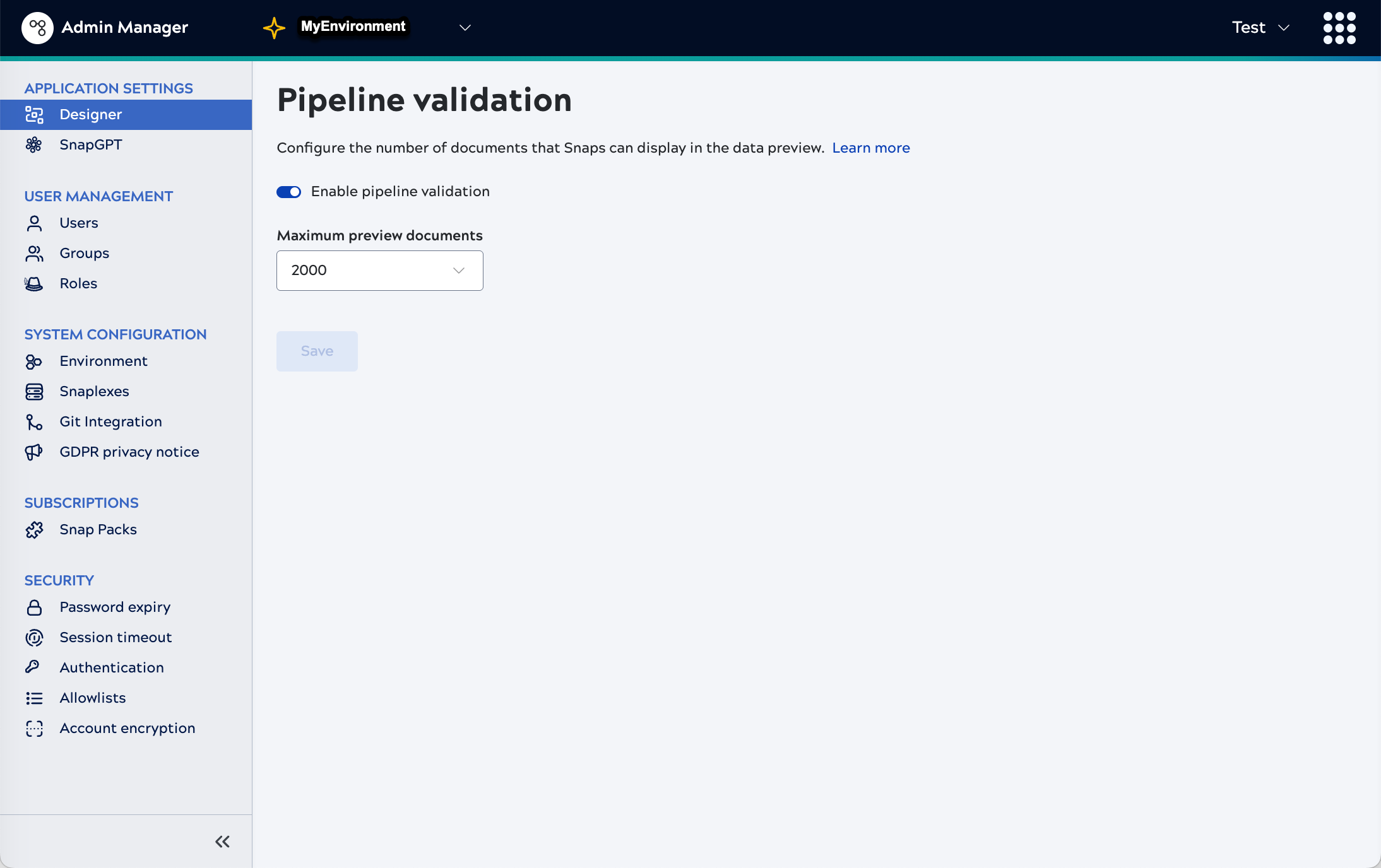
Open Admin Manager
Open Admin Manager from the Resources section of the Apps menu. The application menu for non-admin users doesn't include Admin Manager.
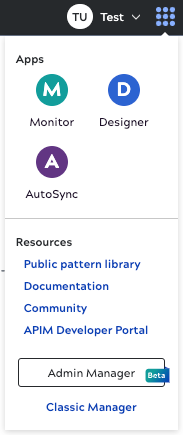
Configuration options
In Admin Manager, you can configure:
- Application settings:
- Designer settings: Pipeline validation and Snap data preview.
- SnapGPT configuration.
- AutoSync data pipeline use of the AutoSync Snap Pack.
- User management for users, groups, and roles.
- Environment settings: Find the environment ID, add descriptions and tags, and enable or disable the Cloud Pattern Catalog.
- Custom privacy notice
- Snaplexes: Update versions, add Groundplexes, and set up Secure Cloudplex Connectivity.
- The Git Integration: Select and configure your Git provider.
- Snap Packs
- Security features:
- Session timeouts
- Password expiration
- Authentication: Configure Single Sign-on (SSO) and use of JSON Web tokens (JWTs) to authenticate SnapLogic Public APIs.
- Email encryption
- Allowlists:
- Groundplex allowlist: Restricts Groundplex to control plane communication to the specified IP addresses.
- Cloud-triggered allowlist: Restricts Task requests to the specified IP addresses.
- CORS allowlist: Enables Task requests from domains outside of SnapLogic.
- Email domain allowlist: Enables addition of email domains that are permitted for the new SnapLogic users.
- Account encryption:Configure account encryption for Groundplexes.


