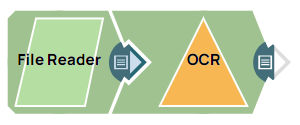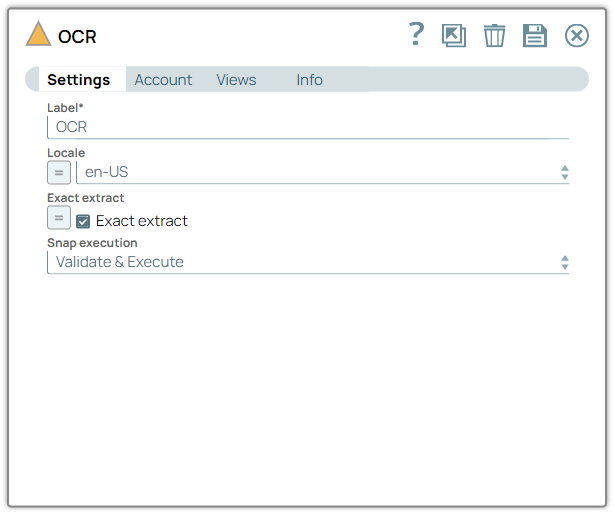Parse charts from a PDF file
This example pipeline demonstrates how to parse graphs and charts from a PDF file and add a scannable layer to the original file.
- Download and import the pipeline in to the SnapLogic Platform.
- Configure Snap accounts, as applicable.
- Provide pipeline parameters, as applicable.