Grant or revoke app access
POST /assetapi/user/app_access
Overview
This API grants or revokes app access.
- IIP
- AutoSync
- Flows
- Pattern Management
Prerequisites
- Environment (Org) admin permissions
Request
POST https://{controlplane_path}/api/1/rest/public/assetapi/user/app_access
Path parameters
| Key | Description |
|---|---|
controlplane_path |
Required. The path to the SnapLogic control plane:
elastic.snaplogic.com
For the UAT or EMEA control plane, substitute the name for elastic. For
example:
|
Query parameters
None.
Request header
Basic authentication
In the request header, specify Basic for authorization, add your credentials (Login and password of your SnapLogic user or service account), and specify application/json for content type.
For more details on accounts refer to Manage accounts.
Authorization: Basic {base64_encoded <email>:<password>}
Content-Type: application/json
Example of Basic authenthication using Postman
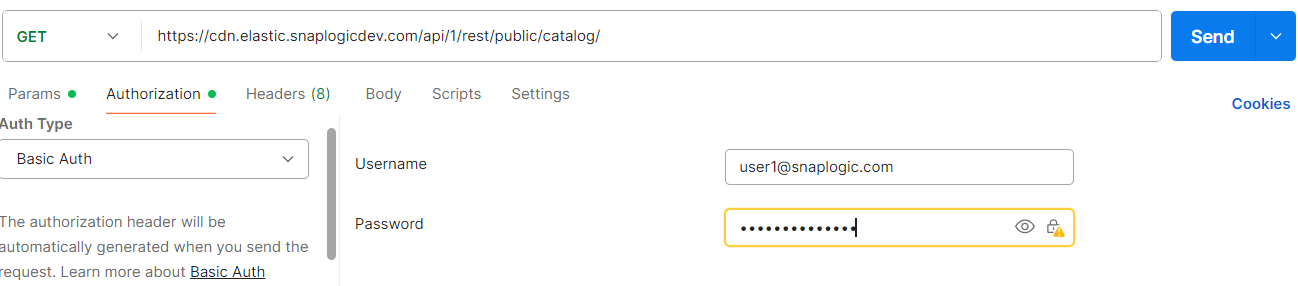
Request body
{
"org_path" : "...",
"users" : [
{
"username" : "...",
"app_access" : {
"..." : true,
"..." : false,
...
}
},
...
]
}
| Key | Type | Description |
|---|---|---|
org_path |
string |
Required. The path to the SnapLogic Environment/Org.
Format: |
users |
array | An array of objects comprised of:
Valid app names:
To grant the user access to a specific app, set the value to To revoke the user's access to a single app, set the value to To revoke the user's access to all apps, set |
Response
Response body
{
"response_map": [
{
"..." : "success"
},
{
"..." : "success"
}
],
"http_status_code": 200
}
Each key for each key-value pair in response_map is the username. If the value is success, the update was successfully completed for that user.


